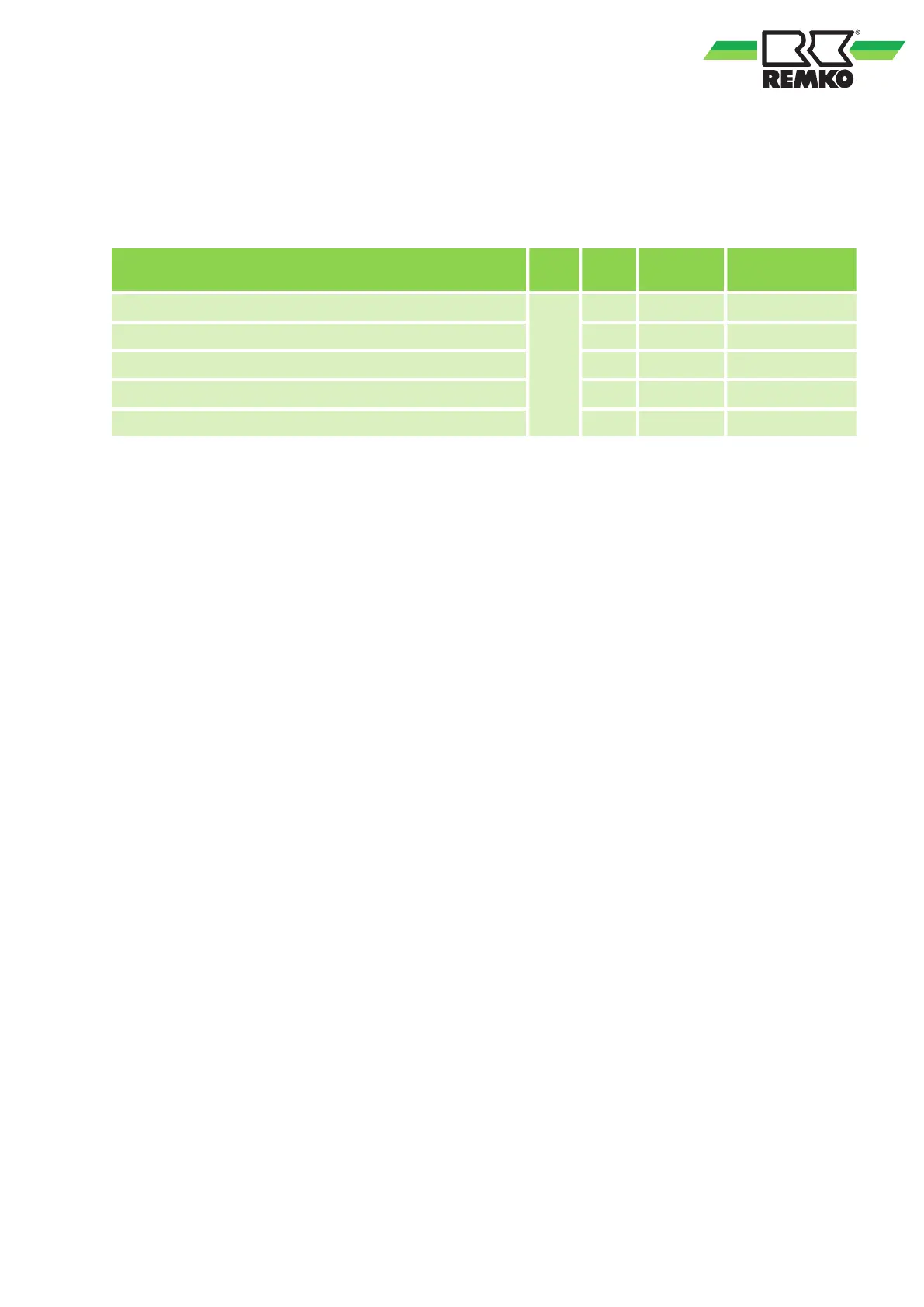Activating the PV function
To operate the REMKO RBW domestic hot water heat pump in conjunction with a photovoltaic system, you
have the option to use the potential-free contact (
Fig. 40), terminal 1.
To optimise the installed system, the following parameters must also be adjusted on your system.
Description Code
Para-
meter
Value Range
PV function
r
r02 0/1 1
Setpoint with PV yield r14 45°C 10-60°C
Parallel operation heat pump/heating coil r04 0/no 0-no/1-yes
Switch-on temperature elec. Heating coil r05 55°C 30~90°C
Switch-on delay elec. Heating coil r06 200 min 0~450 min
When the potential-free PV contact is closed, the RBW heat pump is activated with the corresponding PV
yield. Activation of the PV function takes place directly without delay if the potential-free contact PV input (1)
is closed. Enabling also takes place if the heat pump is to be locked by a time program. The auxiliary heater
is only active in the individual operating modes if it has been manually enabled via the corresponding param-
eters (r04 to r06). With active charging of the RBW heat pump via a generated PV yield, this remains active
until the set temperature at the probe below has been reached (parameter "r14” must be adjusted). The set
temperature (parameter "r14") is only established through enabling via the PV contact. Without this enabling,
the target temperature set for the domestic hot water (see
Ä
Chapter 10 ‘Operation’ on page 29) is always
established.
If the system is in PV mode, the sun icon on the display flashes.
47
