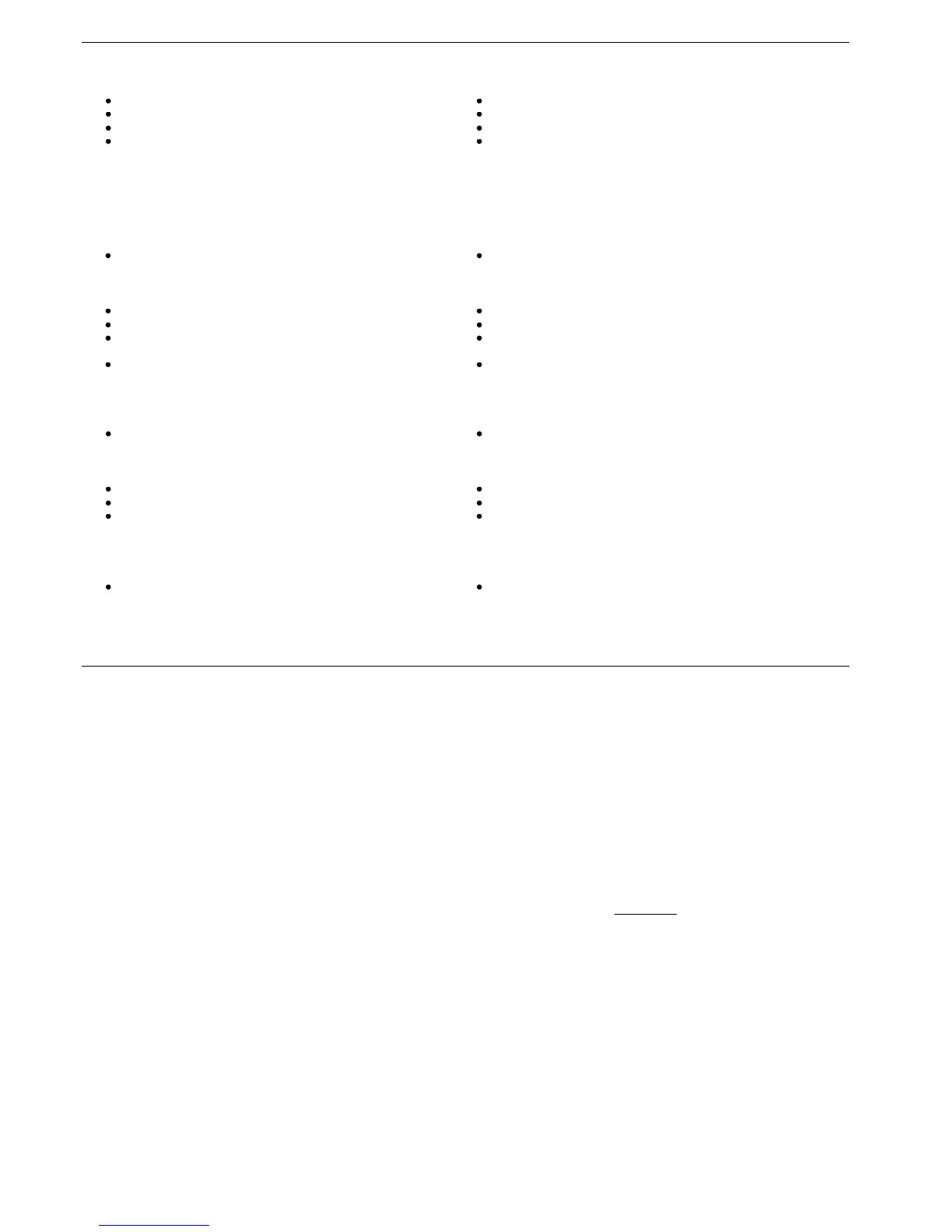No or not enough ingredient is injected from the bottle.
Unsuitable disinfectant, cleaning, preserving agent.
Use REMS Peroxi Color, REMS CleanH, REMS NoCor.
REMS V-Jet TW or REMS V-Jet H connected wrongly to the Multi-Push.
Note the direction of fl ow arrow, see also 2.5.
REMS V-Jet TW or REMS V-Jet H soiled.
Clean REMS V-Jet TW or REMS V-Jet H, see also 4.1.
REMS V-Jet TW or REMS V-Jet H defective.
● Wrong REMS V-Jet TW or REMS V-Jet H unit connected.
Have REMS V-Jet TW or REMS V-Jet H checked/repaired by authorised
REMS customer service workshop.
● Use REMS V-Jet TW exclusively for REMS Peroxi Color.
Use REMS V-Jet H exclusively for REMS CleanH cleaner and REMS NoCor
The date and time must be reset every time the
The new version software was not installed.
USB stick not recognised.
New version software is not on the USB stick.
Copy new version software to the USB stick.
The USB stick was pulled out of the USB port
(Fig. 2 (33)) during the installation.
Repeat the procedure described in 2.3.. Use a USB stick with a LED if
A folder was created on the USB stick and the new version software was
Move the new version software into the main directory of the USB stick.
The fl ushing and testing programs have been incorrectly displayed on the PC.
The font “Lucida Console” is required for a correct display.
Select font “Lucida Console”, install if necessary.
Printing on paper weak or illegible. Printout aborted prematurely.
Paper reel inserted incorrectly in printer.
The printer can only be used as of Version Software 2.0.
Load software by USB stick as a download under www.rems.de → Downloads
→ Software into the controller of the REMS Multi-Push, see 2.3.
“Error” is displayed on the screen (6).
Unplug REMS Multi-Push. Remove all hoses, caps and stoppers.
Then restart REMS Multi-Push. If “Error” still appears, have the REMS
Multi-Push checked/repaired by an authorised REMS customer service
REMS Multi-Push, REMS V-Jet TW and REMS V-Jet H may not be thrown in
the household waste after use. They must be disposed of according to the legal
regulations. Take partially emptied REMS Peroxi, REMS CleanH and REMS
NoCor containers along to a collection point for special waste. Empty containers
can be disposed of with the domestic waste.
7 Manufacturer’s Warranty
The warranty period shall be 12 months from delivery of the new product to the
fi rst user. The date of delivery shall be documented by the submission of the
original purchase documents, which must include the date of purchase and the
designation of the product. All functional defects occurring within the warranty
period, which are clearly the consequence of defects in production or materials,
will be remedied free of charge. The remedy of defects shall not extend or
renew the warranty period for the product. Damage attributable to natural wear
and tear, incorrect treatment or misuse, failure to observe the operational
instructions, unsuitable operating materials, excessive demand, use for unau-
thorized purposes, interventions by the customer or a third party or other
reasons, for which REMS is not responsible, shall be excluded from the warranty.
Services under the warranty may only be provided by customer service stations
authorized for this purpose by REMS. Complaints will only be accepted if the
product is returned to a customer service station authorized by REMS without
prior interference in an unassembled condition. Replaced products and parts
shall become the property of REMS.
The user shall be responsible for the cost of shipping and returning the product.
The legal rights of the user, in particular the right to make claims against the
seller under the warranty terms, shall not be affected. This manufacturer’s
warranty only applies for new products which are purchased in the European
Union, in Norway or in Switzerland.
This warranty is subject to German law with the exclusion of the United Nations
Convention on Contracts for the International Sales of Goods (CISG).
For spare parts lists, see
→ Downloads → Parts lists.
