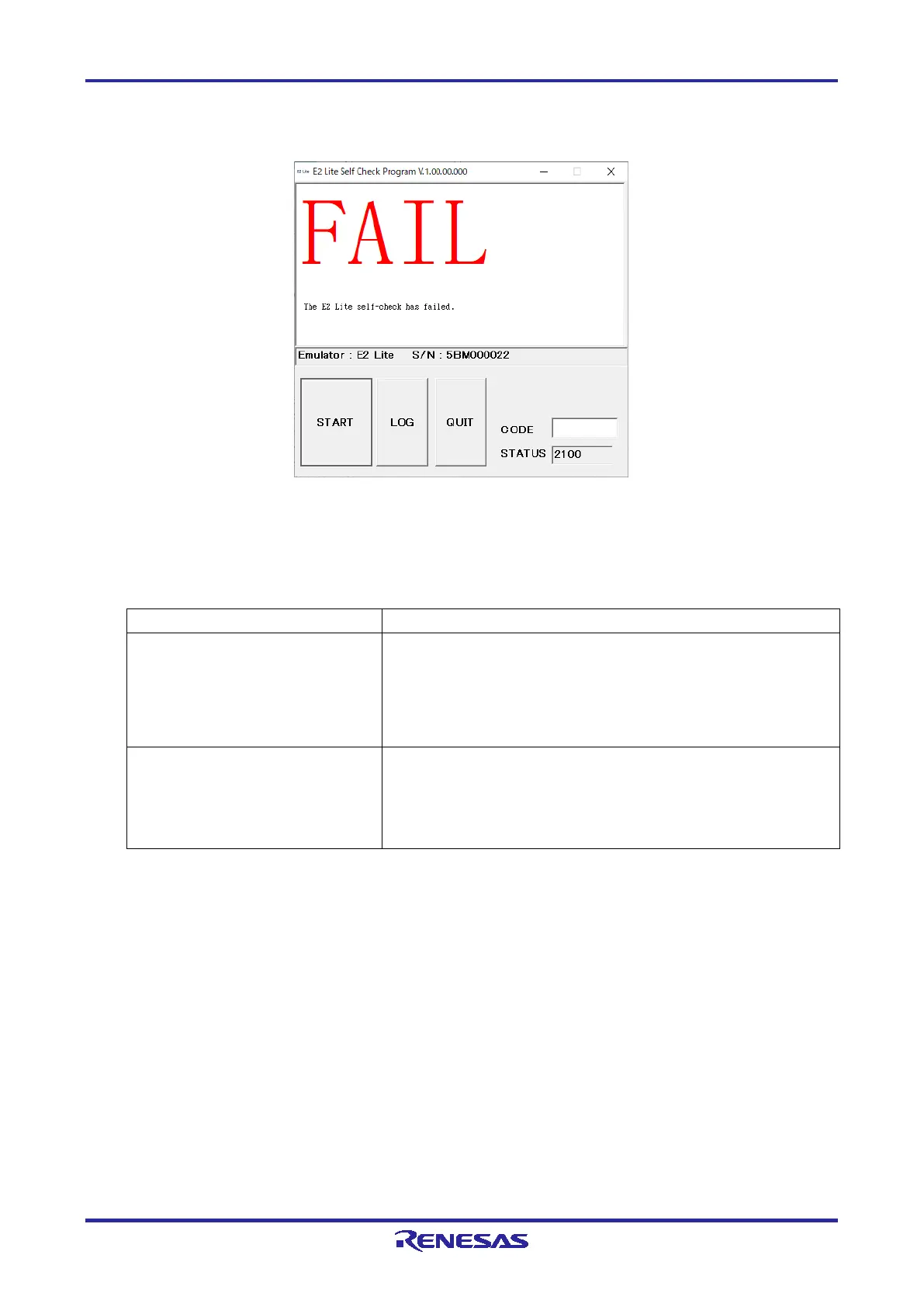E2 Lite Appendix A
R20UT3240EJ0300 Rev.3.00 Page 33 of 36
May.15.20
If correct completion has not been obtained at the end of the SCP, the word “FAIL” is displayed, followed
by an error message in the center of the window. Table A.1 lists the error messages.
Figure A.7 Display for an Error Found in Self-Checking
Clicking on the [LOG] button opens the file selection dialog box. Specify the location where you want the
results of self-checking to be saved. The results of self-checking are saved as a text file.
Table A.1 Error Messages
The E2 Lite self-check has failed.
The user-system interface cable is connected to the user system or
the SCP has detected a fault in the E2 Lite after it was started.
If the fault falls under the warranty condition stated in section 4,
Maintenance and Warranty, we will replace the product for free. In
other cases, please purchase a new E2 Lite since we do not offer a
repair service for this product.
An error occurred during USB I/O
processing.
The USB interface cable is removed or the SCP detected a fault in the
E2 Lite during execution of the checking.
Connect the USB interface cable again and re-start the SCP.
If this error message appears again, it indicates the detection of a
fault in the E2 Lite.