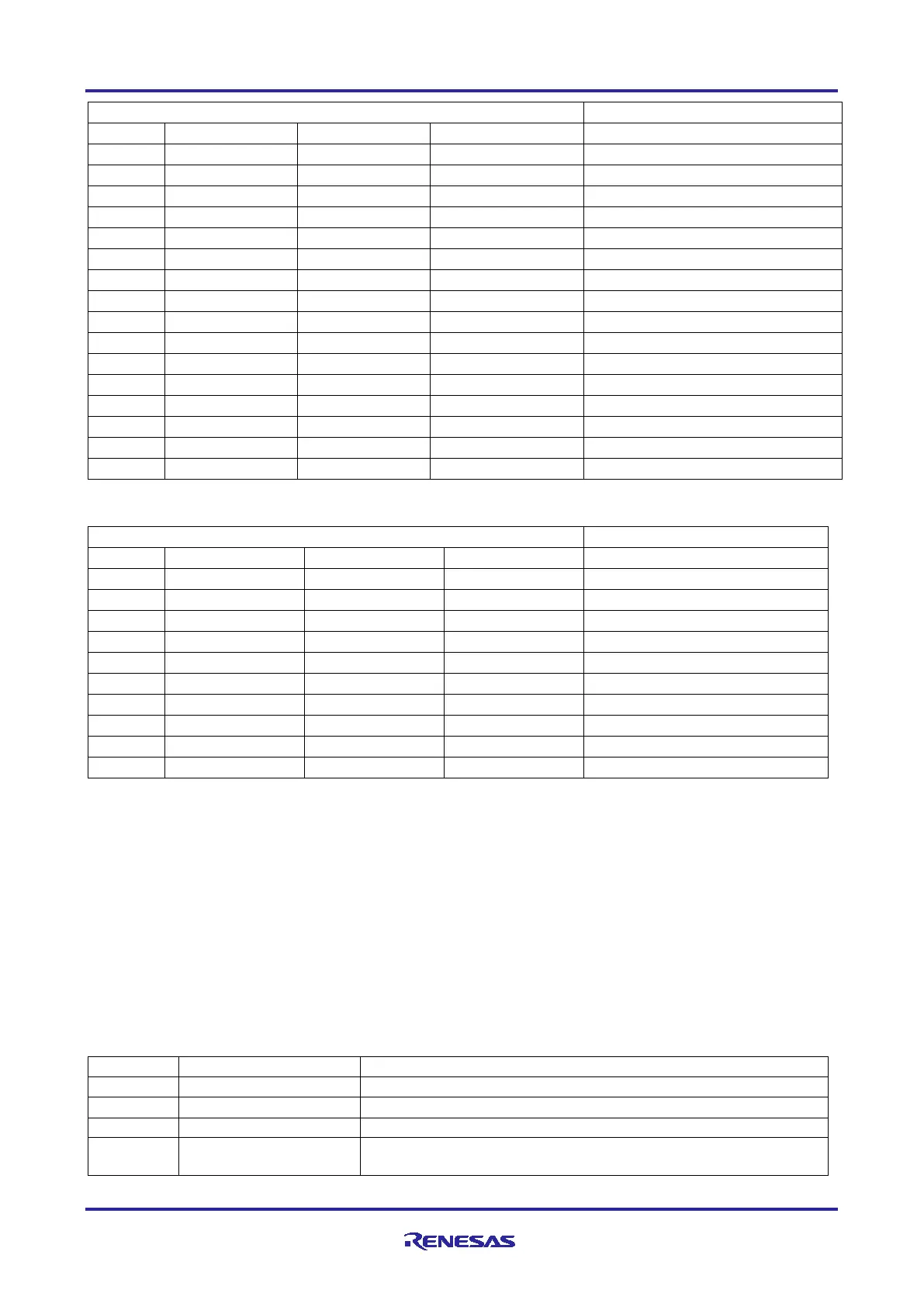Renesas RA Family EK-RA6M5 v1 – User's Manual
R20UT4829EG0100 Rev. 1.00 Page 18 of 34
Mar.15.21
Table 8. JTAG/SWD Connector
Note: The Cortex
®
Debug Connector is fully described in the Arm
®
CoreSight
™
Architecture Specification.
5.2.3 Debug Out
The EK-RA6M5 board can be configured to use the S124 Debug MCU to debug target RA MCU on an
external board.
A yellow indicator, LED5, shows the visual status of the debug interface. When the EK-RA6M5 board is
powered on, and LED5 is blinking, this indicates that the S124 Debug MCU is not connected to a
programming host. When LED5 is on solid, this indicates that the S124 Debug MCU is connected to a
programming interface.
To configure the EK-RA6M5 board to use the Debug Out mode, configure the jumpers according to the
following table.
Table 9. Debug Out Jumper Configuration
On-board RA MCU is held in RESET
S124 Debug MCU in normal operation mode
Disconnects the on-board RA MCU debug signals from the
Debug Interface
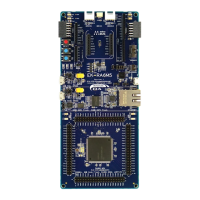