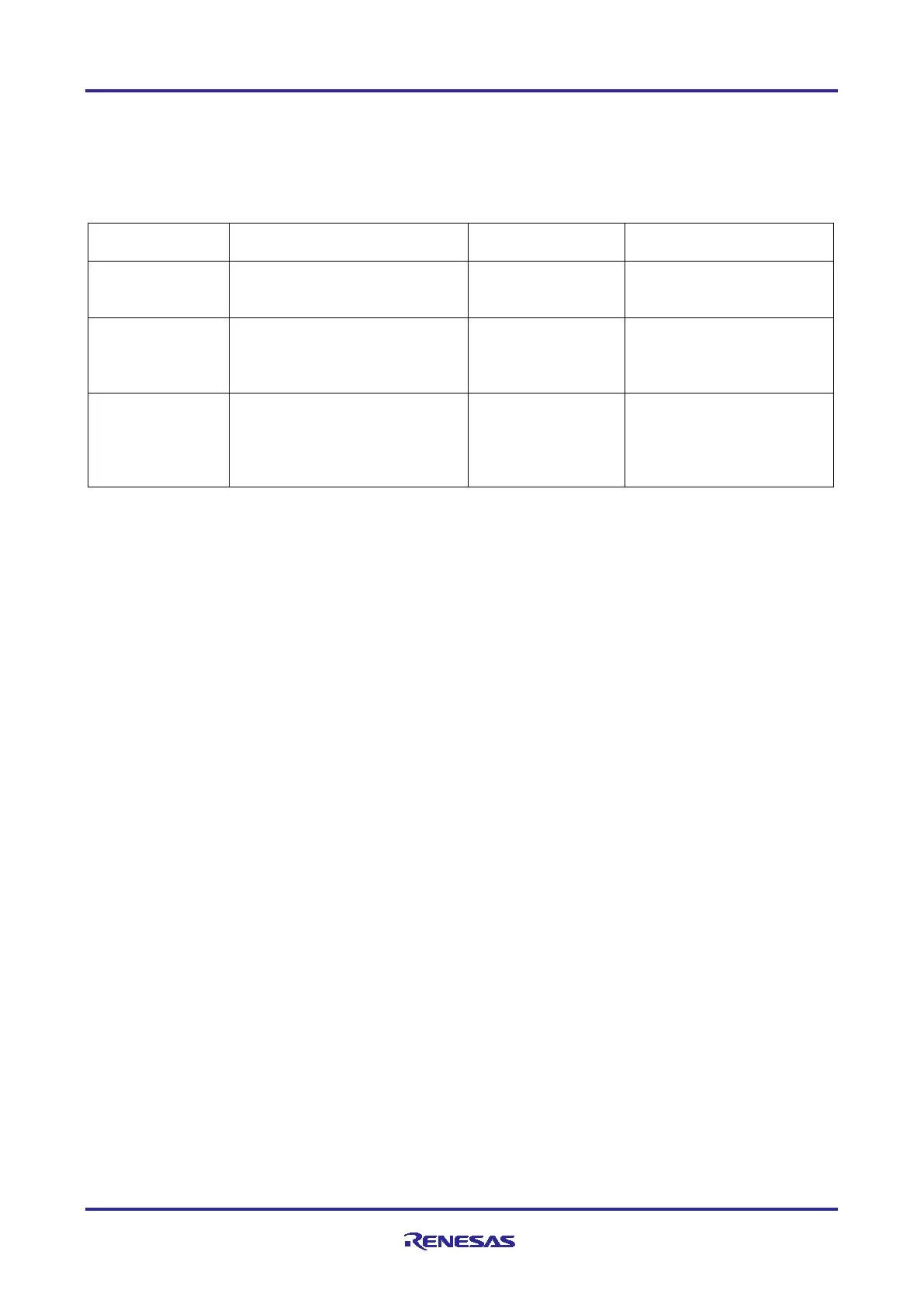Renesas RA Family EK-RA6M5 v1 – User's Manual
R20UT4829EG0100 Rev. 1.00 Page 9 of 34
Mar.15.21
4. Hardware Architecture and Default Configuration
4.1 Kit Architecture
The EK-RA6M5 board is designed with three sections or areas to help shorten the learning curve of the
users and maximize the design and knowledge reuse among similar kits. The contents of these three areas
are conceptually standardized among similar kits.
Area present on all
similar kits
Access Area
RA MCU, breakout pin headers
for all MCU I/O and power,
Access Area
MCU special features: Ethernet,
USB High Speed Host and
Device, Quad-SPI, Octo-SPI,
and Ecosystem
Access Area
Power, Debug MCU, User LED
and buttons, reset, ecosystem
connectors, USB Full Speed
Host and Device, Boot
similar kits
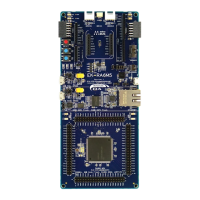