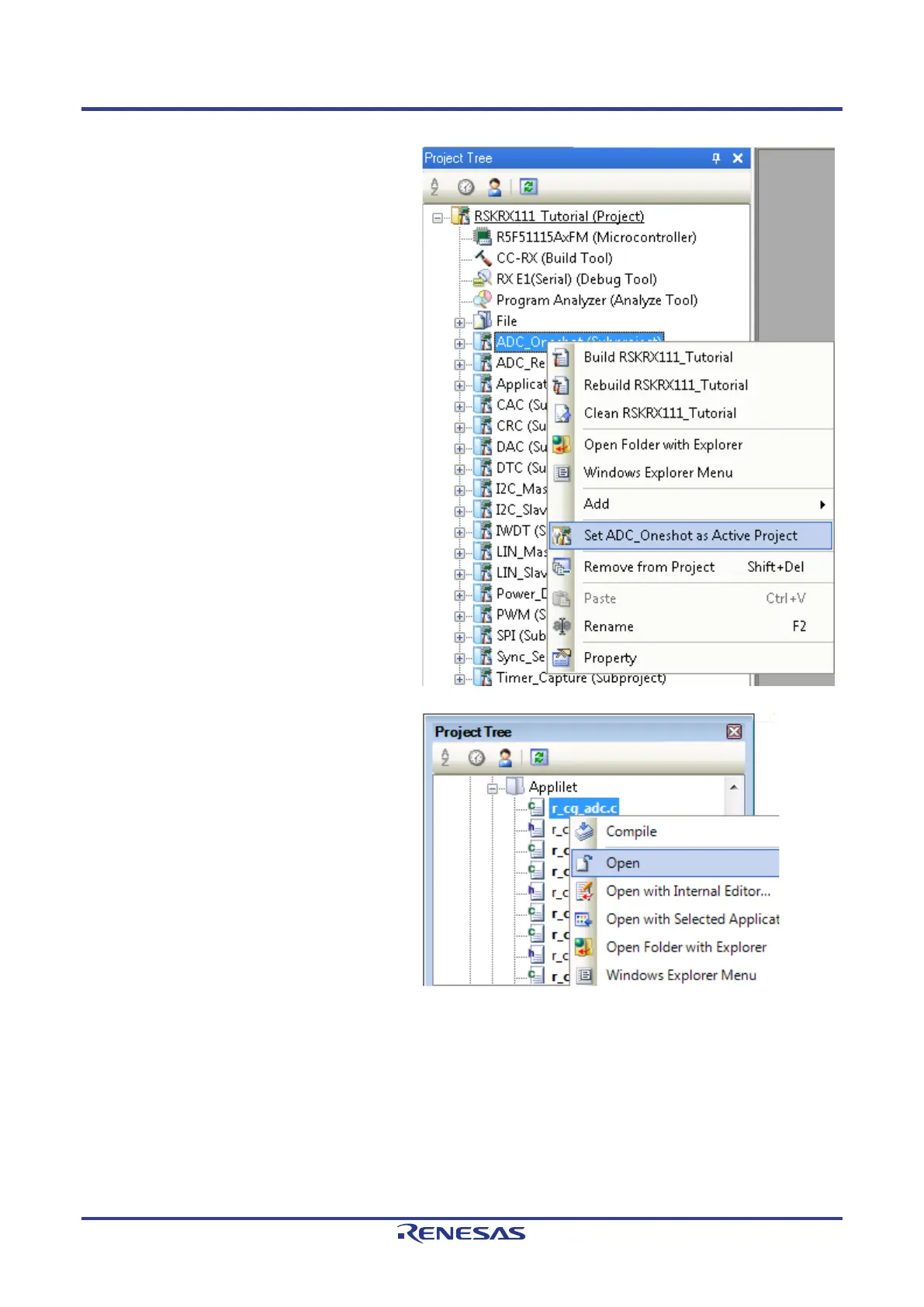RSKRX111 3. Tutorial Project Workspace
R20UT2194EG0100 Rev. 1.00 Page 11 of 27
Jul 3, 2013
• To change the active project, right-click
on the project/subproject name and select
“Set x as Active Project” (x represents the
project name).
• The File folder contains four subfolders.
This structure is common to all projects.
• Some of the source files were generated
by the Application Leading Tool (Applilet)
which are grouped under the Applilet
folder which itself is listed under the File
folder in the Project Tree. These files are
prefixed with ‘r_’ to indicate that they were
generated by Applilet. All other user-
generated or user-included source files
are listed separately from files output by
the Applilet. For an introduction to the
Application Leading Tool (Applilet), see
§7.
• To open a file for viewing, right-click on
the file and select ‘Open’. Alternatively,
double-click on the file.
