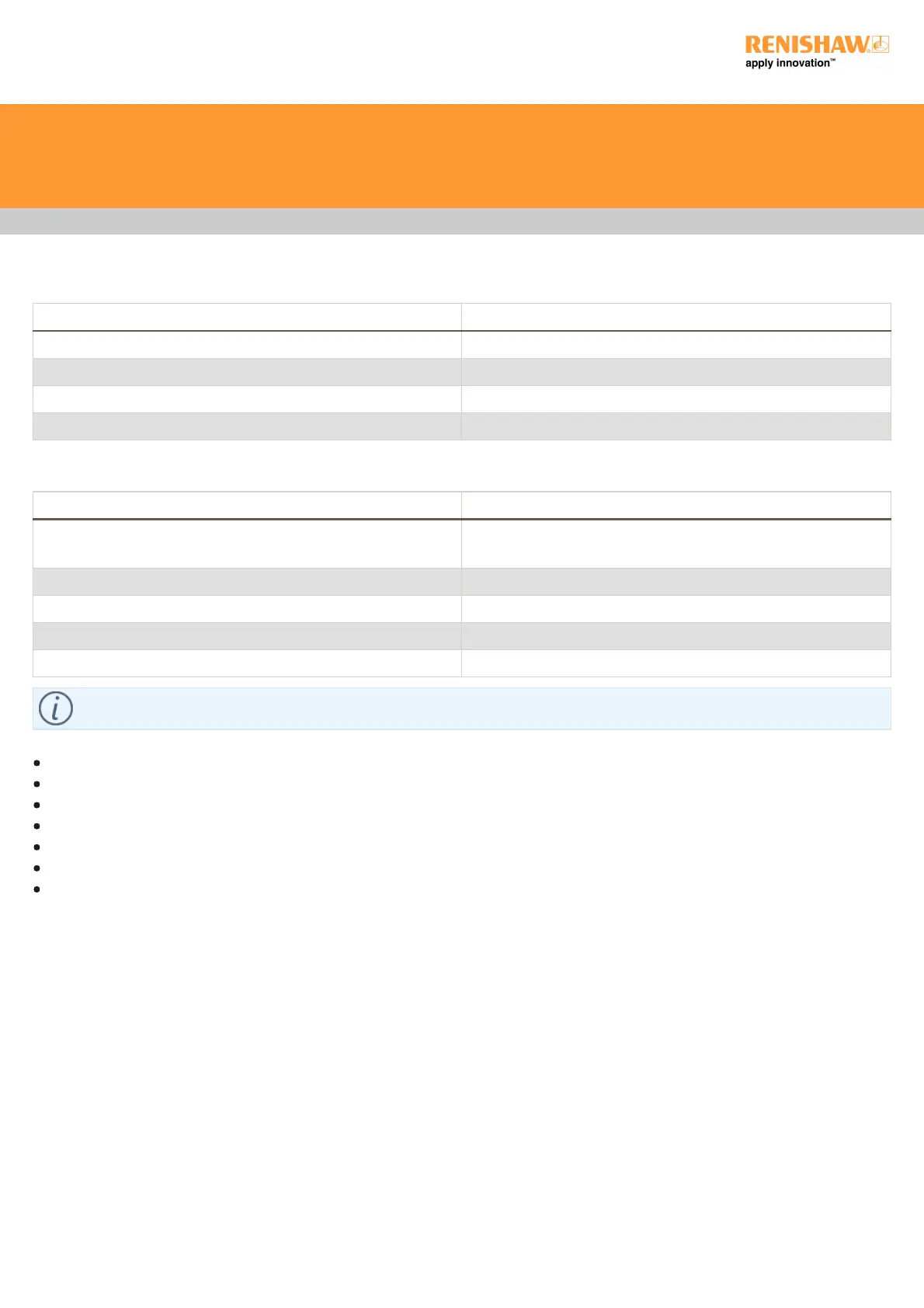No probe signal
Possible cause Solution
Probe incorrectly attached Remove probe and reattach.
Cable / connections faulty Check condition of cabling from head to controller.
Probe failure Contact your Renishaw representative.
Probe output disabled by CMM Check probe output.
Poor measurement performance
Possible cause Solution
Loose head mounting Ensure all mounting screws are tight and that mounting to the CMM
is secure
Probe incorrectly attached Remove probe and reattach
Force applied to head during lock up Lock and unlock the head
Incorrect lock up position Reposition head correctly
Position not qualified Check qualification information
NOTE: Before seeking technical assistance, please make a note of the following information:
Your CMM manufacturer and model
The probe head model
The probe head serial number
The head controller serial number
The head controller version number
The LED sequence on the PHC10-3
The stylus configuration fitted
If you experience problems that you are not able to identify or solve, please contact your Renishaw representative for further advice.