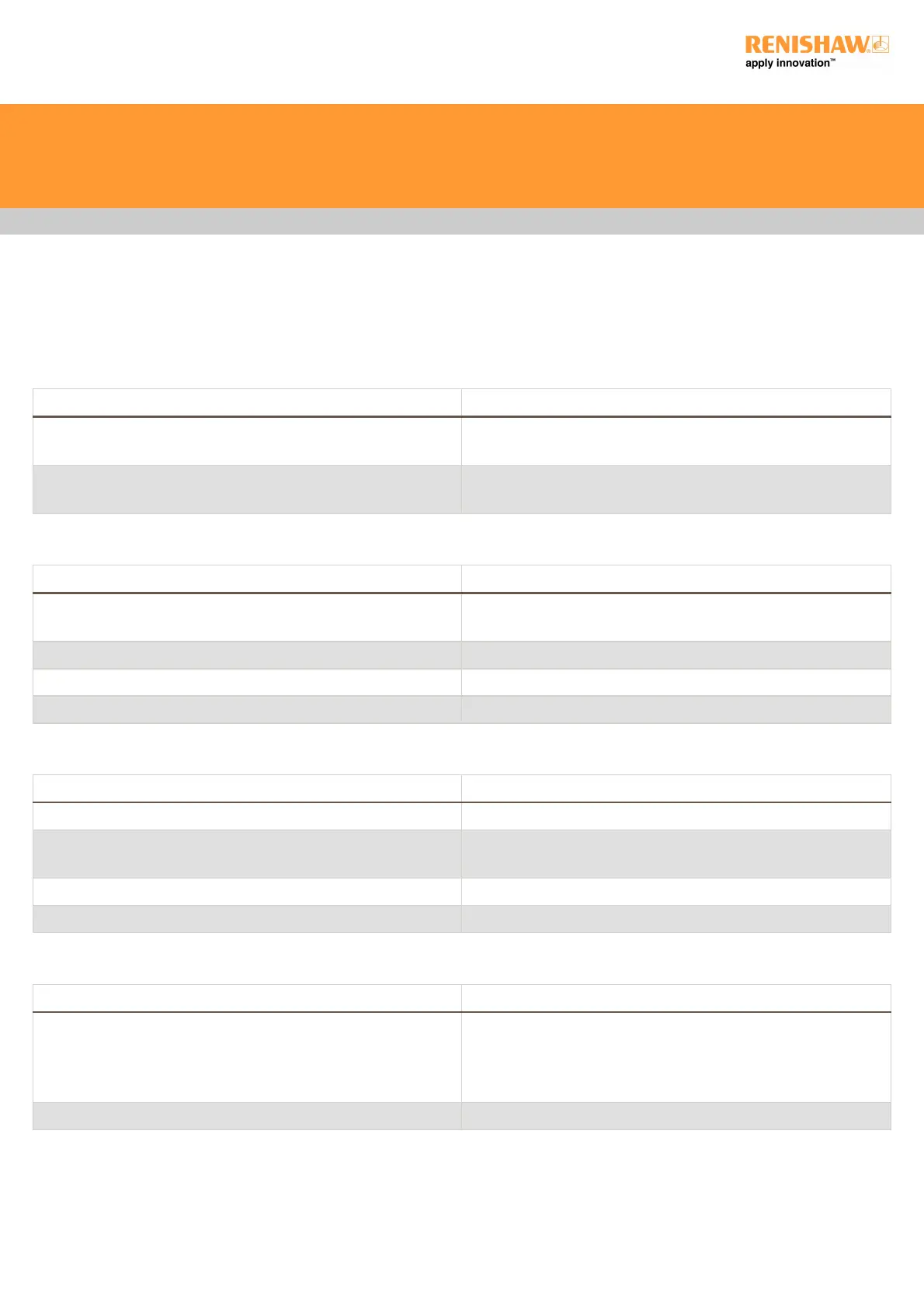Overload error
Possible cause Solution
Head lock up holding force exceeded during CMM acceleration Reduce mass of probe combination.
Reduce acceleration.
Collision with workpiece or CMM Check head for damage.
Remove obstruction and repeat move.
Obstruct error
Possible cause Solution
Head / stylus configuration obstructed Check head for damage.
Remove obstruction and repeat move.
Probe extension combination too long Use a shorter / lighter stylus combination.
Internal head fault Contact your Renishaw representative.
PH10 PLUS head and non-PLUS PHC10-3 or third party controller Contact your Renishaw representative.
Datum error
Possible cause Solution
Cable / connections faulty Check condition of cabling from head to controller.
Head / stylus configuration obstructed Remove obstruction and update head using HCU1 or under CMM
control.
Probe extension combination too long Use shorter / lighter stylus combination.
head Contact your Renishaw representative.
No head movement
Possible cause Solution
Power loss Check that controller power on LED is lit.
Check mains cable condition and integrity.
Check controller fuse.
Check emergency stop condition.
Cable / connections faulty Check condition of cabling from head to controller.