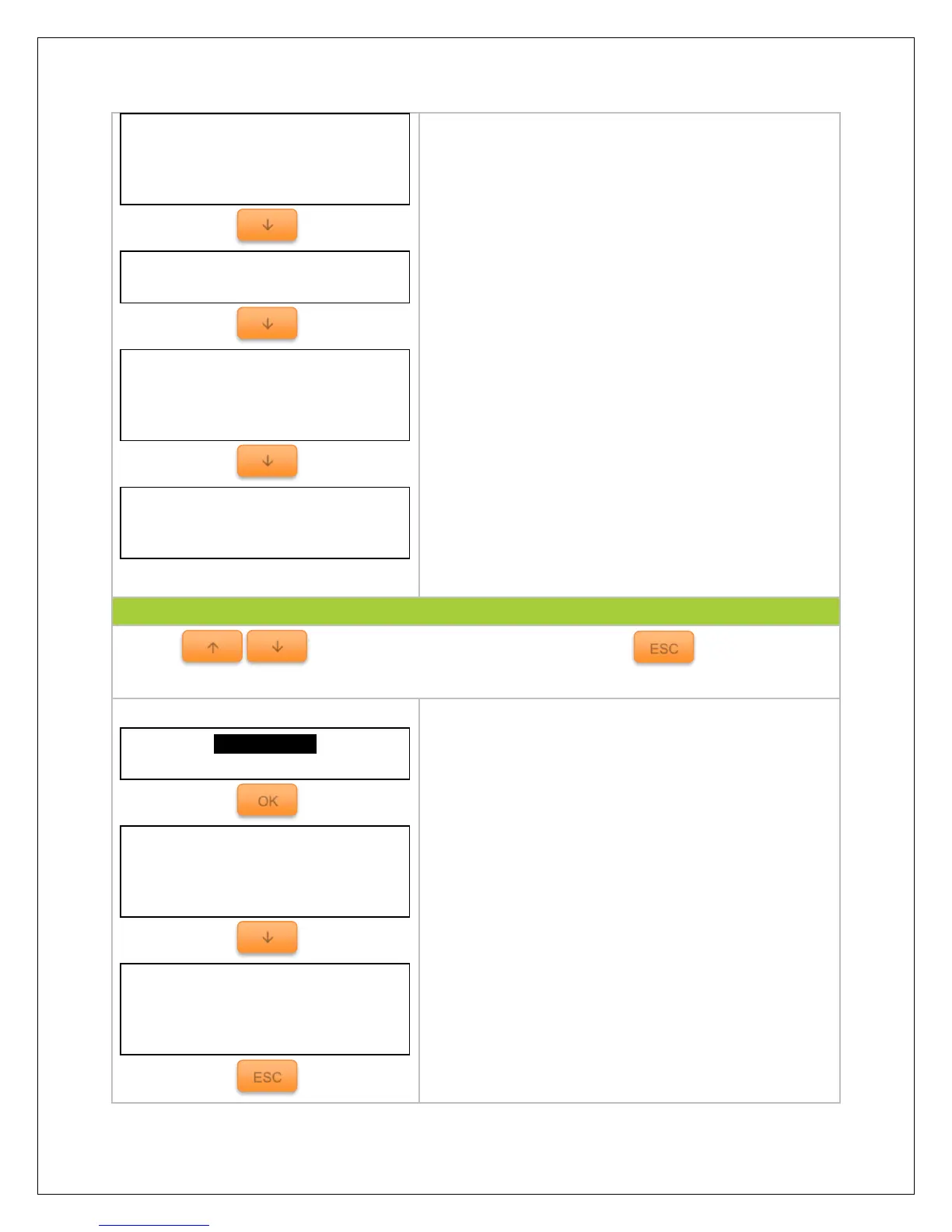Indicates the amount of energy that has been
generated for the day in terms of kilowatt-hours per
day. The PV power indicates how much power the PV
modules have generated.
Indicates the total amount of energy generated and in
kilowatt-hours per day.
Indicates the batteries temperature as well as the
temperature compensation. Temperature fluctuation
can affect performance in the system. The purpose of
temperature compensation is to adjust the
performance of the system to keep the system
functioning normally.
Indicates the local temperature of the charge
controller.
Users will be able to see segments of how
Commander is performing when the whole system is
connected through the work log. Any time there is a
change in voltage or amperage it will be logged onto
the Work Log Query. It is recommended that the date
and time be set correctly so that a range of dates can
be selected and analyze solar performance.
Depending on the total amount of Work Logs, users
can cycle through the logs using the (up) and (down)
arrows. Press ESC to go back to the previous log
menu. The logs display battery voltage and battery
current.
