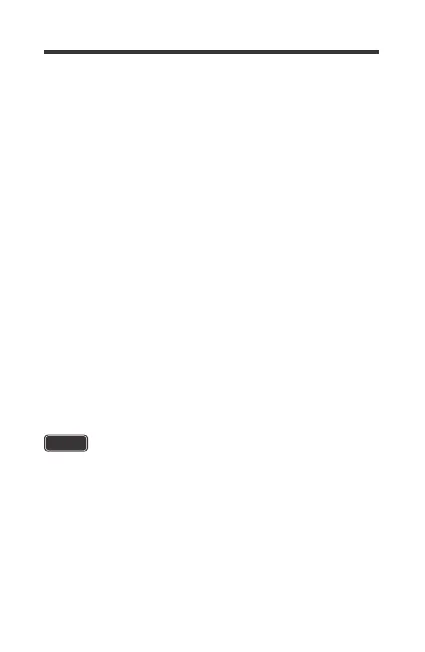24
Modifying parameters in User Mode or Lithium must conform to
the following rules:
1. Equalization Voltage ≥ Boost Voltage ≥ Float Voltage
2. Overvoltage Disconnect > Overvoltage Disconnect Recover
Setting User
1. Use the Page Up/Down keys to show the Voltage Interface.
Hold down Parameter Setting Key for approximately 2-3seconds
and the top line will begin flashing the battery type.
3. Tap the Parameter Setting Key to select the Boost charge
voltage. Use the Page Up/Down arrows to highlight your desired
voltage.
4. Tap the Parameter Setting Key again to select Float voltage.
Use the Page Up/Down keys to highlight your desired voltage.
5. Tap the Parameter Setting Key to select the Equalization voltage.
Use the Page Up/Down keys to highlight your desired voltage.
6. To confirm, hold down the Parameter Setting Key for approximate-
ly 2-3seconds. The screen will clear and revert to the House
Battery Voltage
2. Use the Page Up/Down to highlight User (USE).
NOTE