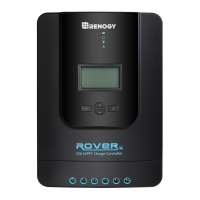
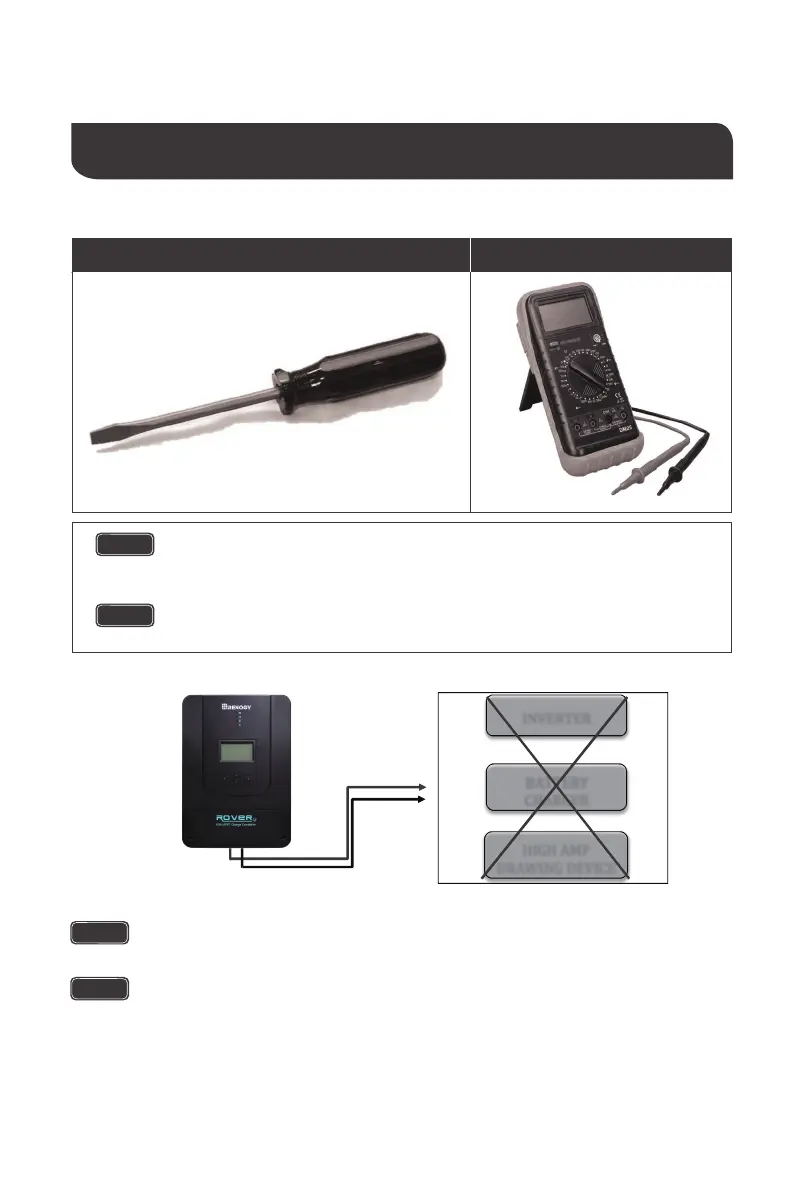 Loading...
Loading...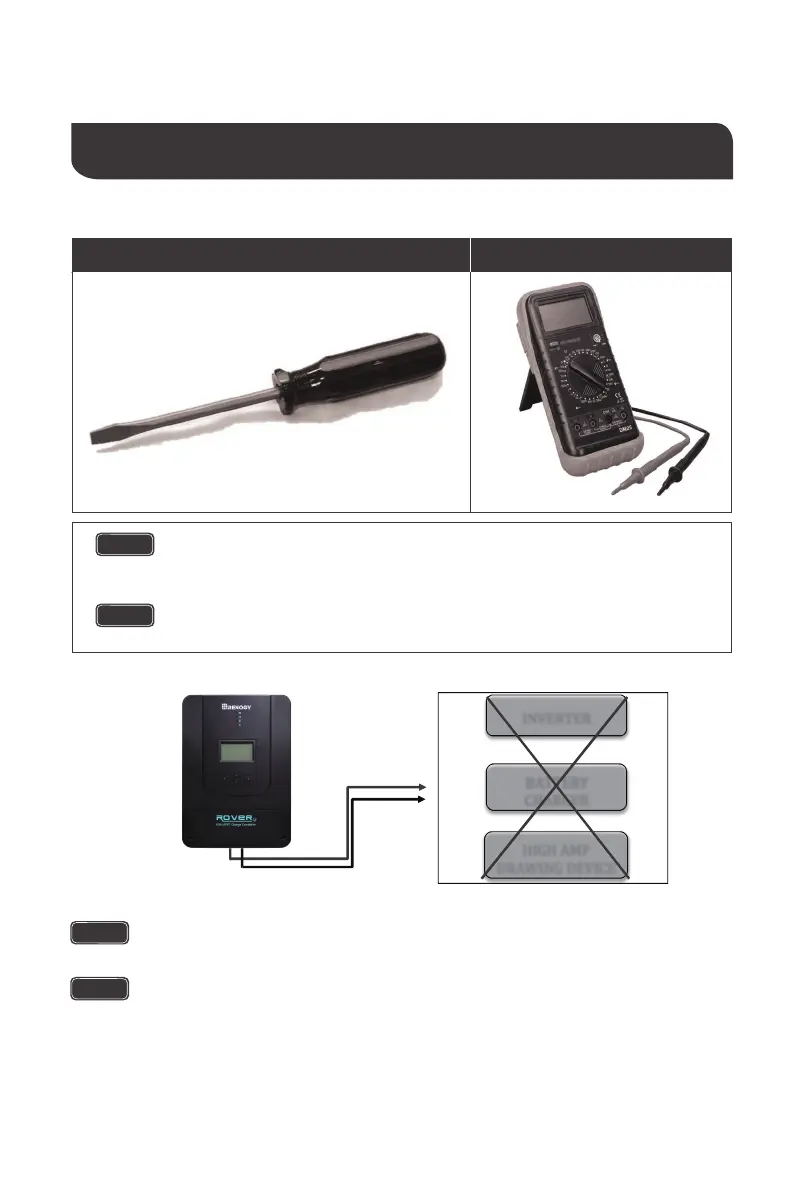
Do you have a question about the Renogy ROVER Series and is the answer not in the manual?
| Temperature Compensation | -3mV/°C/2V(Default) |
|---|---|
| Type | MPPT |
| Nominal System Voltage | 12V/24V Auto |
| Rated Charge Current | 20A, 30A, 40A, 60A |
| Max PV Input Voltage | 100V (20A/30A), 150V (40A/60A) |
| Max Solar Input Power | 260W (12V)/520W (24V) for 20A, 390W (12V)/780W (24V) for 30A, 520W (12V)/1040W (24V) for 40A |
| Battery Type | Sealed, Gel, Flooded, Lithium |
| Communication | RS232 |
| Protection | Over Heating |