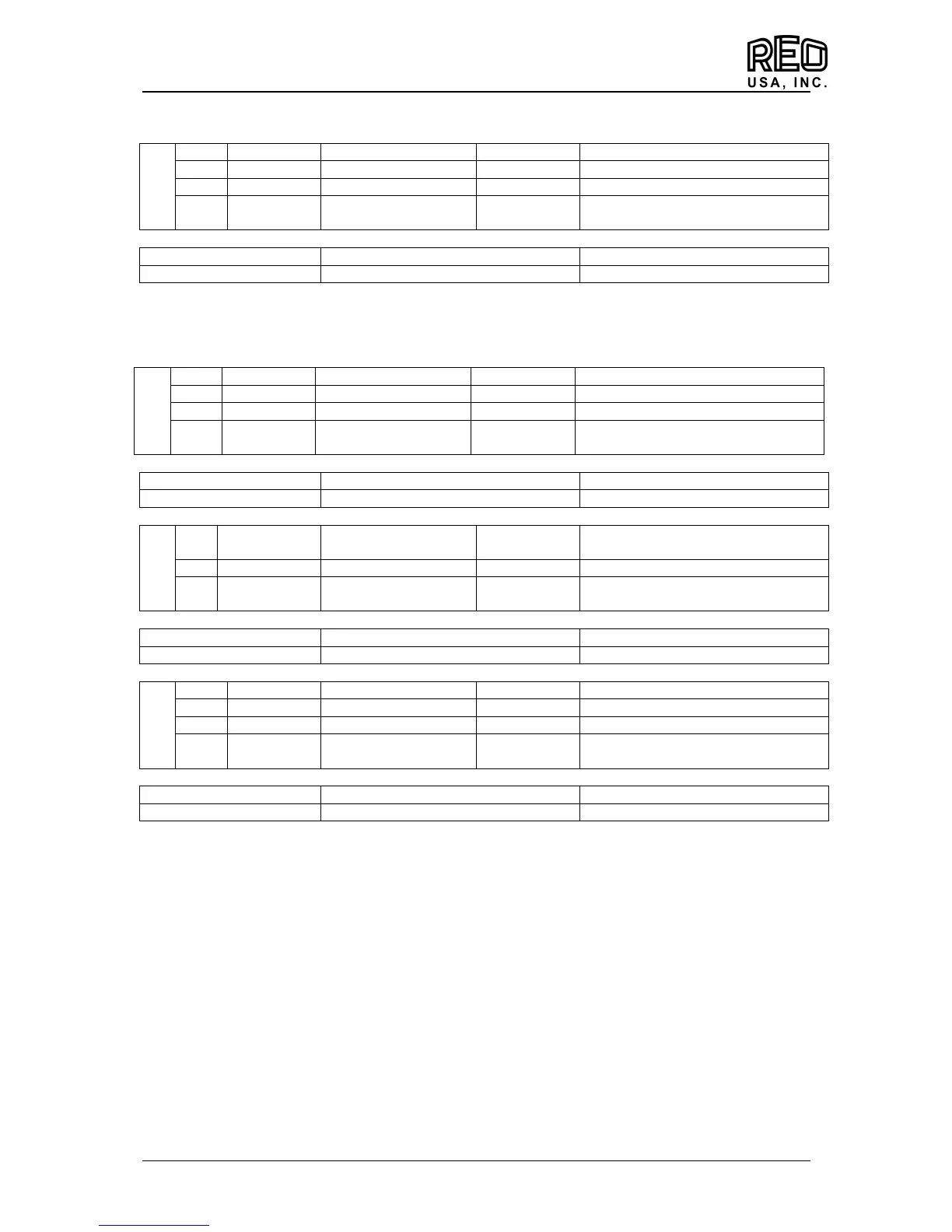Operating Instructions
Interface Programming
REOVIB MFS 268 - RS 232
13
Example for changing bit parameter
Read
Parameter
Word Contents
1 1801 H Parameter address 1801 H Confirmation
2 0000 H Parameter read 0000 H Parameter value
3 8000 H +
Control bits
Set Mode bit = 1 C0DE H Confirmation parameter mode
RS 232 Character string
"180100008000"+CR
RS 232 Character string
"18010000CODE"+CR
Alter bit in chosen parameter
(e.g. Change bit 2 at address 1801 H auf “1” = Invert Enable).
Write enable
Word Contents
1 C0DE H Adress write key C0DE H Confirmation
2 B5E7 H Value write key B5E7 H Confirmation
3 8000 H +
Control bits
Set Mode bit = 1 C0DE H Confirmation
RS 232 Character string
"CODEB5E78000"+CR
RS 232 Character string
"CODEB5E7CODE"+CR
Write
parameter
1
9801 H
Parameter address
9801 H
Confirmation
2
0002 H
new Parameter
0002 H
Confirmation
3 8000 H +
Control bits
Set Mode bit = 1 C0DE H Confirmation
RS 232 Character string
"980100028000"+CR
RS 232 Character string
"98010002CODE"+CR
Close write
enable
Word Contents
1 C0DE H Adress write key C0DE H Confirmation
2 0000 H Value write key 0000 H Confirmation
3 8000 H +
Control bits
Set Mode bit = 1 C0DE H Confirmation
RS 232 Character string
"CODE00008000"+CR
RS 232 Character string
"CODE0000CODE"+CR
