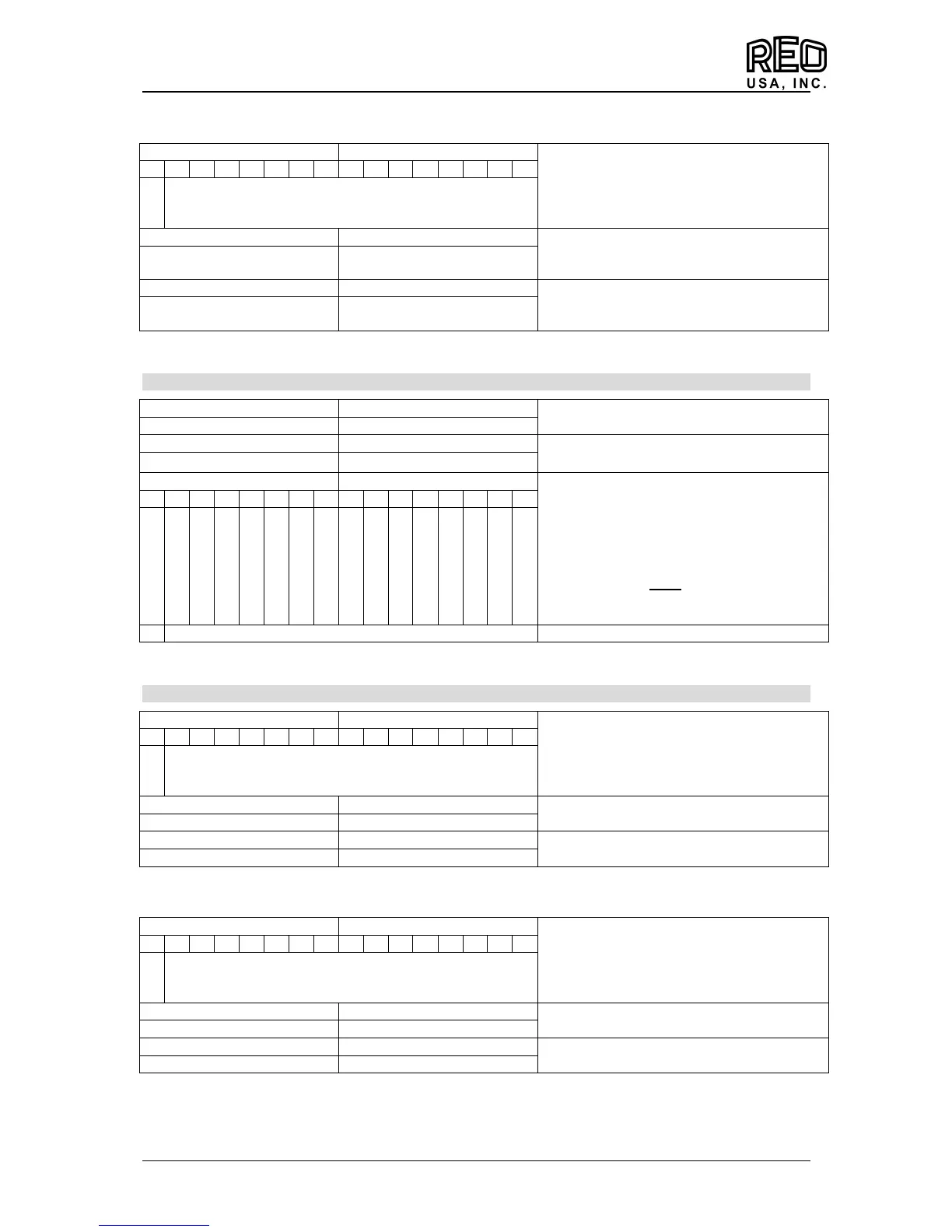Operating Instructions
Interface Programming
REOVIB MFS 268 - RS 232
8
Receive Confirmation
H-Byte L-Byte
Confirmation of the sent address
+ R / W - Bit
15
11 10 9 8 7 6 5 4 3 2 1 0
R / W
Parameter address
H-Byte L-Byte
Confirmation parameter value
XX
XX
H-Byte L-Byte
Confirmation parameter mode
(always “C0DE“ H)
3.2.5 Remove Write Enable
H-Byte L-Byte
Address Write Key =C0DE H
Key value 0000
00 00
H-Byte L-Byte
Control Word + 8000H
Mode bit must be set to 1 !!
All bits not used must be “0”.
Bit = “1“ = Function ON
15
11 10 9 8 7 6 5 4 3 2 1 0
1 Mode bit
0
0
0
0
0
0
0
0
0
0
0
0
0
0
Control information (unit specific)
3.2.6 Read Parameter (send)
H-Byte L-Byte
Parameter address + R / W - Bit
15
11 10 9 8 7 6 5 4 3 2 1 0
R / W
Parameter address
H-Byte L-Byte
Mode bit = 1 + Control Bits
Receive Parameter
H-Byte L-Byte
Confirmation
Parameter address + R / W - Bit
15
11 10 9 8 7 6 5 4 3 2 1 0
R / W
Parameter address
H-Byte L-Byte
Confirmation parameter mode
