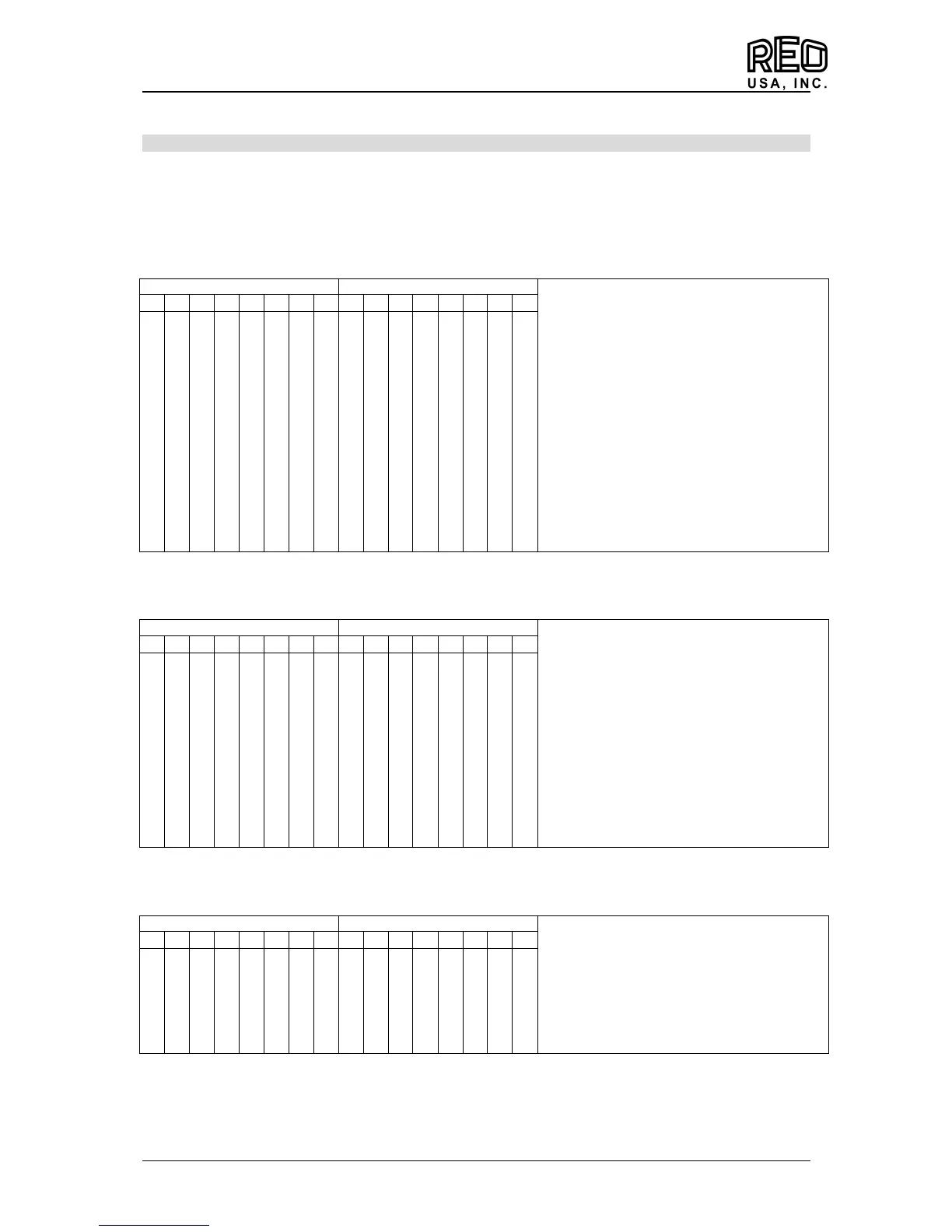Operating Instructions
Interface Programming
REOVIB MFS 268 - RS 232
9
3.2.7 Bit Configured Parameter
Bit information.
Change individual Bits in a control word.
Each bit sets a switch which enables or inhibits a function. In the user program this bit “manipulation“
must be isolated in a table. If required more than one bit may be altered simultaneously.
Parameter address 1800
H-Byte L-Byte
Control word
Bit = „1“ = Function ON
Bits that are not shown should not be altered.
15
11 10 9 8 7 6 5 4 3 2 1 0
S.P. 2. 2. Setpoint
E. Time out
-SE. Invert Sensor
A.F.C. Automatic Frequency Control
ACC Regulation operation
External set point potentiometer
En.C. Hide menus
4.20 External set point 4...20mA
E.S.P. External set point
Parameter address 1801
H-Byte L-Byte
Bit = „1“ = Function ON
Bits that are not shown should not be altered.
15
11 10 9 8 7 6 5 4 3 2 1 0
-En. Invert enable
Parameter address 1803
H-Byte L-Byte
Bit = „1“ = Function ON
Bits that are not shown should not be altered
15
11 10 9 8 7 6 5 4 3 2 1 0
Stop Flag
