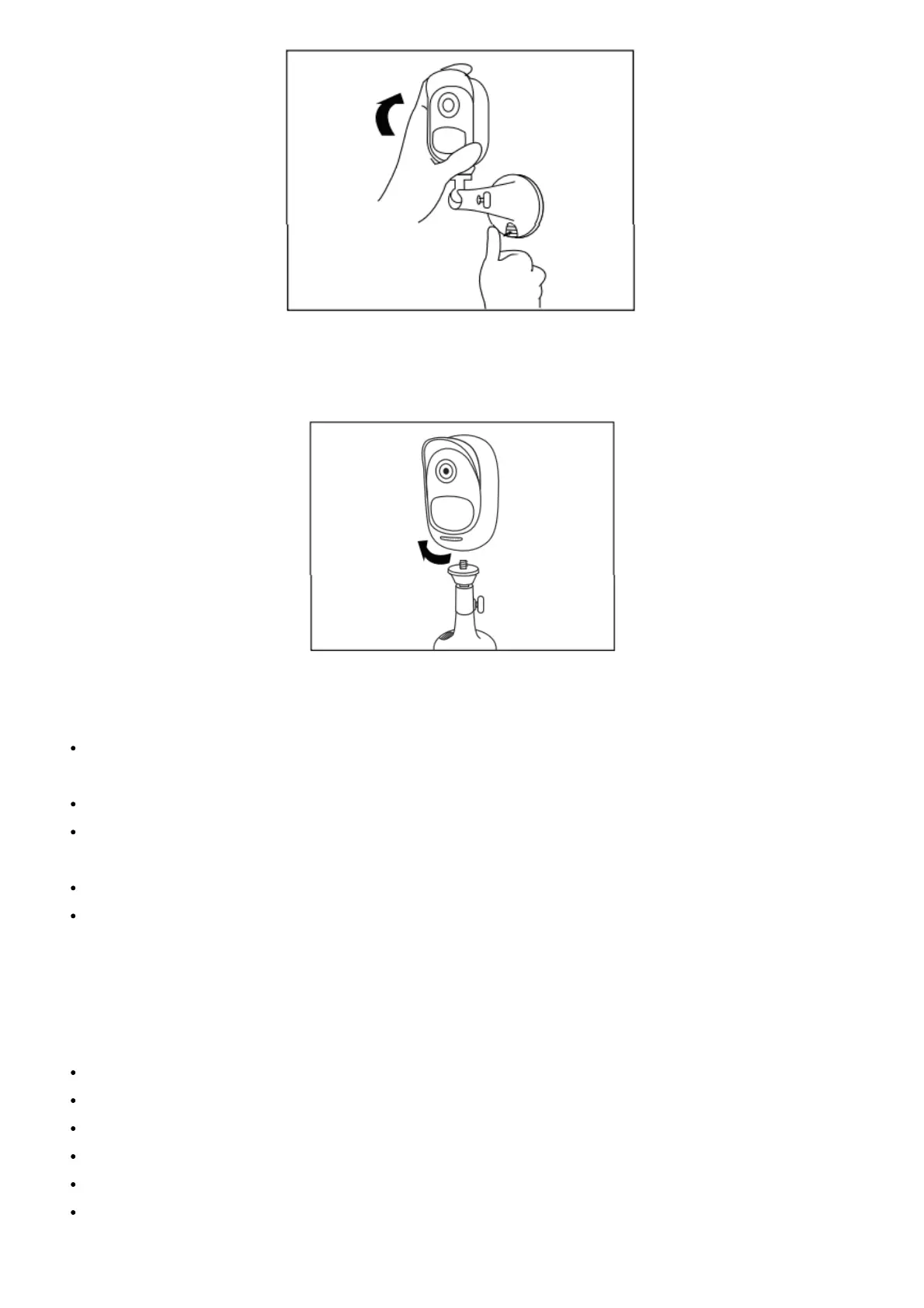Step 2
Unscrew the camera from the wall mount.
Troubleshooting
The camera is not powering on
If you find your camera is out of work, please try the following solutions:
Make sure the battery is correctly inserted into the compartment. If not, put the battery in.
Charge the battery using the power adapter of DC 5V2A and make sure the battery indicator LED is on. When
the green light is illuminated, the battery is fully charged.
If you have another spare battery, please swap the battery for a double-check.
If the camera still can’t be powered on after trying the troubleshooting steps above, contact the Reolink support
team.
PIR sensor fails to trigger an alarm
If the PIR sensor fails to trigger any kind of alarm within the covered area, try the following solutions:
Make sure that the PIR sensor or the camera is installed in the direction crossing the possible intruder.
Make sure the PIR sensor is enabled or the time schedule is on and set properly.
Please check the sensitivity and make sure it’s set properly.
Go to Device Settings -> PIR Settings and make sure the corresponding action is checked.
Make sure the battery is not deployed.
Please reset the camera and try it again.
