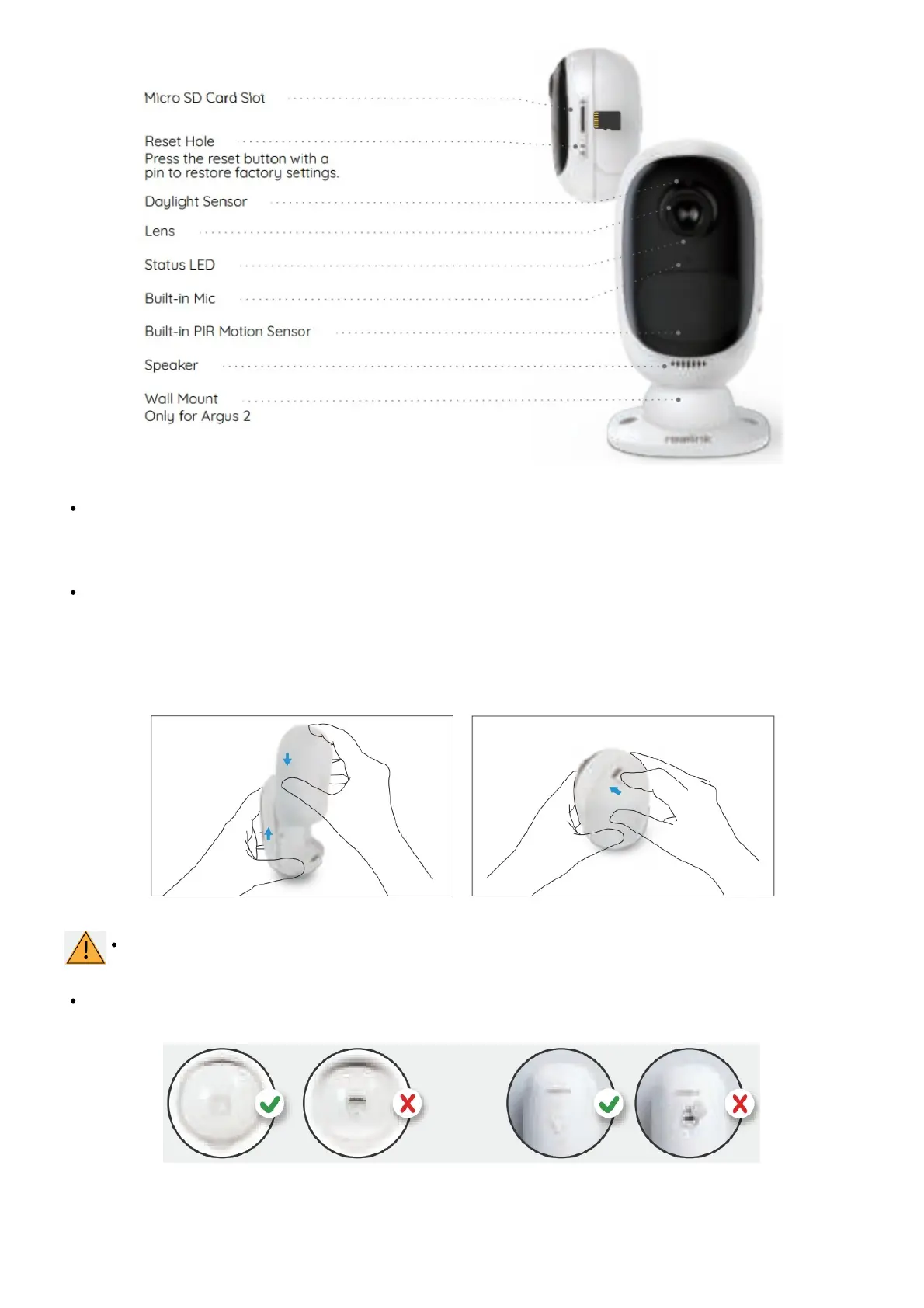The LED in Red (WiFi connection failed)
Blinking: Standby status
On: Working status
The LED in Blue (WiFi connection succeeded)
Blinking: Standby status
On: Working status
Install the Rechargeable Battery to the Camera
Please press the button (on the top of the back casing), and slide the back casing downward to close it.
The button also needs to be closed firmly for good weatherproof performance.
For weatherproof performance, always cover the USB charging port with the rubber plug.
Set up Camera on Reolink App (For Smartphone)
Download and install the Reolink App on App Store (for iOS) and Google Play (for Android).
