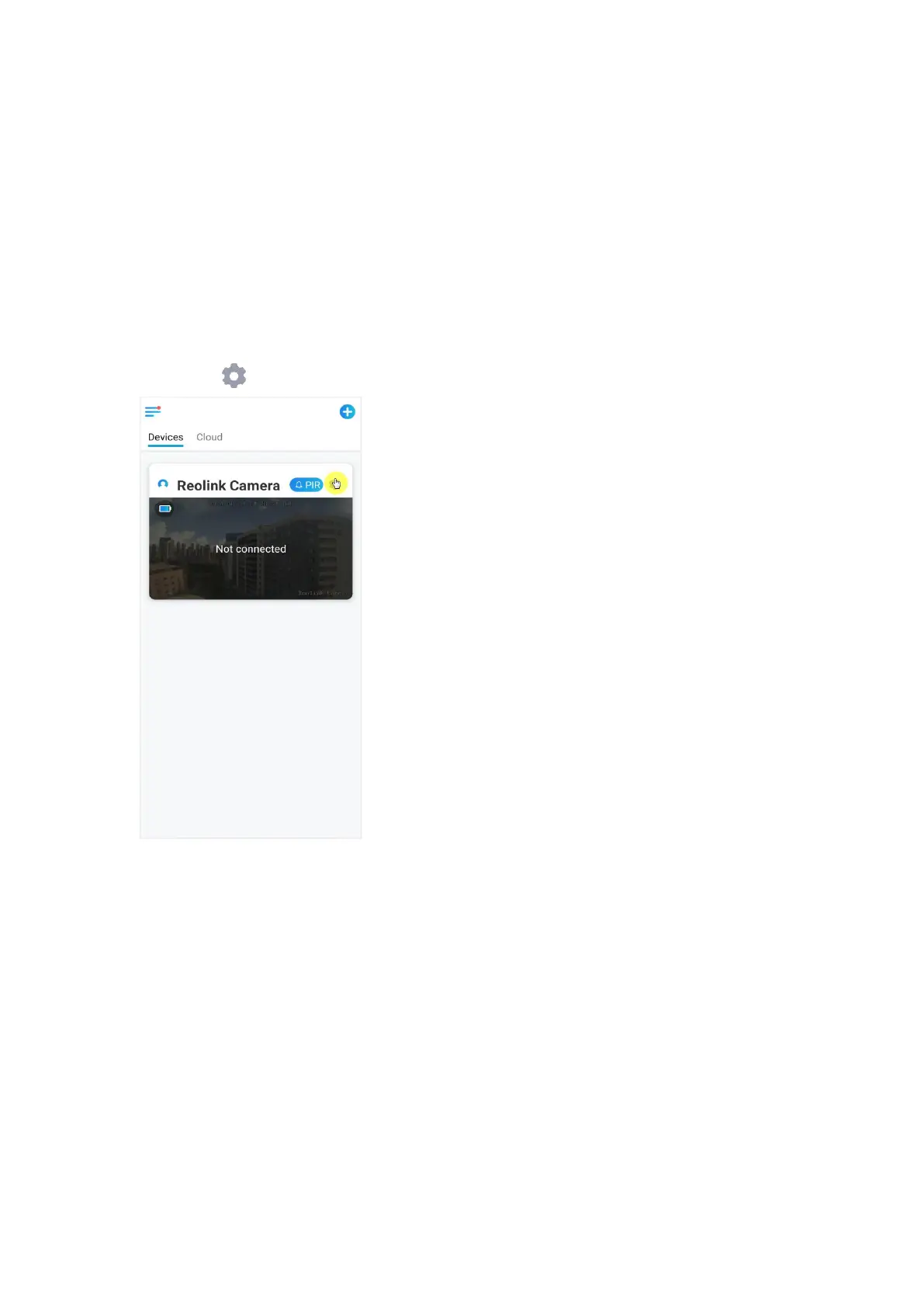Reolink Wireless Battery-powered Camera
5. Recording and Playback
Set up Recording
Reolink battery-powered cameras only support motion recordings but not
continuous recordings. And recordings can be saved into micro SD cards. For
details of the setup steps, please refer to the part of Set up Motion Recording in
Chapter 4.
Record with Audio
1. Tap on .
