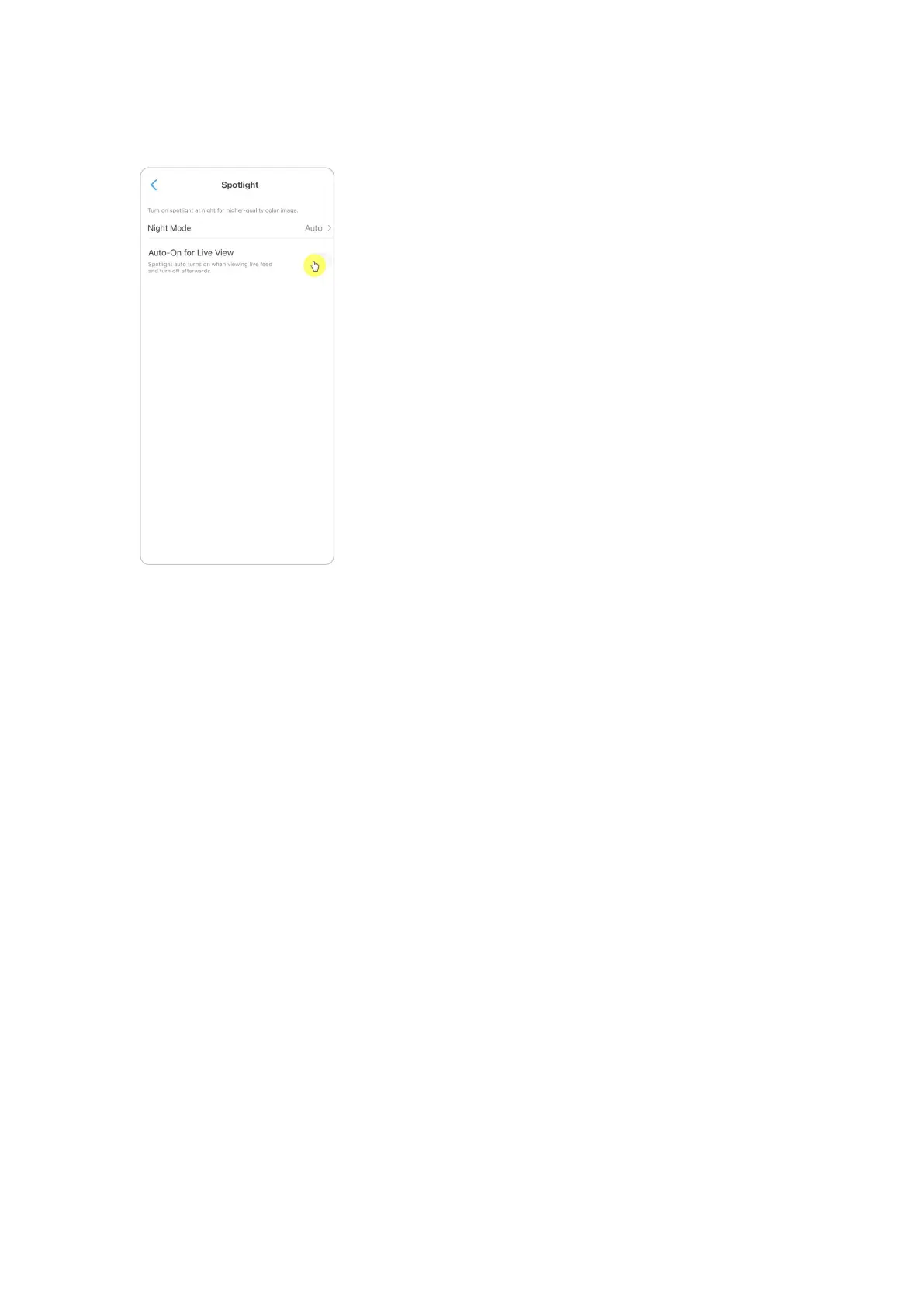Reolink Wireless Camera
User Manual
And you can also enable the Auto-On for Live View, which means the spotlight
will automatically turn on when viewing the live feed and turn off afterwards.
4. Alarm and Detection
Set up Motion Detection
About Motion Detection
Reolink WiFi camera determines whether each macroblock has moved by dividing
the grid. When the number of moved blocks reaches a certain proportion of the
number of armed blocks, the alarm will start.
The working principle of motion detection is that camera will judge it as motion
when differences in 2 frames reach 0.5%-10% (customize by adjusting motion
sensitivity) of the image. When the picture changes, the number calculated and
compared will exceed the threshold and instruct the system to automatically
make corresponding process.
For Reolink Lumus, it also has a PIR sensor that works together with the motion
detection. And for models such as RLC-510WA, RLC-511W, RLC-511WA, RLC-523WA,
RLC-542WA and Reolink Duo WiFi, they also support human detection and vehicle
detection.
