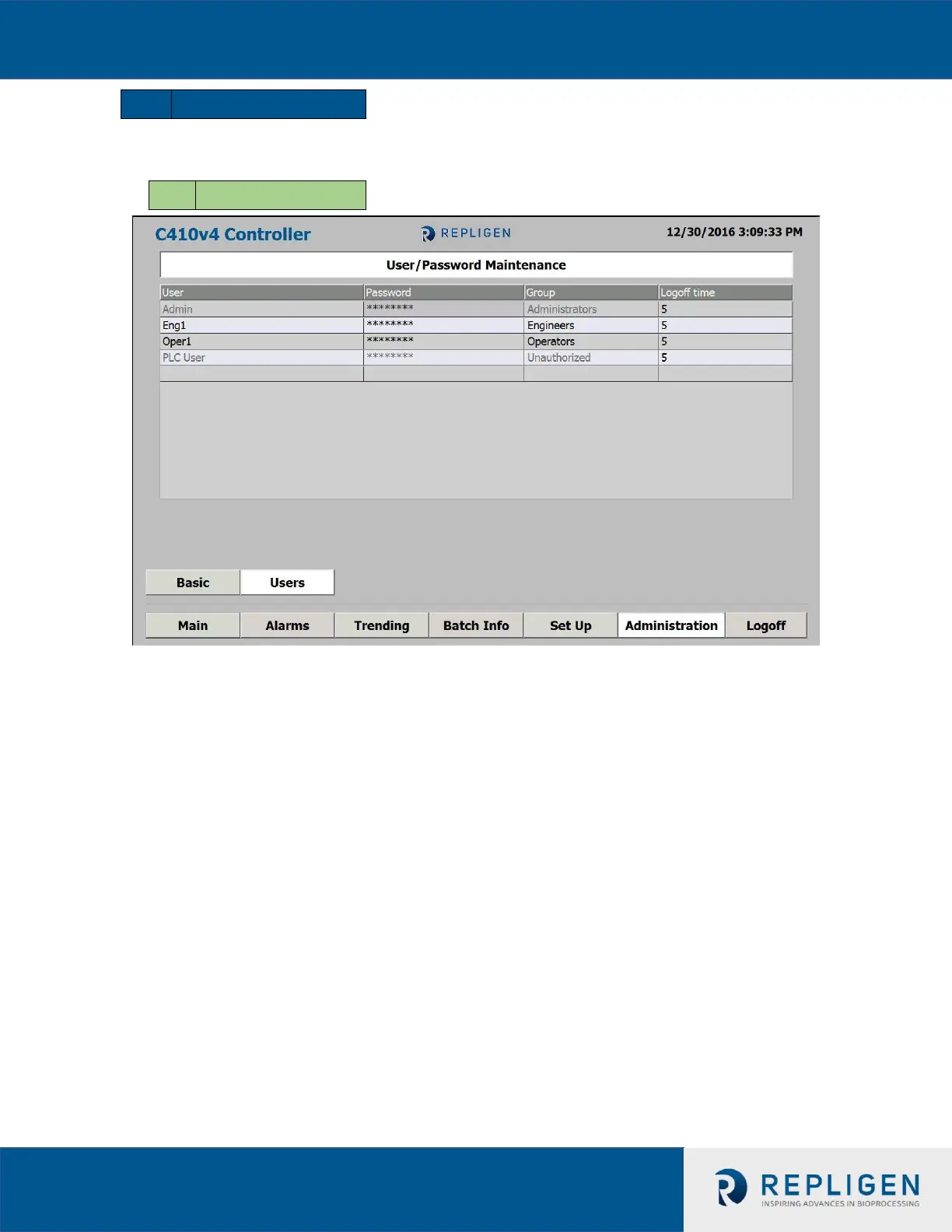43
Great care should be exercised when altering parameters located on the screens described in
this section. Only accessible to the Administrator who can navigate to the following screens:
The screen allows creation/amending of User ID’s and passwords.
There are three (3) levels of security:
1. Administrators
2. Engineer
3. Operator
• One (1) Administrator Level User [Admin]
• Several Engineer Level User [Eng1], [User22], [User23], [User24], …[User76]
• Several Operator Level User [Oper1], [User1], [User10], [User11], …[User21]
Only administrators have security access to add/edit/delete all other User ID’s by touching the
appropriate fields.
Each User ID includes a field for Logoff Time (in minutes). When the time of inactivity is
reached, the current user will automatically be logged off. Access to other screens will prompt
the user to log in again. To disable this feature, a time value of 0 can be entered into the Logoff
Time Field.