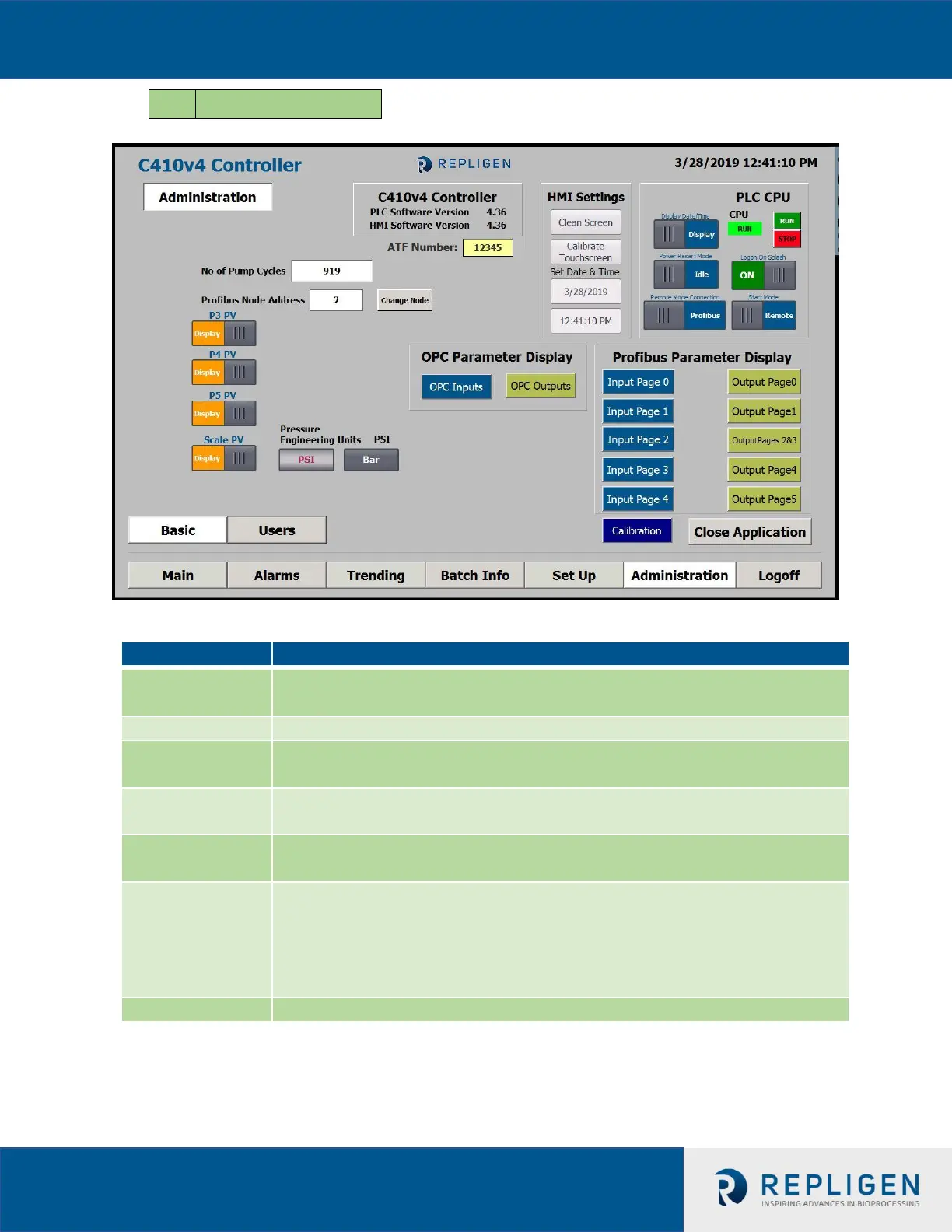XCell
TM
ATF System with C410:V4B Controller User Guide
45
The Administration screen will display parameters in the following tables:
Both PLC “4.36” (as shown) and HMI “4.36” (as shown) version numbers
are displayed.
Numerical entry allowing end users to identify ATF controller.
Total number of pump cycles of all batches since reset
Defaulted to 2. This entry field allows for selecting alternate node
addresses.
Pressure
Engineering Units
Either PSI (as shown) or Bar
Either Display (as shown) or Hide. Selecting Hide removes the Date/Time
display from all screens. This was installed in the event that the system
time had lost time synchronization with a central manufacturing system,
but customer request. This value is retained during a power loss of the
controller, making this selection permanent.
Either RUN (as shown) or Stop
