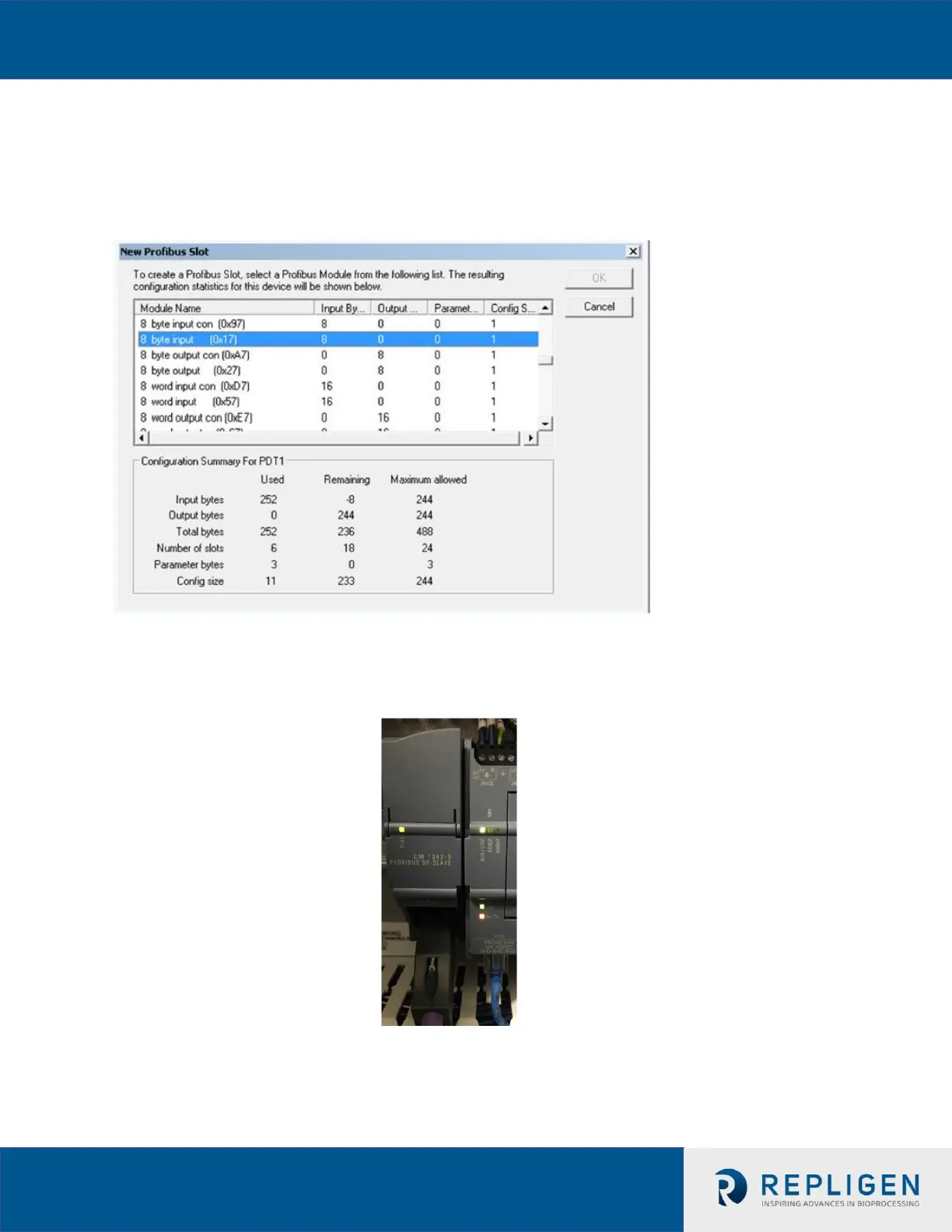100
1.8 Set Slot Size
In Delta V the Slot size can be 1, 2, 4, 8, 16, 20 or 64 bytes or words. The largest is 64 words (or
128 bytes). For the XCell™ ATF equipment:
• Slot 1 (Module number 1) needs to be a 64 Byte Output (or XCell™ ATF controller
Inputs).
• Slot 2 (Module number 2) needs to be a 64 Byte Input (or XCell™ ATF controller
Outputs).
1.9 Verify Communications are functioning
With the systems powered up and the Profibus cables connected, comms can be established
and confirmed.
Siemens Indication
Green LED(s) illuminate on the slave device(s) even if signals are not created in the slot.