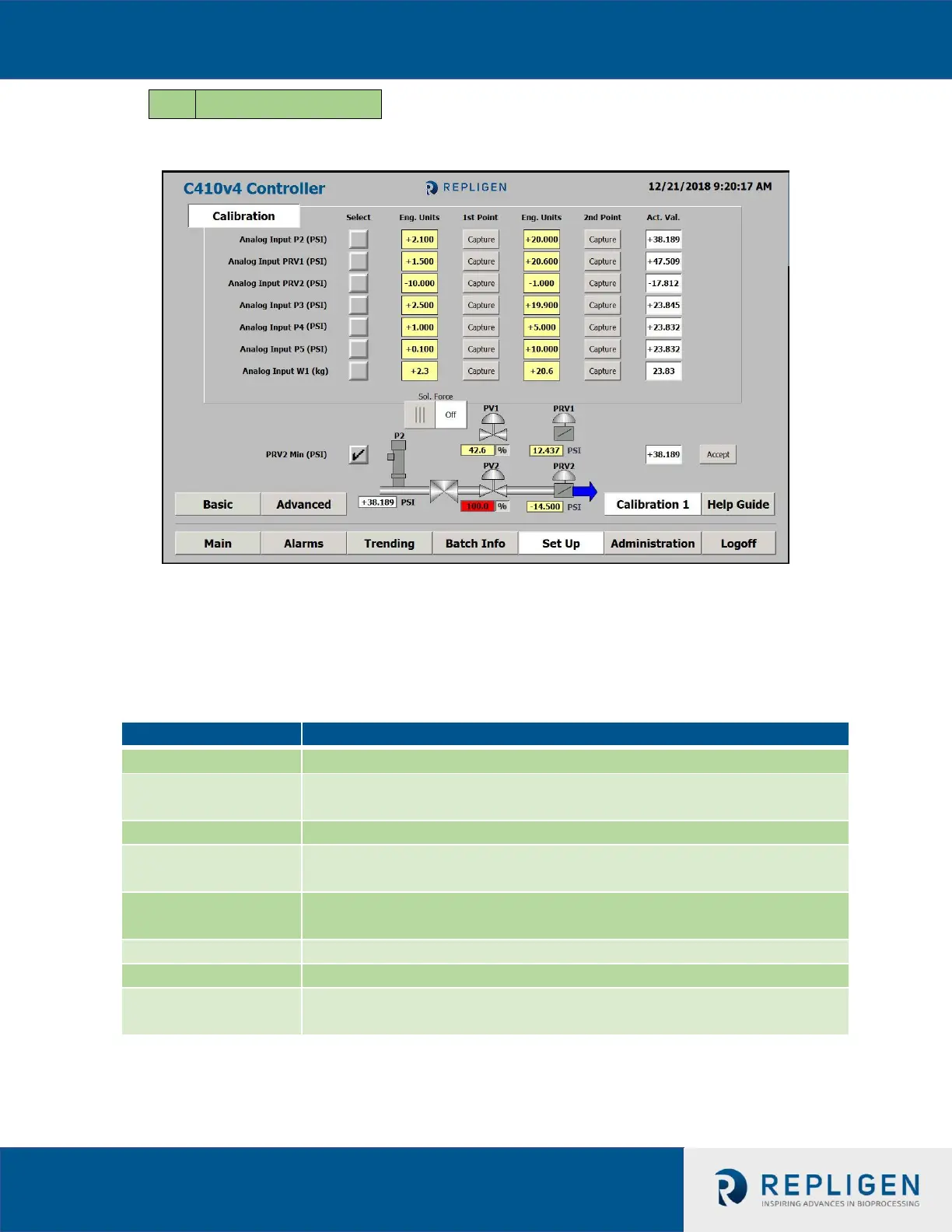XCell
TM
ATF System with C410:V4B Controller User Guide
35
Analog Input Configuration / Calibration: Only accessible to the Administrator and Engineer
Login. The Analog Input Configuration / Calibration screen allows for the setup of analog inputs.
For each analog input the Administrator and Engineer will be able to configure the
Engineering Units, the Minimum Engineering Value, the Maximum Engineering Value, and
perform a two point calibration (or linear scaling).
The Calibration screen will display parameters in the following tables:
Field entries: (14)Eng. Units, PV1, PRV1, PV2, PRV2
Enter the Minimum Engineering Value for the selected analog input
to the left of 1
st
Point; and the Maximum Value to the left of 2
nd
point
Displays input value after the two-point calibration is performed.
Displays current position Set Point of Flow Proportional Valve (0-
100%)
Displays current position Set Point of Exhaust Proportional Valve (0-
100%)
Displays current setting of automatic pressure regulator (0 to 35psi)
Displays current setting of automatic exhaust regulator (-15 to 0 psi)
Displays current pressure between controller and Diaphragm Pump
(PSI)