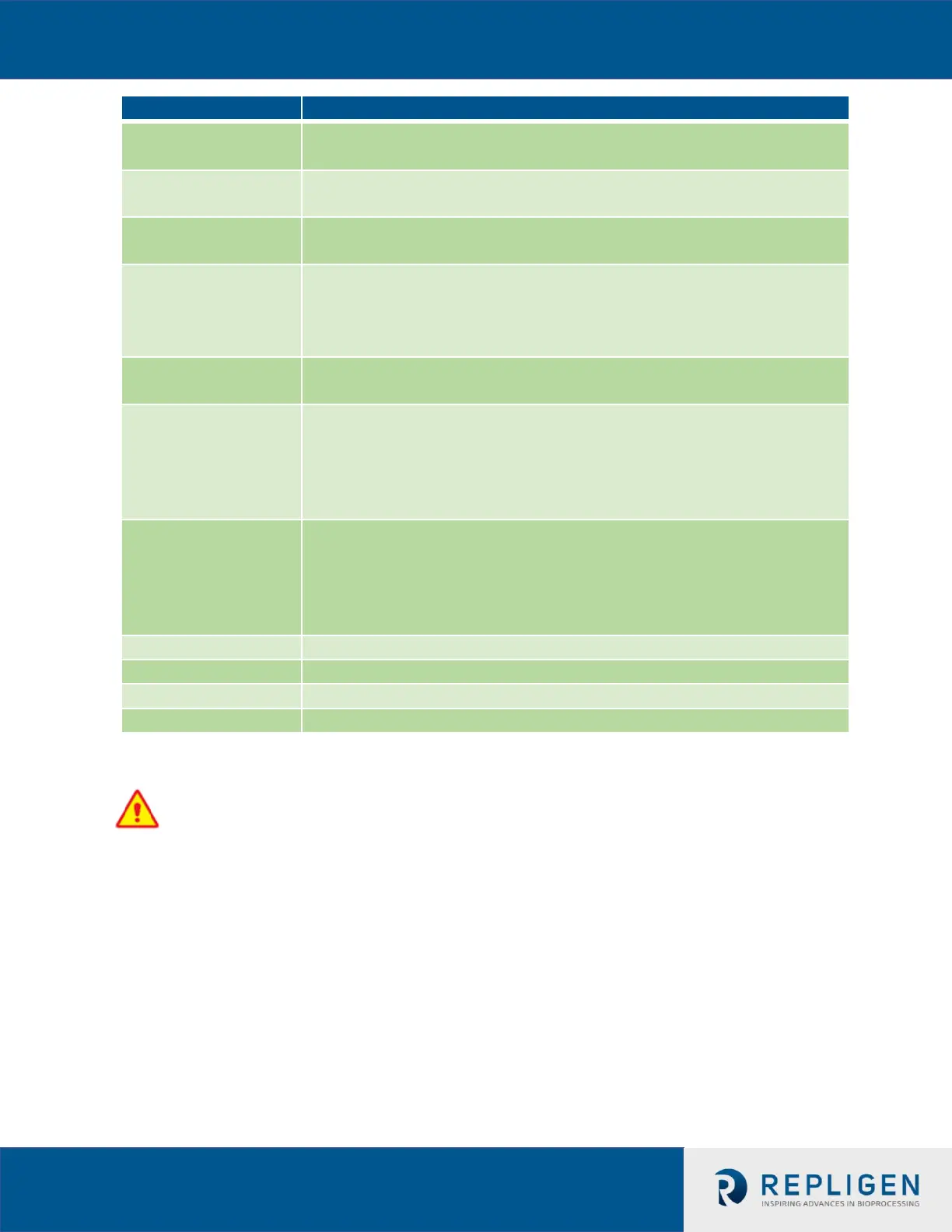XCell
TM
ATF System with C410:V4B Controller User Guide
This button enables which of the Analog Inputs is selected for 2-point
linear scaling.
This button captures the raw input value for the first point for the
selected analog input
This button captures the raw input value for the second point for the
selected analog input
This button will enable the new settings. Exiting the screen without
Accepting the settings will discard them. It is only visible after both
1
st
point and 2
nd
point have been captured.
Applies to calibrating (scaling) the above 7 analog inputs
Allows manual control of Flow Control Valve, SOL1; with that
controlling flow direction of pneumatic system.
While checked, the following is set:
1) The solenoid is set to the vacuum position
2) PV2 is commanded to 100%
3) PRV2 is commanded max vacuum
The readout of the P2 sensor is displayed to the right
This button provides the measured P2 value to the controller (also
displayed on the advanced Set Up screen) as the minimum PRV2
setting.
Pressing this accept button also unchecks the above check box,
setting the solenoid, PV2 and PRV2 to their previous values.
Press to switch to Basic Set Up Screen
Press to switch to Advanced Set Up Screen
Press to switch to Start Up Guide Screen
All Primary Screen Buttons are displayed to navigate to those screens
The pump must be off with the controller in Local mode to reach this screen.
WARNING:
Do not turn the Sol. Force to the ON position when the XCell™ ATF is connected to the
P-box (with air pressure utility). Doing so may over expand the diaphragm causing
potential breach.