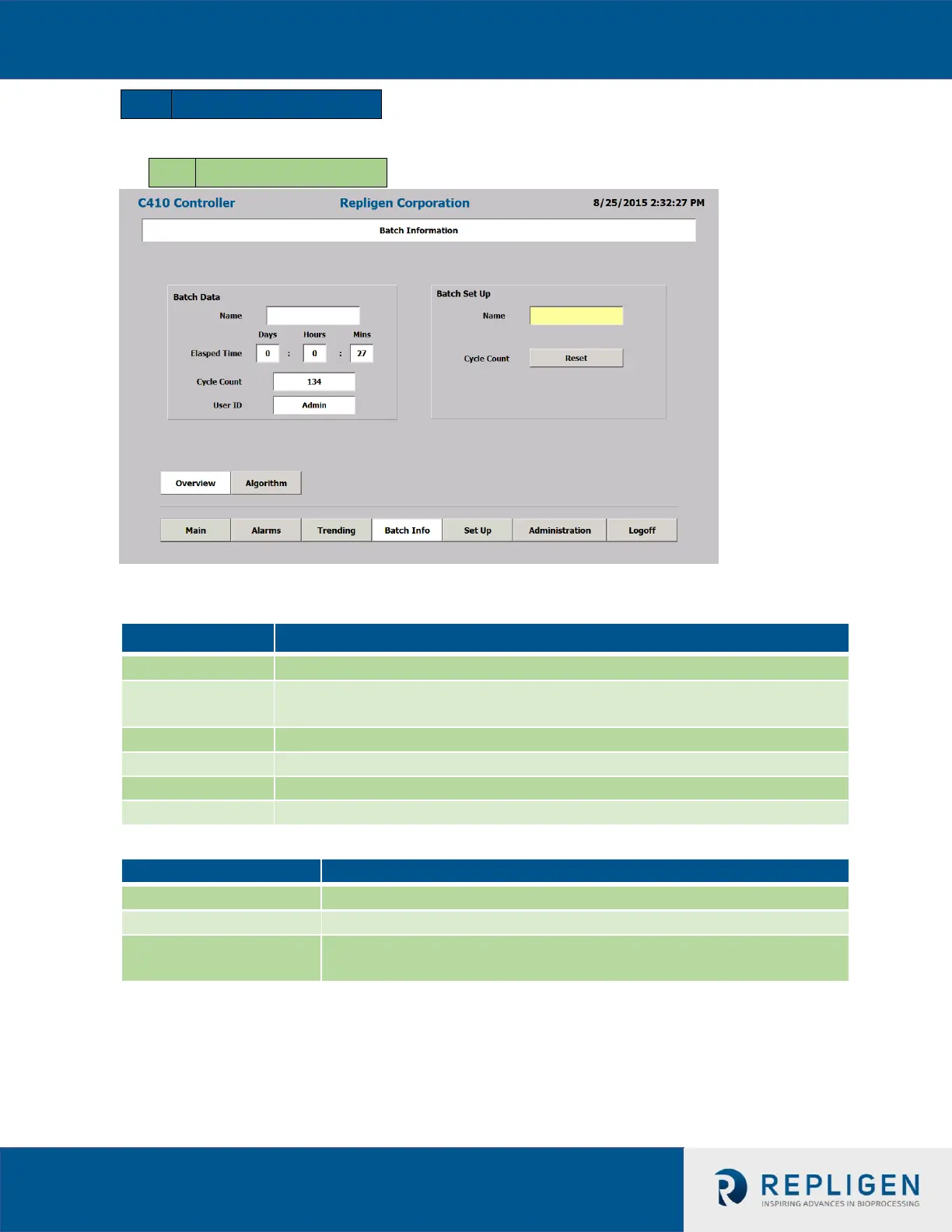XCell
TM
ATF System with C410:V4B Controller User Guide
48
Display batch information as in the following screens
The Batch Info Overview screen will display parameters in the following tables:
Displays current Batch information
Displays Elapsed time of current batch run. Time is reset by changing
Batch Name.
Displays Diaphragm Pump Cycle count of current batch run
Displays Users ID: Engineer or Administrator
Set Batch Name and reset Cycle count
Click on field to change batch name
Resets Cycle count to zero in Batch Data field
Navigates to Batch Algorithm Screens
All Primary Screen Buttons are displayed to navigate to those
screens