AirFit
TM
P10 ... a quieter mask to fit your sleep.
The ResMed AirFit
™
P10 nasal pillows mask delivers the premium performance and reliability of the Swift
™
FX
mask, yet it’s approximately 50% lighter and 50% quieter.
1
A recent study found that patients slept more than
40 minutes longer per night using the AirFit P10 compared to the leading nasal pillows mask.
2
Benefits for you ...
Supports patient acceptance thanks to ease
of use, lighter weight and greater comfort.
QuickFit
™
auto-adjusting headgear can be
fitted in 30 seconds or less.
3
Simple sizing and color-coded pillows make
fitting easier, encouraging patient compliance.
... and your patients
QuietAir
™
woven-mesh vent makes this
ResMed’s quietest mask at just 21.4 dBA.*
2
Minimal design and light weight (1.6 oz)
deliver a high level of comfort and facial freedom.
Just three parts — frame, cushion and headgear —
make it easy to assemble and take apart for cleaning.
* Declared dual numbered noise emission values (with uncertainty 3dBA) in accordance with ISO 4871.
1 ResMed Ref: D000-0201; eLB0798-206.
2 ResMed Clinical Study FECS3 Ref: D629-117 (page 11). ResMed objective data (pressure, leak, usage, AHI).
3 ResMed Clinical Study FECS3 Ref: D629-117 (page 9). 90% of participants fitted the mask comfortably in
less than 30 seconds.
P10
AirFit
Nasal Pillows System
P10
AirFit
Nasal Pillows System
ResMed.com
• If adjustment is needed, simply spread the upper and lower straps apart to loosen, or draw them closer together to tighten.
Adjustment
• Pull the headgear over your head by holding
the lower strap.
3
Fitting Guide for AirFit P10
• Stretch the lower strap around the back
of your head.
• The top strap should sit comfortably on
top of your head.
2
• Hold the pillows at your nose, ensuring that
the pillow size indicator is on the bottom
and you can see the left (L) and right (R)
orientation indicators.
1
• Finally, connect the end of the mask’s tube
into your device’s air tubing.
• Turn on your device — your mask is now
ready to use.
5
• Move the mask away from your face, and then place it back again.
• Ensure the nasal pillows t securely into your nostrils with both pillows positioned upright.
4
Note: For complete user instructions, refer to the AirFit P10 User Guide.
DISTRIBUTED BY
ResMed Corp, 9001 Spectrum Center Boulevard, San Diego, CA 92123 USA
ResMed Corp San Diego, CA, USA +1 858 836 5000 or 1 800 424 0737 (toll free). ResMed Ltd Bella Vista, NSW, Australia
+61 (2) 8884 1000 or 1 800 658 189 (toll free). See ResMed.com for other ResMed locations worldwide. AirFit, QuickFit
and QuietAir are trademarks of ResMed Ltd. Swift is a trademark of ResMed Ltd and is registered in the U.S. Patent and
Trademark Office. ©2013 ResMed. Specifications may change without notice. 1016801/1 2013-10




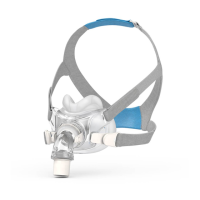








