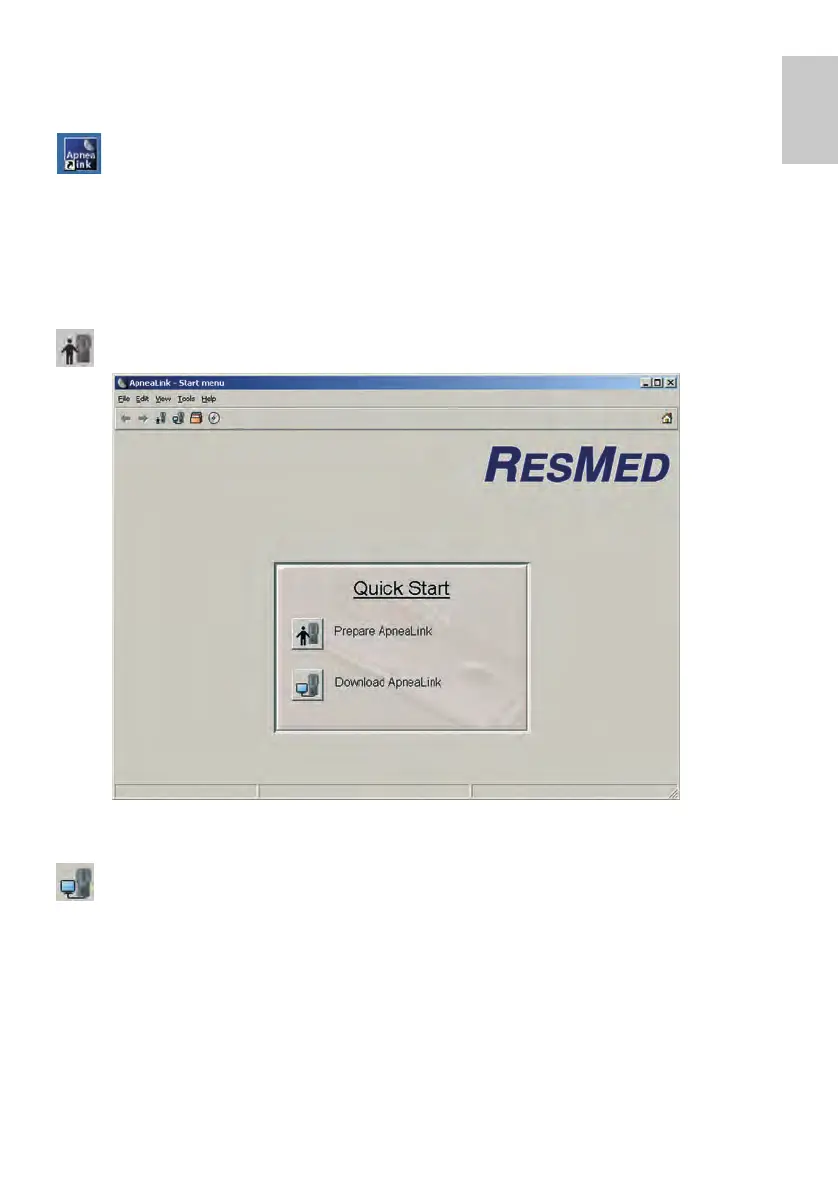3
English
First Steps
Starting the Program
Double-click the ApneaLink icon on the desktop.
Connecting the Recorder to the Computer
The recorder must be connected to the computer as shown above in order to
prepare and download the device.
Preparing for Recording
Click on “Prepare ApneaLink” in the “Quick Start” dialog box.
Downloading ApneaLink
Click “Download ApneaLink” in the “Quick Start” dialog box.
On completion of the download, the program displays the analysis results in a
report.
