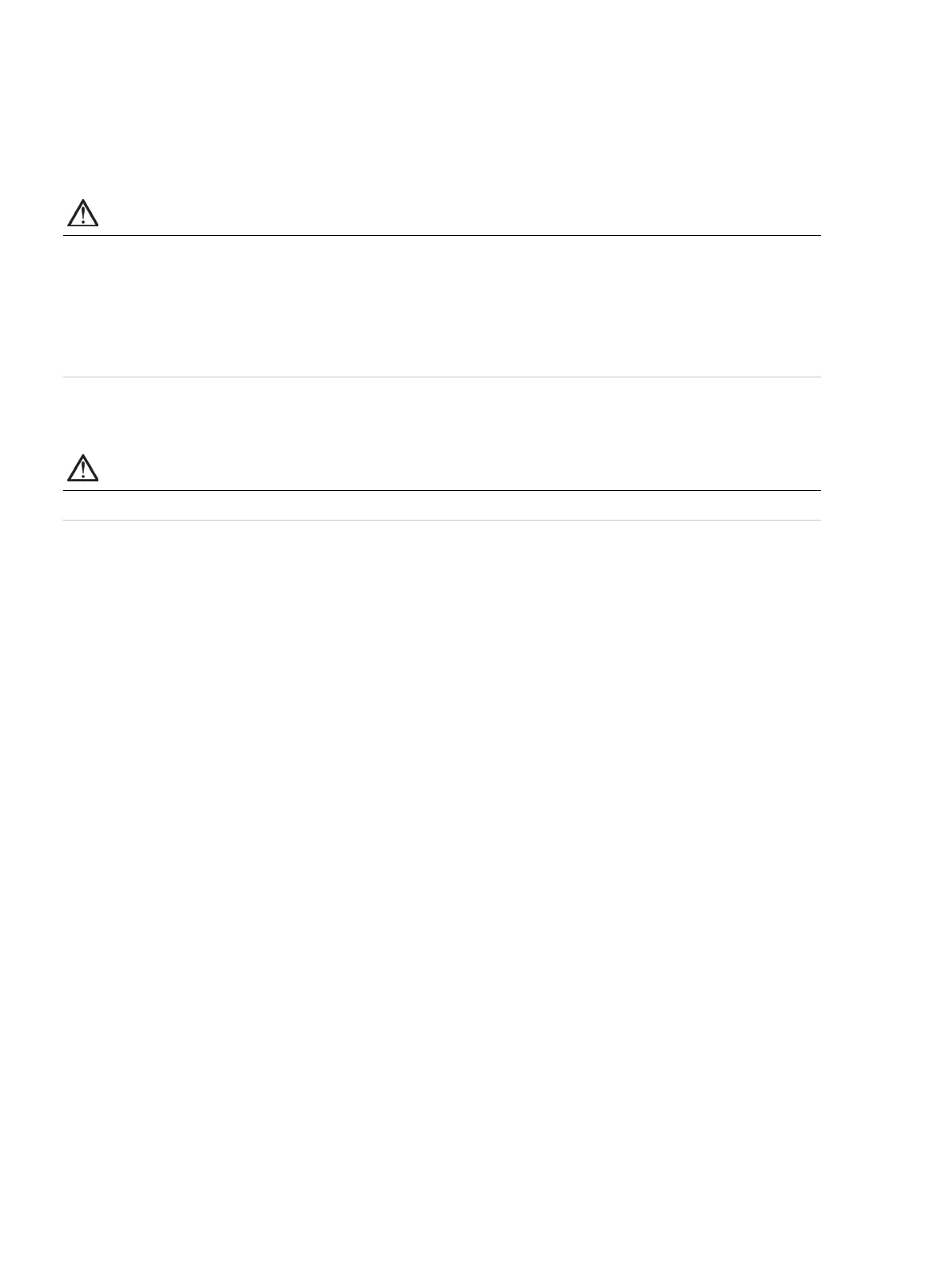Cleaning and maintenance
130
Cleaning and maintenance
The cleaning and maintenance described in this section should be carried out regularly.
Refer to the user guides for the patient interface, humidifier and other accessories in use for detailed
instructions for care and maintenance of those devices.
WARNING
• A patient treated by mechanical ventilation is highly vulnerable to the risks of infection. Dirty or
contaminated equipment is a potential source of infection. Clean the Astral device and its
accessories regularly.
• Always turn off and unplug the device before cleaning and be sure it is dry before plugging
back in.
• Do not immerse the device, pulse oximeter or power cord in water.
The Astral device can be cleaned using an anti-bacterial solution on a clean, non-dyed disposable cloth.
After replacing any accessory in the patient circuit, ResMed recommends you perform a Learn Circuit.
CAUTION
Clean only exterior surfaces of the Astral device.
The following cleaning solutions are compatible for use on a weekly basis (except as noted) when
cleaning the external surfaces of the Astral device:
• Actichlor Plus
• Bleach (1:10) (May also be known as 'dilute hypochlorite').
• Isopropanol
• Cavicide*
• Mikrozid*
*Suitable for cleaning on a monthly basis only.
Single patient use
For all circuit components, follow the manufacturer's recommendations for cleaning and maintenance.
Weekly
1. Wipe the exterior of the device with a damp cloth using a mild cleaning solution.
2. Inspect the condition of the circuit adapter for entry of moisture or contaminants. Replace as
necessary, or at regular intervals not less than once every six months.
3. Test the alarm sounders, refer to Testing the alarm sounders (see page 109).
Monthly
1. Inspect the condition of the air filter and check whether it is blocked by dirt or dust. With normal use,
the air filter needs to be replaced every six months (or more often in a dusty environment).
2. Check the charge level of the internal battery by:
- removing external power and operating the device on internal battery for a minimum of
10 minutes.
- reviewing the remaining battery capacity, refer to Using the Internal battery (see page 63).
- restoring external power once the test is complete.
