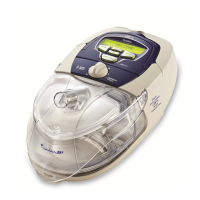i
Contents
Introduction . . . . . . . . . . . . . . . . . . . . . . . . . . . . . . . . . . . . . . . . . . . . . . . . 1
Indications for use 1
Contraindications 1
Adverse effects 1
Stellar at a glance . . . . . . . . . . . . . . . . . . . . . . . . . . . . . . . . . . . . . . . . . . . 2
Patient interface 3
Humidification 3
Internal battery 3
ResMed USB stick 3
Use on an aircraft 4
Mobile use 4
Remote Alarm 4
Setting up for noninvasive use . . . . . . . . . . . . . . . . . . . . . . . . . . . . . . . . 4
Attaching the H4i heated humidifier for noninvasive use 5
Setting up for invasive use . . . . . . . . . . . . . . . . . . . . . . . . . . . . . . . . . . . 5
Using the Stellar device for the first time . . . . . . . . . . . . . . . . . . . . . . . 8
Working with other optional accessories . . . . . . . . . . . . . . . . . . . . . . . 8
Attaching the pulse oximeter 8
Adding supplemental oxygen 8
Using the FiO2 monitoring sensor 10
Attaching an antibacterial filter 10
Stellar basics . . . . . . . . . . . . . . . . . . . . . . . . . . . . . . . . . . . . . . . . . . . . . . 11
About the control panel 11
LCD screen 12
Starting therapy . . . . . . . . . . . . . . . . . . . . . . . . . . . . . . . . . . . . . . . . . . . . 13
Performing a functional test 13
Starting therapy 14
Stopping therapy 14
Turning off the power 14
Working with alarms 15
Tailoring treatment setup options 15
Using mask-fit 16
Using the menus . . . . . . . . . . . . . . . . . . . . . . . . . . . . . . . . . . . . . . . . . . . 17
Setup menu . . . . . . . . . . . . . . . . . . . . . . . . . . . . . . . . . . . . . . . . . . . . . . . 18
Setup menu: Clinical Settings (Mask Type) 18
Setup menu: Alarm Settings (Alarm Volume) 18
Setup menu: Options 18
Setup menu: Configuration Menu 19
Info menu . . . . . . . . . . . . . . . . . . . . . . . . . . . . . . . . . . . . . . . . . . . . . . . . 20
Event Summary 20
Used Hours 20
Device Information 20
Reminders 20
Data management . . . . . . . . . . . . . . . . . . . . . . . . . . . . . . . . . . . . . . . . . . 21

