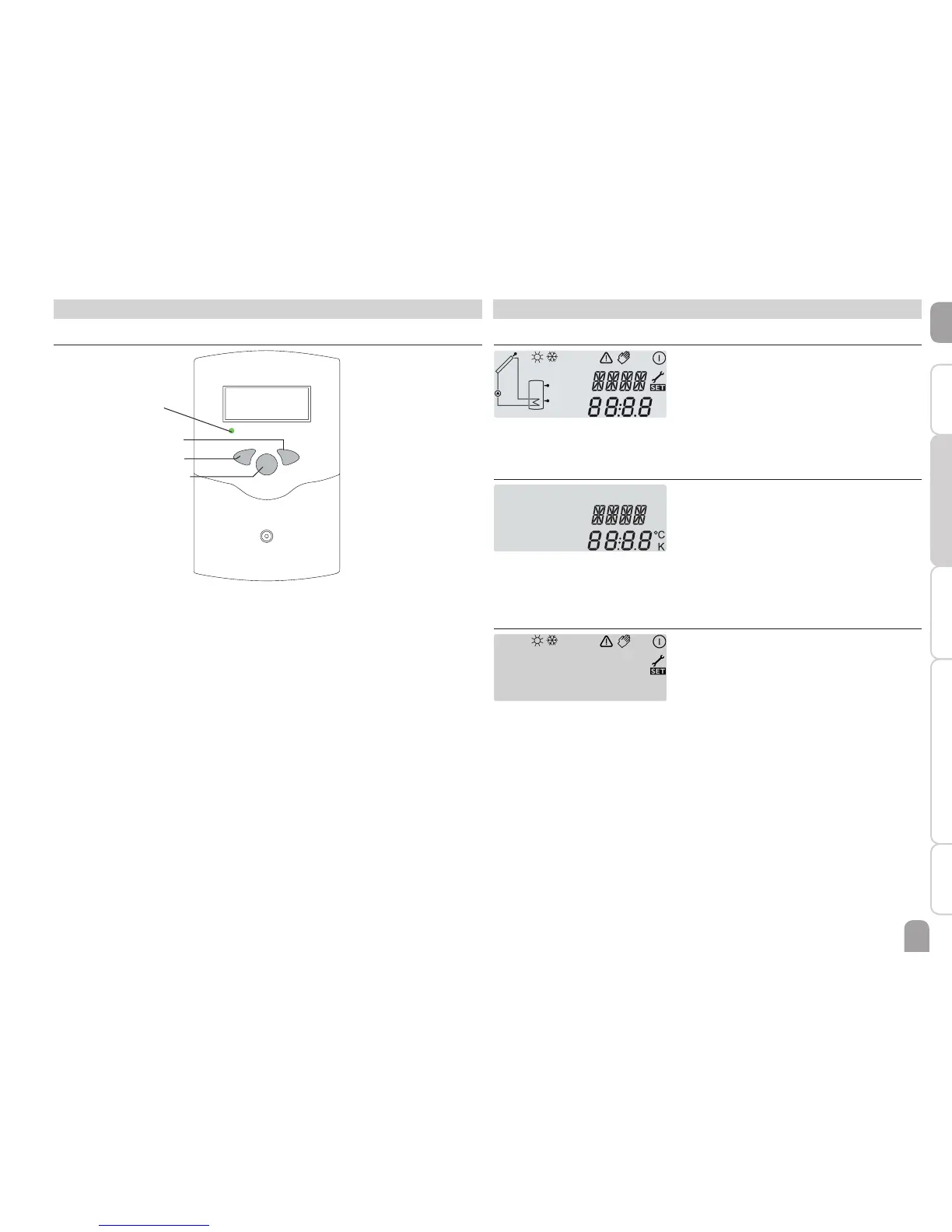3 Operation and function
3.1 Buttons
2 backwards (-)
1 forwards (+)
3 Ⓢ (selection /
confirmation)
Operating control
LED
The controller is operated via the 3 push buttons below the display.
Button 1 (+) - scrolling forwards, increasing adjustment values.
Button 2 (-) - scrolling backwards, reducing adjustment values.
Button 3 (OK) - confirming / selecting.
During normal operation, display channels will be displayed.
Î In order to scroll between display channels, press buttons 1 and 2.
Access to adjustment channels:
Î Use button 1 in order to scroll to the last display channel, then press and hold
down button 1 for approx. 2 s.
If an adjustment channel is shown on the screen,
Ⓢ will be displayed on the
right-hand side next to the channel name.
Î Press button 3 in order to select an adjustment channel.
Ⓢ starts flashing.
Î Adjust the desired value with buttons 1 and 2.
Î Briefly press button 3.
Ⓢ permanently appears, the adjusted value has been saved.
4 System-Monitoring-Display
System-Monitoring-Display
The System-Monitoring-Display consists of 3 blocks: channel display, tool bar and
system screen.
Channel display
The channel display consists of 2 lines. The upper display line is an alphanumeric
16-segment display. In this line, mainly channel names and menu items are displayed.
In the lower 16-segment display, values are displayed.
Tool bar
The additional symbols in the tool bar indicate the current system state.
