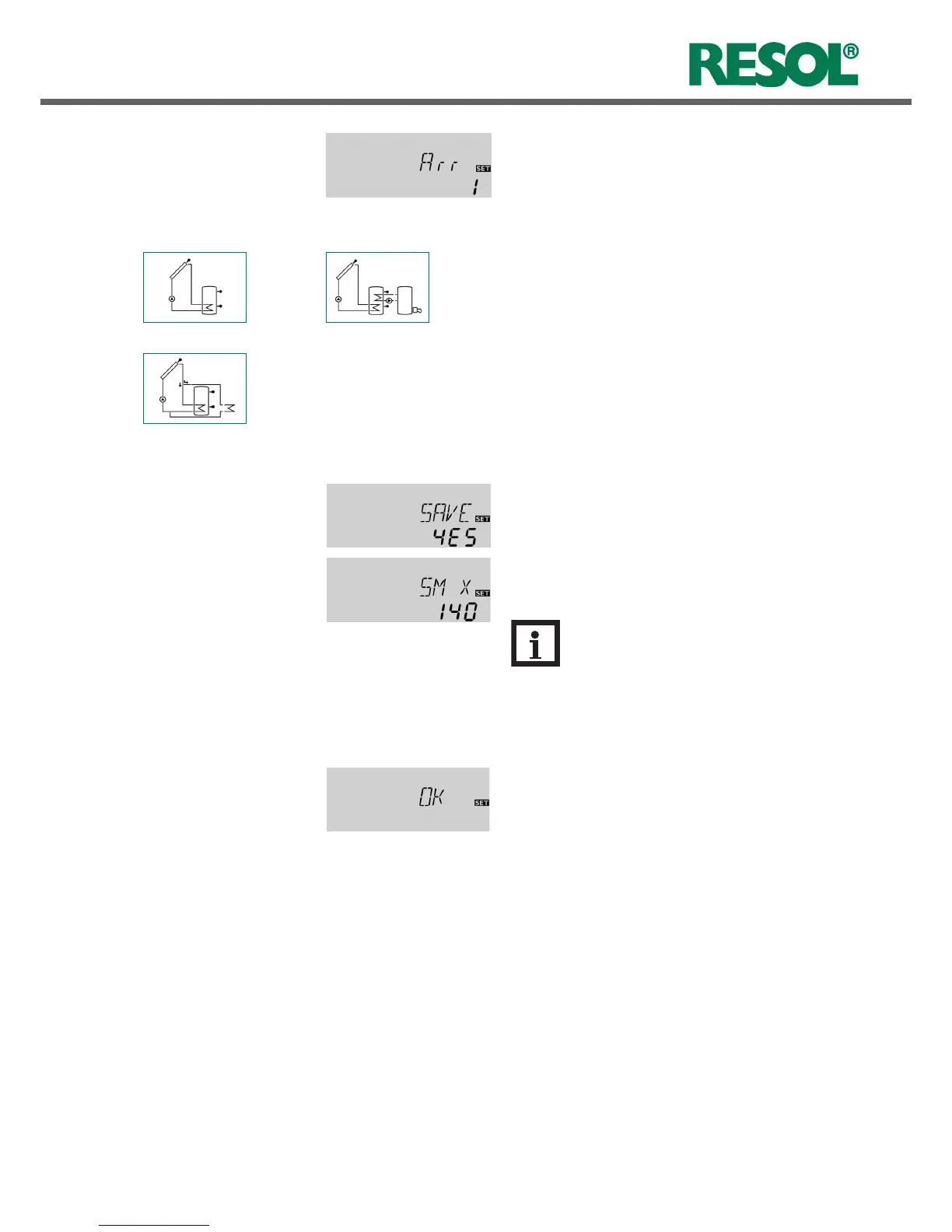D e lt a S o l
®
BS/3
© RESOL 10082_deltasol_bs/3.monus.indd
17 |
Arr:
System layout selection
Adjustment range: 1 ... 3
Factory setting: 1
4. System layout
Î Adjust the desired system layout of your solar ther-
mal system
For a detailed description of the different system layouts
selectable, see chapter 1.4.
If the system layout selection is changed later on, any
previous adjustments which have been made in the other
channels will be lost. Therefore, changing the system layout
is always followed by a security enquiry.
Only confirm the security enquiry if you are sure that
you wish to change the system layout selection!
Security enquiry:
Î To confirm the security enquiry, press button 3
Overview of system layouts:
Arr 1 : standard solar system layout
Arr 2 : solar system layout with backup heating
Arr 3 : standard solar system layout with heat dump
Arr 3
Arr 1
Arr 2
Now the controller is ready for operation with typical
settings to suit the selected system layout.
The settings made in the commissioning menu can be
changed later on in the corresponding adjustment channels.
Additional functions and options can of course be individu-
ally adjusted as well (see chap. 4.2).
5. Maximum tank temperature
Î Adjust the desired maximum tank temperature
S MX:
Maximum tank temp.
Adjustment range:
40 ... 200 °F [4 ... 95 °C]
Arr 3:
40 ... 190 °F [4 ... 90 °C]
in steps of 2 °Ra [1 K]
Factory setting:140 °F [60 °C]
Note:
The controller is also equipped with a non-
adjustable emergency shutdown function, which
will shut the system down if the tank reaches
200 °F [95 °C].
Completing the commissioning menu
After the last channel of the commissioning menu has been
adjusted and confirmed, the controller asks for confirma-
tion of the adjustments.
Î To confirm the adjustments made in the commissio-
ning menu, press button 3
Confirmation enquiry