
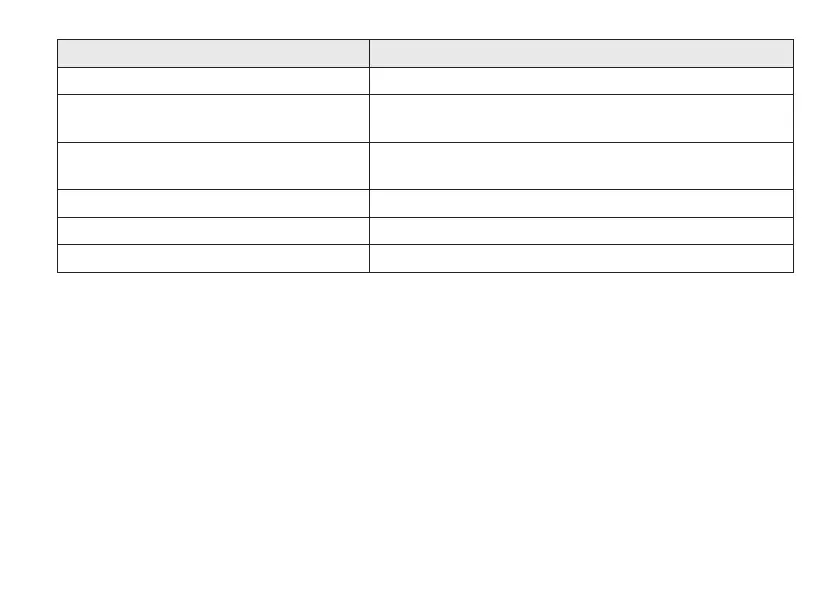 Loading...
Loading...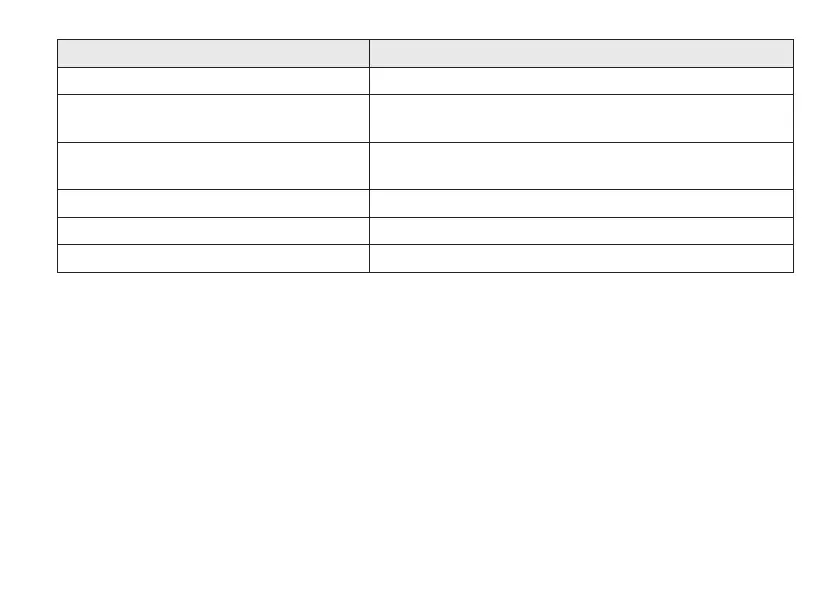
Do you have a question about the ReSound OMNIA and is the answer not in the manual?
| Model | OMNIA |
|---|---|
| Category | Hearing Aid |
| Technology Level | Premium |
| Noise Reduction | Yes |
| Feedback Management | Yes |
| App Compatibility | ReSound Smart 3D |
| Water Resistance | IP68 |
| Technology | Digital |
| Channels | 17 |
| Tinnitus Masker | Yes |
| Directional Microphones | Yes |
| Feedback Cancellation | Yes |
| Wind Noise Reduction | Yes |
| Telecoil | Yes |
| App Control | Yes |
| Compatibility | iOS and Android |
| Warranty | 3 years |
| Connectivity | Bluetooth |
| Battery Type | Rechargeable |
| Microphone | Directional |
| Form Factor | Receiver-in-Ear (RIE) |
| Wireless Connectivity | Bluetooth |
| Rechargeable | Yes |
| Type | Behind-the-Ear (BTE) |
| Frequency Range | 100 Hz - 10 kHz |
| Battery Life | Up to 30 hours |
| Battery Size | Rechargeable |