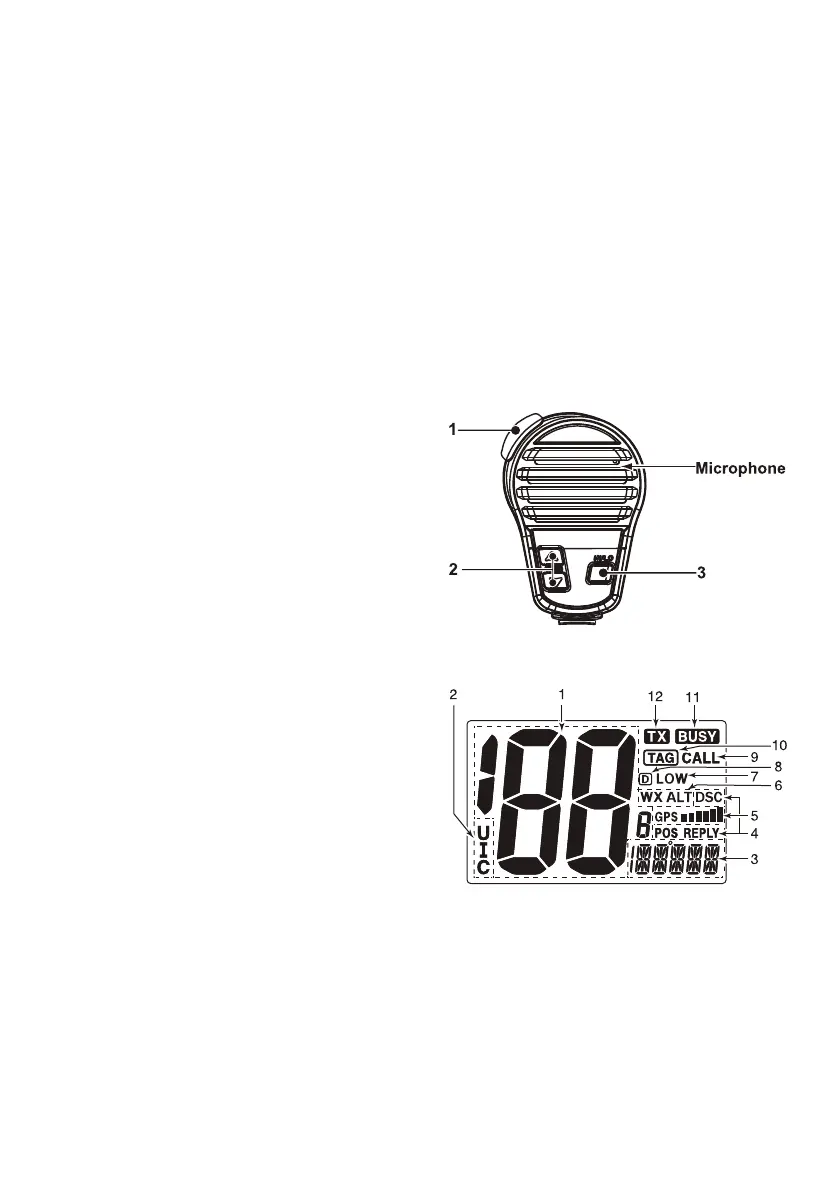2. Channel / Weather Channel Key
-Select and toggle the regular channel and weather channel when pushed momentarily.
-Push and hold for 1 sec. to start Dualwatch or Trl-watch.
-Push to stop Dualwatch or Tri-watch when either is activated.
-Push to move the cursor forward.
3.DSC/Position Key
->Push to enter DSC menu.
->Push and hold for 1 sec. to show the current position from a GPS receiver.
4.Squelch Control [SQL]
Rotate to set the squelch threshold level.
5.Power/Volume Control [VOL]
Rotate to turn the transceiver power ON and OFF and adjusts the audio level.
6.Distress Key [DISTRESS]
Push and hold for 5 sec. to transmit a Distress call.
7.Scan / Tag Key [SCAN]
-Push to start or stop the normal or priority scan.
-Push and hold for 1 sec. to set or clear the displayed channel as a TAG (scanned) channel.
The favorite channels are set by the TAG channel setting.
-Push and hold [HI/LO] and [SCAN] to clear all TAG channels in the selected channel group.
Repeat above procedure to set all TAG channels.
>Ÿ@>ź@>8O&@
-> Select the operating channels, set mode settings, etc.
-> Select one of three channel groups in sequence when both keys are pushed.
-> While turning power ON,push and hold both keys to activate the Vibration water draining function.
Ŷ0LFURSKRQH
1. [PTT]
Push and hold to transmit; release to receive.
&KDQQHO83'2:1.H\V>Ÿ@>ź@
-> Push either key to change the operating channel, set mode settings, etc.
->When the favorite channel function is turned ON, push either key to select
the favorite channels in the selected channel group in sequence.
3. Transmit Power Key [HI/LO]
-> Push to toggle the power high and low.
Some channels are set to low power only.
->While push and hold [HI/LO], turn power ON to toggle the microphone
lock function ON and OFF.
Ŷ)XQFWLRQGLVSOD\
1.Channel Number Readout
-> Indicate the selected operating channel number. (Refer to channel list)
-> In set mode, indicate the selected condition.
2.Channel Group Indicator
Indicate whether a U.S.A. “U”, International “I” or Canadian “C” channel is in use.
3.Channel Comment Indicator
-> Channel comment appears if programmed.
-> “LOW BATTERY" scrolls when the battery voltage drops approx.
10.8V DC or below.
-> "SC” blinks during priority scan; “SCAN" blinks during normal scan.
-> “DW” blinks during Dualwatch; “TW blinks during Tri-watch.
4.DSC Indicators
-> "DSC” appears when a DSC call is received.
-> "POS REPLY” appears when a position reply call or position report reply
call is received.
5.GPS Indicator
-> Appears when GPS receiver is working properly.
-> Appears when valid position data is received.
-> Disappears when GPS receiver does network or it is abnormal.
-> The number of signals behind the GPS indicates the number of satellites received.
6.Weather Channel Indicator
-> “WX” appears when a weather channel is selected.
-> “WX ALT" appears when the weather alert function is in use; blinks when an alert tone is received.
7.Low Power Indicator
Appears when low power is selected.
'XSOH[,QGLFDWRU
Appears when a duplex channel is selected.
9.Call Channel Indicator
Appears when the call channel is selected.
10.TAG Channel Indicator
Appears when a TAG channel is selected.
11.Busy Indicator
Appears when receiving a signal or when the squelch opens.
12.Transmit Indicator:Appears while transmitting.
03