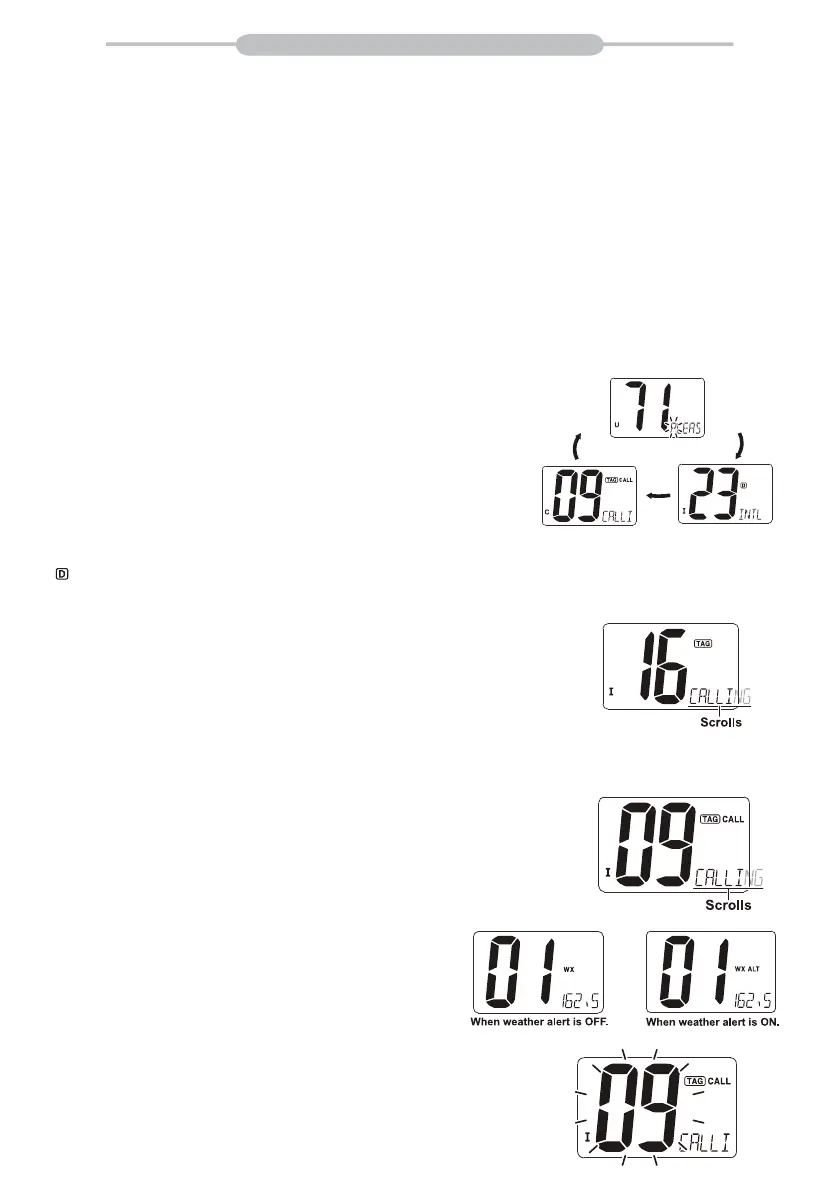BASIC OPERATION
Ŷ3RZHU212))
1.Rotate [VOL] clockwise to turn power on;
2.Rotate [VOL] counter-clockwise to turn power off.
Ŷ5HFHLYLQJDQGWUDQVPLWWLQJ
Ƈ7UDQVPLWWLQJ
1.Push [HI/LO] on the microphone to select the output power if necessary.
•"LOW” appears when low power is selected.
•Choose low power for short range communication, choose high power for longer distance communication.
•Some channels are for low power only.
2.Push and hold [PTT] to transmit, then speak Into the microphone.
•“TX“ appears.
•Channel 70 cannot be used for transmission other than DSC.
3.Release [PTT] to receive.
Note:
•Do not transmit before connecting the antenna, this will ruin the transceiver.
•The TOT (Time-out Timer) function inhibits continuous transmission over a preset time period after the transmission starts.
Ƈ5HFHLYLQJ
1.Set the audio and squelch levels.
2.Rotate [SQL] fully counterclockwise In advance.
3.Rotate [VOL] to adjust the audio output level.
4.Rotate [SQL] clockwise until the noise disappears.
• “When receiving a signal, “BUSY’appears and audio is emitted from the speaker.
Ŷ&KDQQHOJURXSVHOHFWLRQ
The transceiver is pre-programmed with 59 U.S.A., 59 international and 63 Canadian
channels. These channel groups may be specified for the operating area.
1.Push [CH/WX] to select a regular channel.
• If a weather channel appears, push [CH/WX] again.
3XVK>8O&@ERWK>Ÿ@DQG>ź@RQWKHWUDQVFHLYHUWRFKDQJHWKHFKDQQHOJURXSLIQHFHVVDU\
• U.SA, International and Canadian channel groups can be selected in sequence.
3XVK>Ÿ@RU>ź@WRVHOHFWDFKDQQHO
“ ”appears for duplex channels.
Ŷ&KDQQHOVHOHFWLRQ
Ƈ&KDQQHO
Channel 16 is the distress and safety channel. It is used for establishing initial contact with a station
and for emergency communication. Channel 16 is moni¬tored during both Dual-watch and Tri-watch.
While standing by, you must monitor Channel 16.
1.Push [16] momentarily to select Channel 16.
operating channel.
Convenient:
in sequence when pushed.
• The favorite channels are set by the TAG channel setting. (P.10)
Ƈ&KDQQHO&DOOFKDQQHO
Each regular channel group has a separate leisure-use call channel (Channel 9; default). The call
channel is monitored during Tri-watch.
1.Push and hold [16] for 1 sec. to select the call channel of the selected channel group. "CALL” and
call channel number appear.
a channel.
Ƈ:HDWKHUFKDQQHOV
The transceiver has 10 pre-programmed weather channels. The transceiver
can automatically detect a weather alert tone on the selected weather channel
while receiving the channel or during scanning.
1.Push [CH/WX] once or twice to select a weather channel.
•"WX” appears when a weather channel is selected.
•“WX ALT" appears when the weather alert function is in use.
3XVK>Ÿ@RU>ź@WRVHOHFWDFKDQQHO
Ŷ&DOOFKDQQHOSURJUDPPLQJ
Call channel is used to select Channel 9 (default), however, you can program the call channel
with your most offer-used channel in each channel group for quick recall.
group (U.S.A., International or Canada) to be programmed.
2.Push and hold [16] for 1 sec. to select the call channel of the selected channel group.
• 'CALL' and call channel number appear.
04
