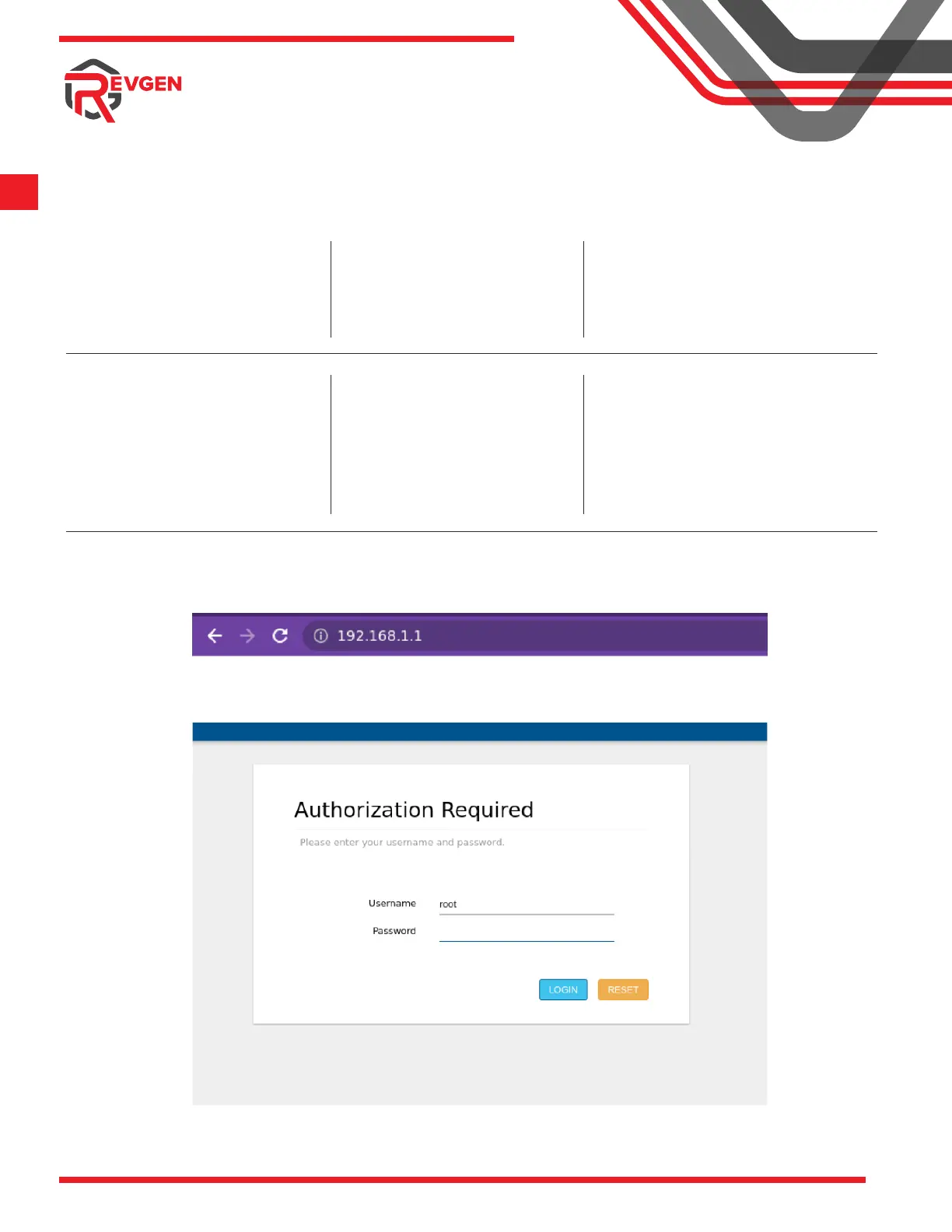NETWORKS
8
1.800.274.5308 \\ revgennetworks.com
CONNECT & LOGIN
1
4
7
2
5
3
6
Ensure Wi-Fi is enabled on
the device you wish to use
to connect to the IQMC.
If Wi-Fi is not available on the
device you wish to use, then
you must use an Ethernet
cable and plug one end into
a LAN port on the IQMC and
the other end of the Ethernet
cable into your computer.
Enter the password found on the bottom label of your IQMC or
on the box in which it came in. The default password is “admin.”
Find the network labeled
SparQ-######.
Open your web browser.
This could be Chrome,
Safari, Firefox or Edge.
Connect to the SparQ-######
network by using the password
located on the bottom label
of your IQMC or located on the
box the IQMC came in.
In the web browser’s URL address
bar, often found at the top of the
web browser, enter the default
IQMC address 192.168.1.1
Connect & Login
1. Ensure Wi-Fi is enabled on the device you wish to use to connect to the MR40.
2. Find the network labeled SparQ-######.
3. Connect to the SparQ-###### network by using the password located on the bottom label
of your MR40 or located on the box the MR40 came in.
4. If Wi-Fi is not available on the device you wish to use, then you must use an Ethernet cable
and plug one end into a LAN port on the MR40 and the other end of the Ethernet cable into
your computer.
5. Open your web browser. This could be Chrome, Safari, Firefox or Edge.
6. In the web browser’s URL address bar, often found at the top of the web browser,
enter the default MR40 address 192.168.1.1
7. Enter the password found on the bottom label of your MR40 or on the box in which it
came in. The default password is “admin”
The following section explains how to navigate the Web User Interface