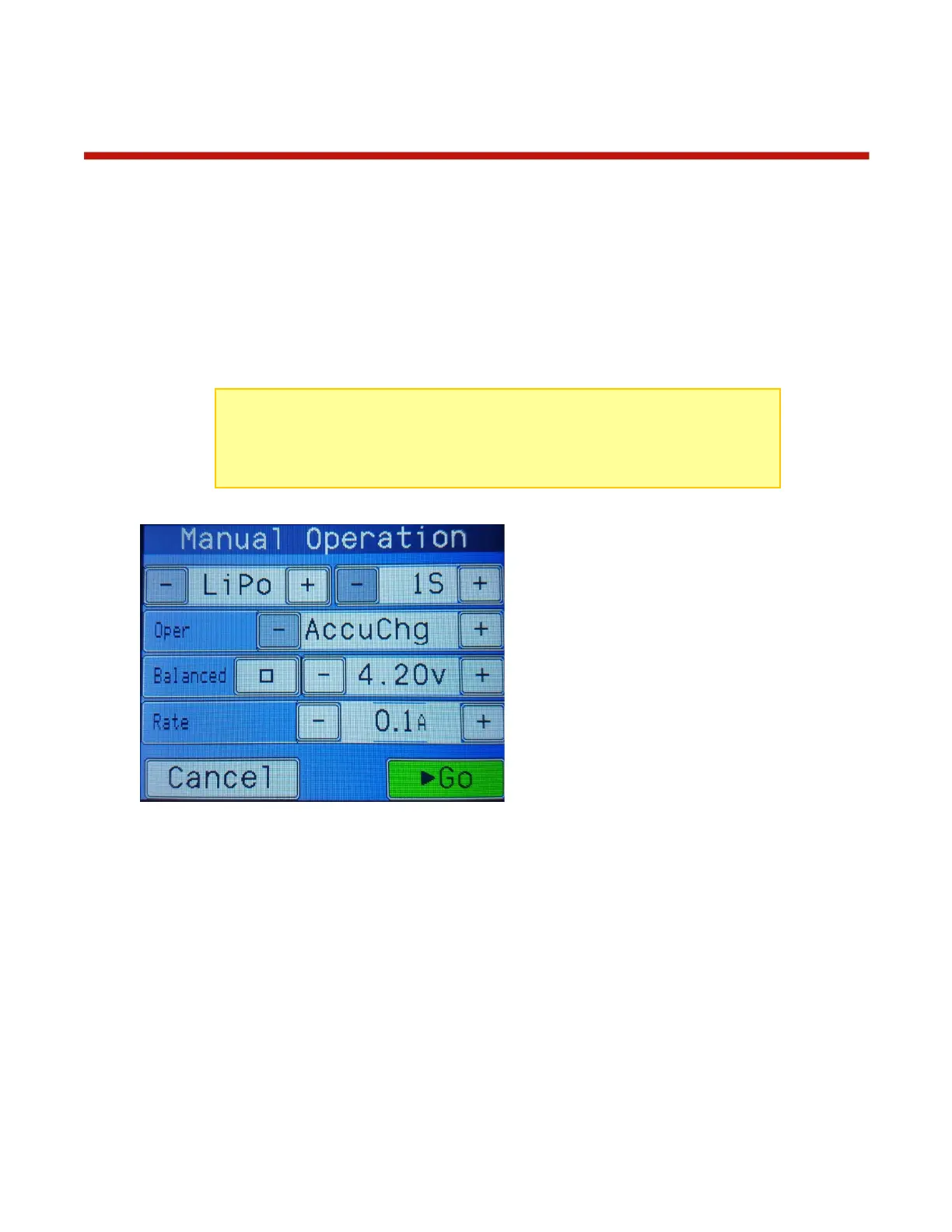Operation – Using Manual Operation
The Manual Operation feature allows you to perform operations on batteries without the use of a
BumpTag or a pre-configured Battery Preset. The Manual mode has a more limited feature set than
BumpTag operation and is not intended to be used as the primary method of charging. The Manual
operation button is available on the main charger status screen whenever the charger is idle and no
BumpTag or Battery Preset setup has been performed.
Manual Operation is intended to be used for one-off charging tasks where it isn’t practical to setup or use
a BumpTag or Preset – for example, charging someone else’s batteries, or charging seldom-used
batteries.
The Manual Operation allows you to specify the following operating parameters:
• Chemistry (default is LiPo)
• Cell Count (default is 1S)
• Operation (default is Accurate Charge)
• Cell Termination Voltage (default is operation and chemistry-specific)
• Operation Rate (default is 100mA)
• Balanced (default is enabled for LiXX packs with more than 1 cell)
These Manual Operation parameters will be remembered from the last operation while the unit remains
powered, but will reset to the defaults when power is cycled.
TIP: For small batteries where a BumpTag cannot be physically attached, we
recommend applying a single BumpTag to the bottom of the container in which
they are stored – that way, the container itself can be bumped to perform setup.
See the BumpTag Installation section for more information.