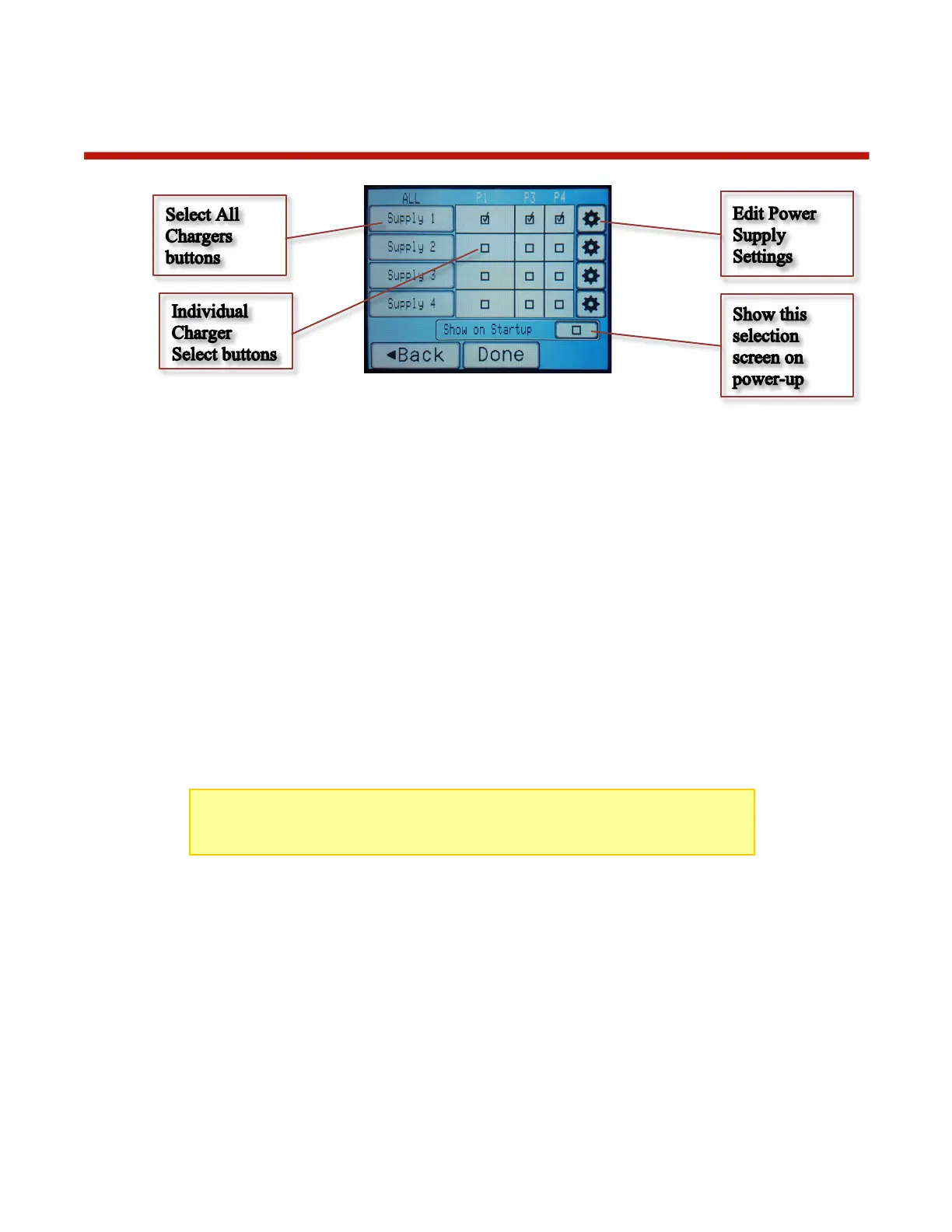Settings – Power Supplies
To ensure that your chargers do not overload or damage your DC power supply, power supply profiles must be
configured to match the power output capabilities of your power supply (or supplies if you have multiple).
Upon first use (or after a Factory Restore which clears all settings), you will be prompted to configure power
supply settings before proceeding. At this point, select the Settings icon (gear) and walk thru the setup for your
power supply. Up to 4 different power supply profiles can be configured which allows each charger to be
associated with its own power supply, if needed. Charger channels are then “mapped” to their corresponding
power supply currently in use to ensure the amount of power being drawn by each charger does not overload the
corresponding power supply.
By default, all charger ports will be associated to “Supply 1”, but this can be changed under Power Supplies
settings page to accommodate multiple power supplies. The “Supply 1” name can (and should) be renamed to
something that makes it easily recognized. For example, if using the standard Revolectrix desktop power supply,
name it “Revo 55A Supply” or something similar. The ability to configure multiple power supplies serves two
primary purposes:
A) Allowing multiple power supplies to be used to meet the power demands of multiple chargers
B) Ability to switch between different power supplies based on charging conditions – for example, benchtop
power supply versus portable power supply or battery
TIP: The name of the current selected power supply is shown by default in the
idle screen, so you can see which power supply is selected – this is particularly
useful if you use different power supplies and regularly switch between them.