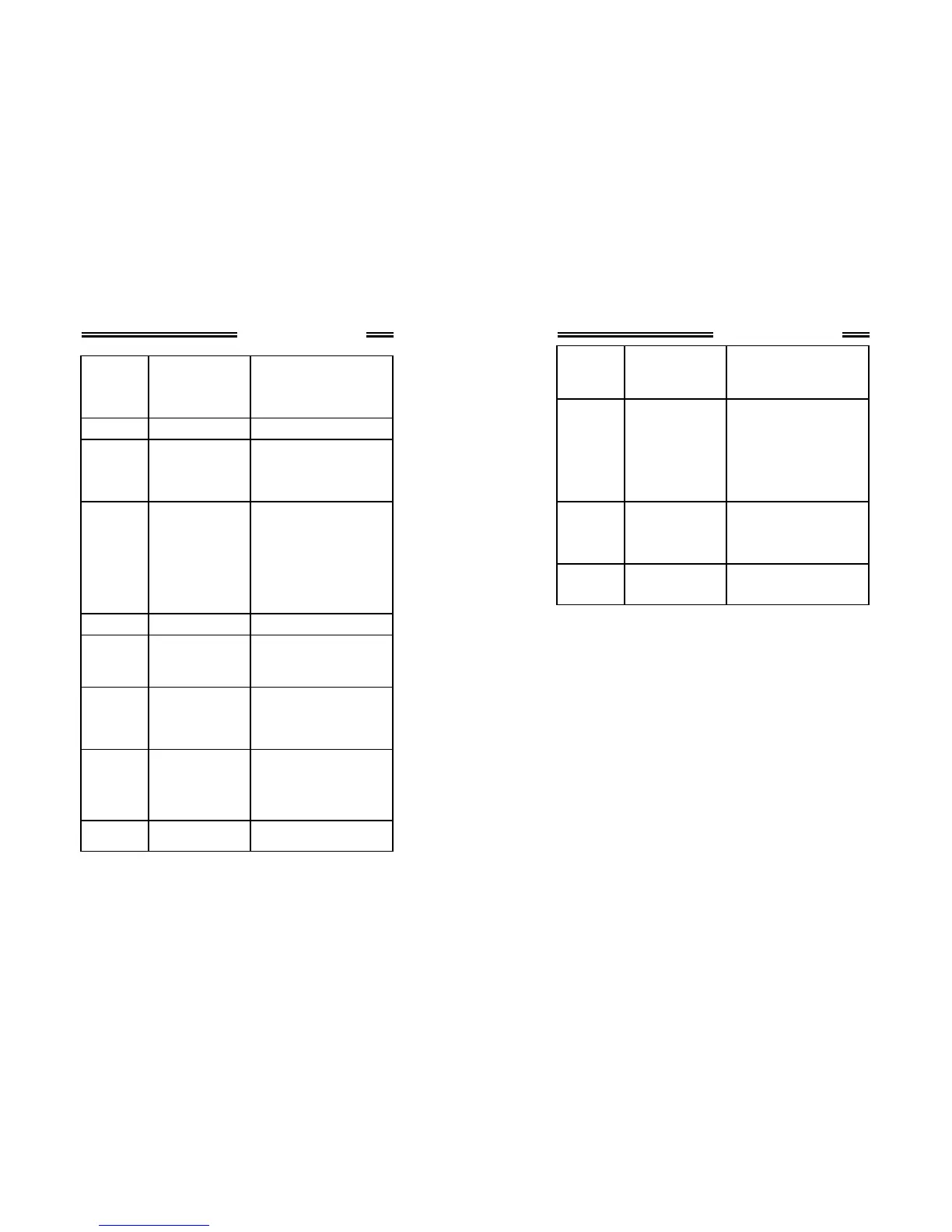Integr a Sun K VM Switch
17
There is no
VGA out put
after c onnectin
ter
to a ser ver.
z Incorrect 13W3-to-
HDB15 pi n
assignment.
z Use onl
ned for S un
server.
Cascaded uni t
does no t wor k.
z Incorrect power up
sequenc e.
z Turn on th e Mast er then the
Sla ve s witch es.
Nothin
wor ks z Bad c on necti on at
the C- 36 co nn ectors
z Push th e ass embled dra wer
and th e KVM modul e bo x fi rml
ace in between.
Be sur e the
two screws.
VGA monitor
wor ks fi ne but
ke
ad do es
not wor k.
z Conn ection insid e th e
KVM dra wer
becomes l oos e due
to vibrati on.
z Verif
if th e KVM dr awer is bad
b
it from the
KVM module box
th e C-36
connector is not co nnec te d
mo use
and monit or to the Local
ort
on t he KVM mo dule bo x an d
ano ther s erver to a n
orts and use the KVM module
bo x as a s tand- alo ne KVM
switch.
Ke
b oard err or
on boo t
z Loos e keybo ard
connectio n
z Make sure ke
b oard ca bles ar e
z Well seated
Al
ha bets o n
the TFT LCD
dis
are bl ur
or ha ve
shadows.
z Impro per res olutio n
setting s
z Set t he VGA resolution of the
servers to 1024 x 768 with
“Lar
e Font” f or th e best
perfor manc e.
Left bu ttons o n
the dr awer f or
the “ KVM
Switc h” do no t
wor k.
z The re ar KVM
module bo x do es not
ha ve a KVM s witch
built-in.
z The b utt ons are effec tive onl
see fro m t he c on nect or s
side
of the KVM modul e bo x
shows 1 8 f or Sun
2 8 f or
Sun
Master/slave
does no t wor k
z Impro per ins tallati on
proced ures
z Make sure slave’s CONSOLE is
connected t o Master’s PC 1~
PC 8 port
z Remove an
it to
the Master
Ke yb oard
strokes shifted
z The ser ver was i n
shifted state when
last switched
z Pr ess b oth SHIFT ke ys
Integr a Sun K VM Switch
18
The
s do not
wor k in Man ual
Scan
z All PC s ar e off or onl
one PC is turned on.
Scan mode wor ks for
ower-on servers
onl y
z Turn servers on.
z Press an
t o a bort
Manual Scan mod e.
Auto Sca n does
not switch PC
and Int e
s fro m ti me
to ti me and red
indicat or
flashes
z All PCs are off or onl
one PC is turned on.
Scan mode wor ks for
ower-on servers
onl y
z Scan t
e
mar k sel ected in
OSD.
z Turn on s er vers
z Press left CTRL ke
twic e to
abort Auto Sc an mode.
z Press an
fro nt b utt on to s elect
a PC, an d Auto Scan st ops
Can n ot s el ect a
server
connected t o a
slave
z Impro per Master unit
connectio n
z Impro per sla ve unit
connectio n
z Too man y l evels of
slaves
z Onl
orts PC1~PC8
can be c onnect ed to sla ves.
z Connect slave CON SO LE
one level of slave units is
allowed.
The I nte
ra fails
to function
occasionall y.
z Servers do not
su
ter
with mi ni mu m of 1 2V
conn ecte d
to t he po wer jac k.