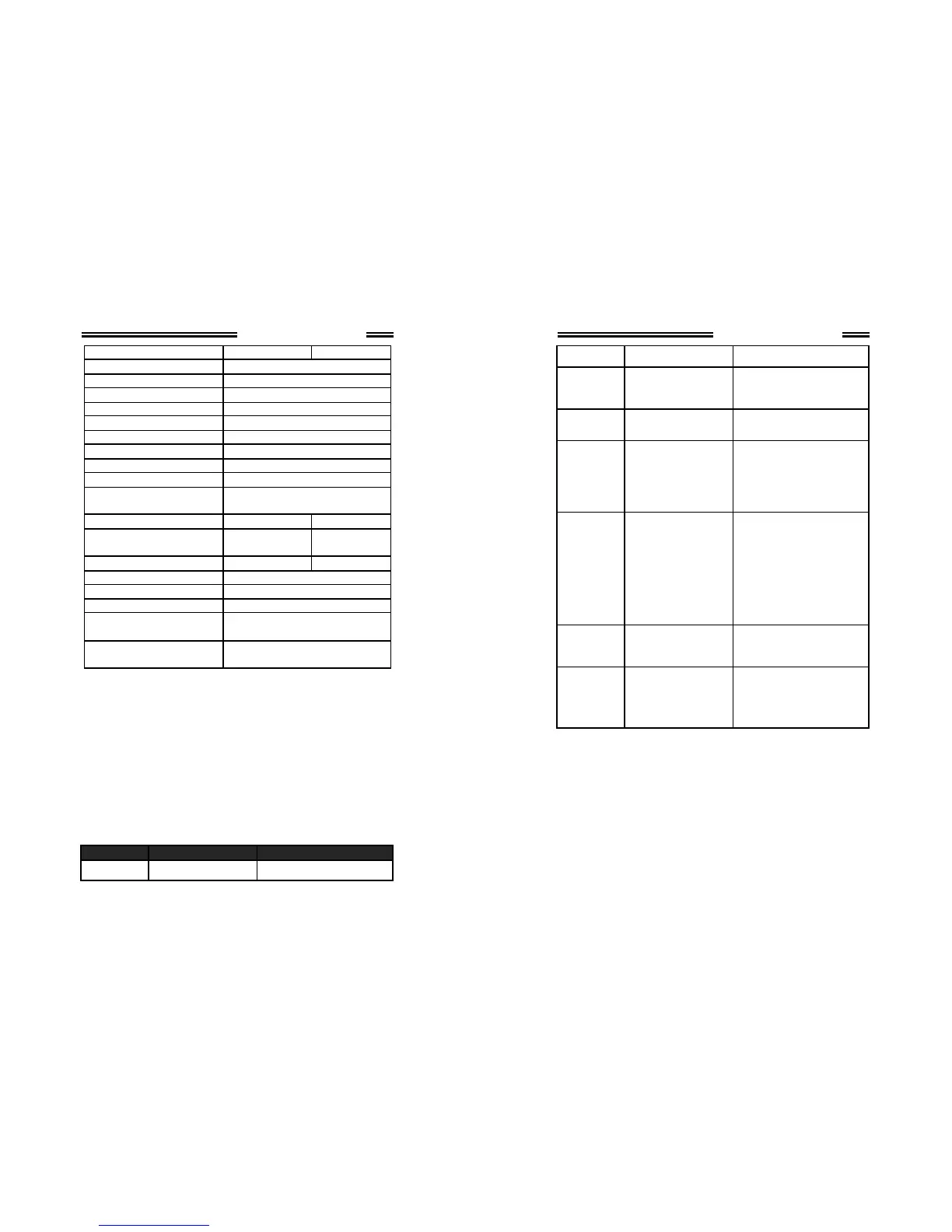Integr a Sun K VM Switch
15
# of ports Sun serve r 8 8
Max capacity for Sun servers 64
Keyboard/mouse emulation Sun( type 5, 6 )
Resolution 1024 x 768, DDC2B
Server power status LED 8
Server selected LED 8
Front pushbuttons 8
Scan interval 3, 8, 15, 30 seconds
Connectors for Su n VGA HDB15 x 8
KVM drawer connector C-36
Connectors for Su n
Keyboard/mouse
mini-DIN8 x 8
Connector for console VGA HDB15 x 1 Female HDB15 x 2 Female
Connector for console
keyboard/mouse
mini-DIN8 x 1 mini-DIN8 x 2
User Timeout N/A 5, 10, 20,40
Sec
Multimedia module MAV108
Rear-mount brackets 1U-height, included
Height 1U
Power supply
12V DC, with Console drawer
9V DC, stand-alone KVM switch
Dimension(mm)
(in)
40 x 404 x 114
1.6 x 15.9 x 4.5
Troubleshooting:
Ensure that all cables are well seated. Check that keyboard/mouse
cables are not swapped. Label and bundle the cables for each
server to avoid confusion when connected to the Integra system.
Symptom Ca uses Solutions
Nothing on the
screen
z No vi deo sig nal
z Incorrect vi deo
z Make sure the C-36
connectors are well mat ed.
Integr a Sun K VM Switch
16
resolution from t he Sun
server
z Set the video resol ution of the
Sun server to 1024 x 768
S
ter is
proper l y c onnect ed.
Hotkey
command is not
effecti ve.
z Incorrect hotkey
sequenc e.
z To sel ec t a s er ver co nnected
to t he M as ter : t hree
ke ys tro kes are nec essar y.
z To sel ec t a s er ver co nnected
to a Sla ve: f our ke