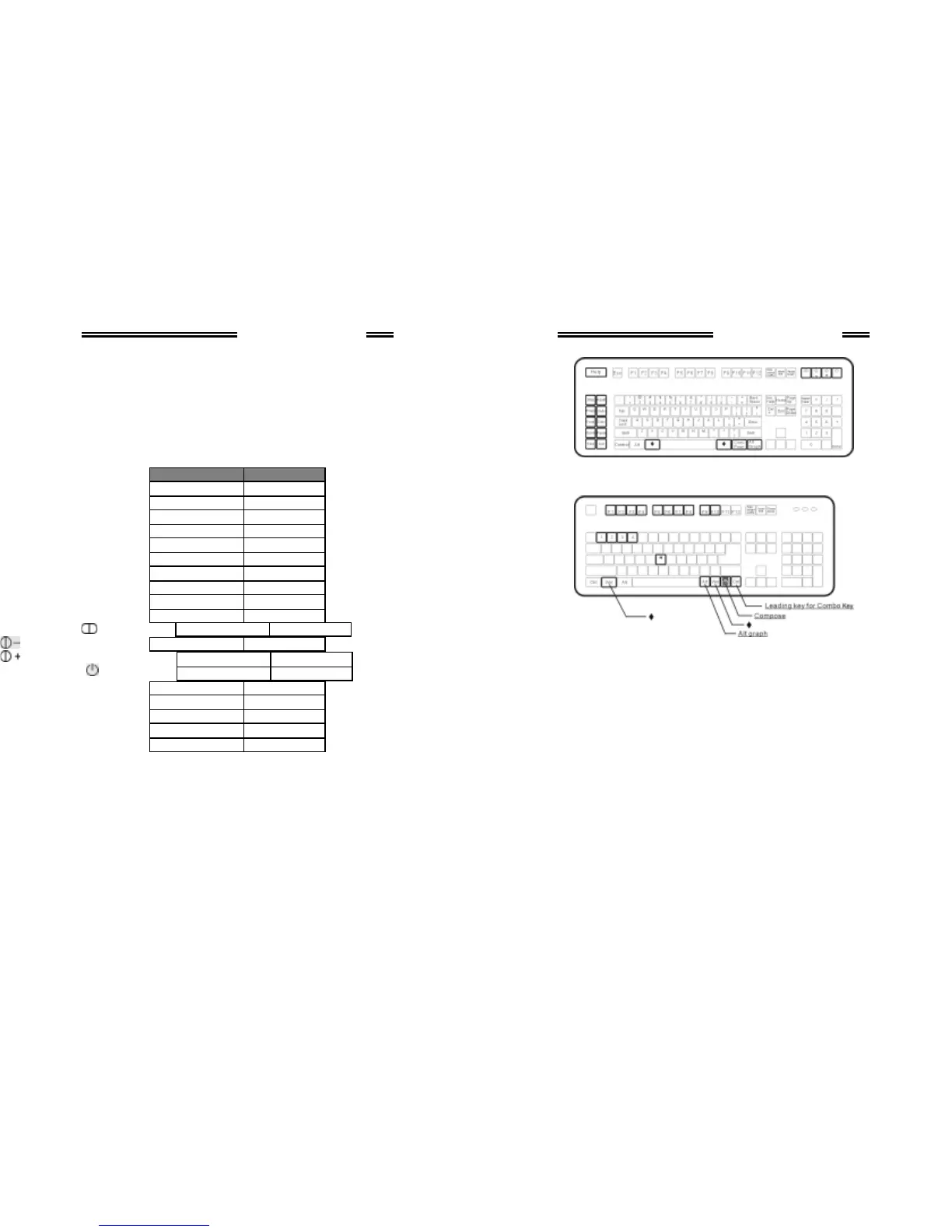Integr a Sun K VM Switch
11
the lower-right CTRL f ollowed by one of the f unction keys (i.e. Combo
Key). Refer to the following table f or the mapping. For instance,
strike the CTRL then F7 to activate Open for a Sun serv er.
Note: The second Combo Key must be entered in 3 seconds after the
CTRL is pressed.
Ke yb oard M apping
PS/ 2 ke yb oar d Sun ke yb oard
Ctrl F1 Stop
Ctrl F2 Again
Ctrl F3 Props
Ctrl F4 Undo
Ctrl F5 Front
Ctrl F6 Copy
Ctrl F7 Open
Ctrl F8 Paste
Ctrl F9 Find
Ctrl F10 Cut
Ctrl 1
Ctrl 2
Ctrl 3
Ctrl 4
Ctrl H Help
Right W indow Right ♦
Left W indow Left ♦
Conte xt key Compose
Right Alt Alt Graph
Integr a Sun K VM Switch
12
Sun Ke yboar d
PS/2 Keyboard
For Jap anese ke ybo ard:
1. The leading key f or the Combo Key is replaced by 半角
半角半角
半角 /全角
全角全角
全角.
2. The right AL T is simulated by tapping 半角
半角半角
半角/全角
全角全角
全角 followed by the
left AL T .
3. The right Windows is replaced by tapping 半角
半角半角
半角/全角
全角全角
全角 followed by
the left Windows.
--------------------
----------------------------------------
--------------------
Cascade Configuration
Cascade ConfigurationCascade Configuration
Cascade Configuration