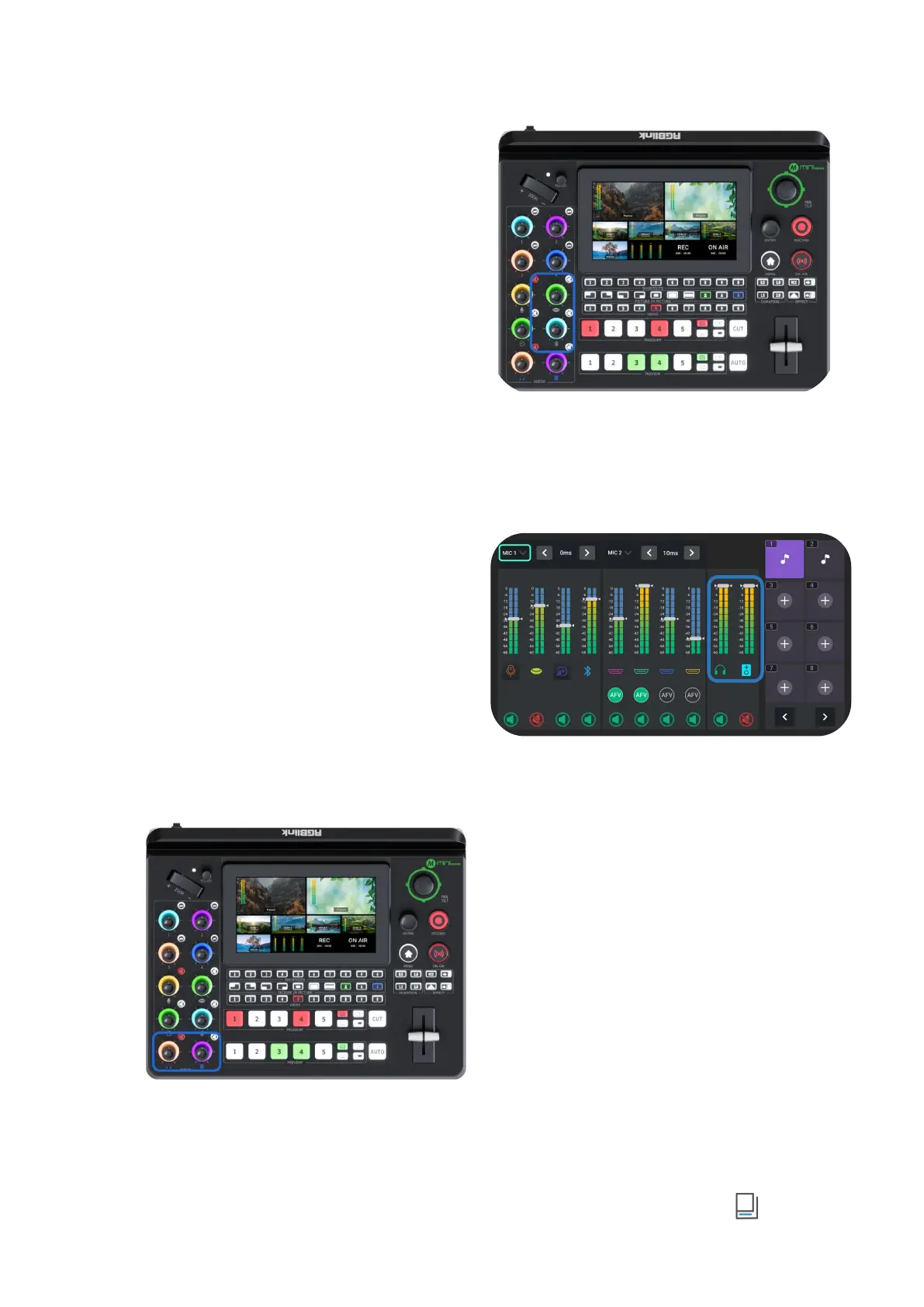www.rgblink.com
Using the Mute Buttons
Other six knobs below are used for adjusting
volume of Mic, USB Input, Line-in, Bluetooth,
Headphone Out and Program Out.
Press mute buttons in the top right to mute that
channel.
When a channel is muted, the mute button will turn
to Red LED and the icon on AUDIO will be
illuminated Red.
Understanding the Audio Outputs
Default Configuration
mini-edge comes with two separate outputs,
including one Headphone Output and one
Program Output.
Using Control Knob and Mute Button
mini-edge features two volume control knobs to
adjust audio outputs.
Same operations as described before: use the knobs
to adjust the level for the output channel and the
volume of that channel will be mirrored in virtual
fader position on AUDIO.
Press mute buttons to mute channel at Program out
or Preview out. When a channel is muted, the mute
button will turn to Red LED and the icon on AUDIO
will be illuminated Red.
