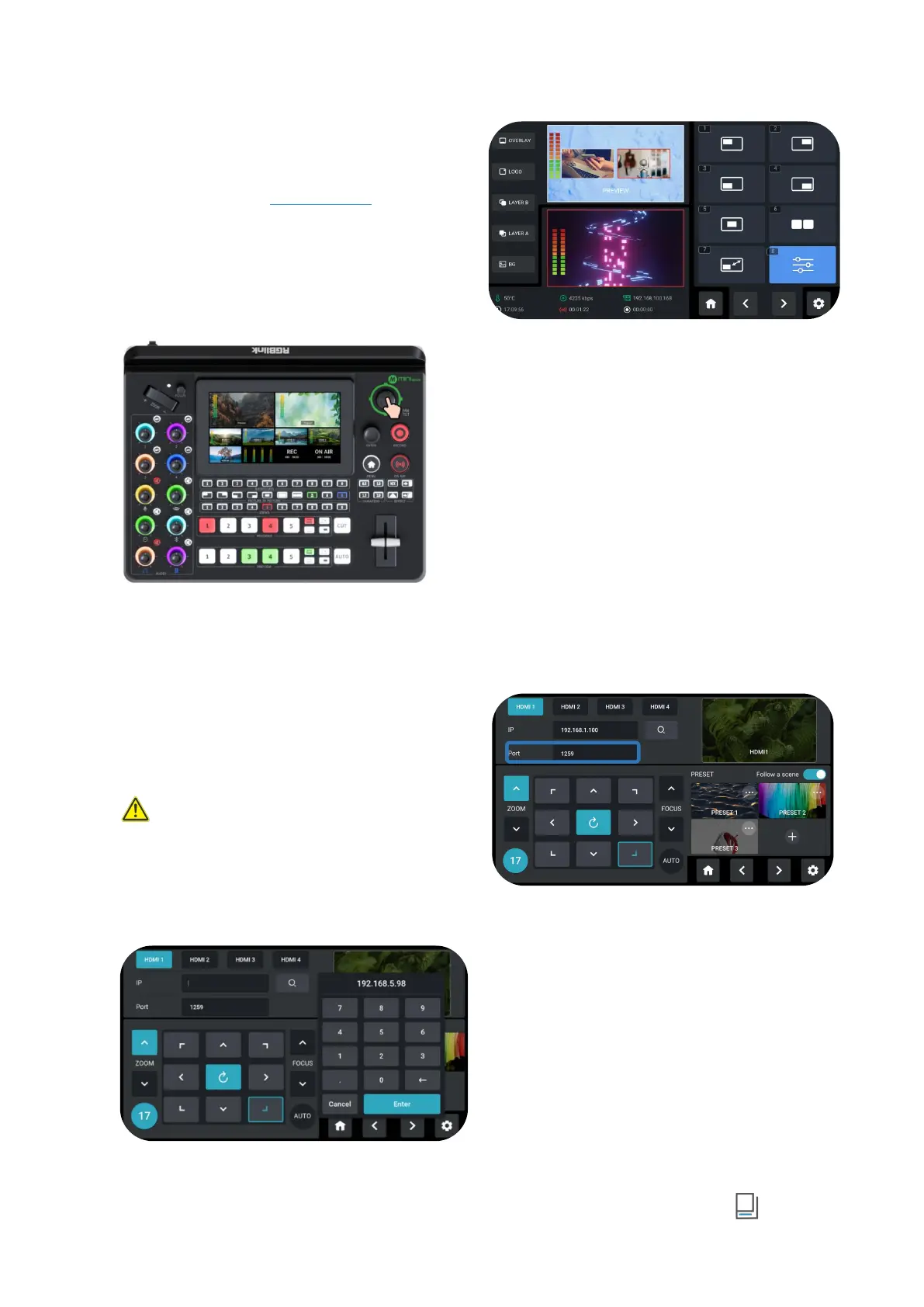www.rgblink.com
Selecting Layout
Same as operations in Adding Layer A, choose layout
required in LAYOUT interface.
Controlling PTZ
mini-edge supports simultaneous control of up to
four cameras.
Warning:
Check if port number of camera is set to 1259. If not,
enter correct port number of the controlled camera.
Setting IP Address Manually
The IP address of mini-edge and camera controlled
should be in the same LAN.
Please follow the steps outlined as follows to set IP
address.
1. Rotate ENTER knob to move the cursor to“IP”;
2. Press ENTER knob and use number buttons along
the Shortcut Row to enter IP address;
3.
Rotate ENTER knob to move the cursor to
“Enter”, then press the knob again to save.
