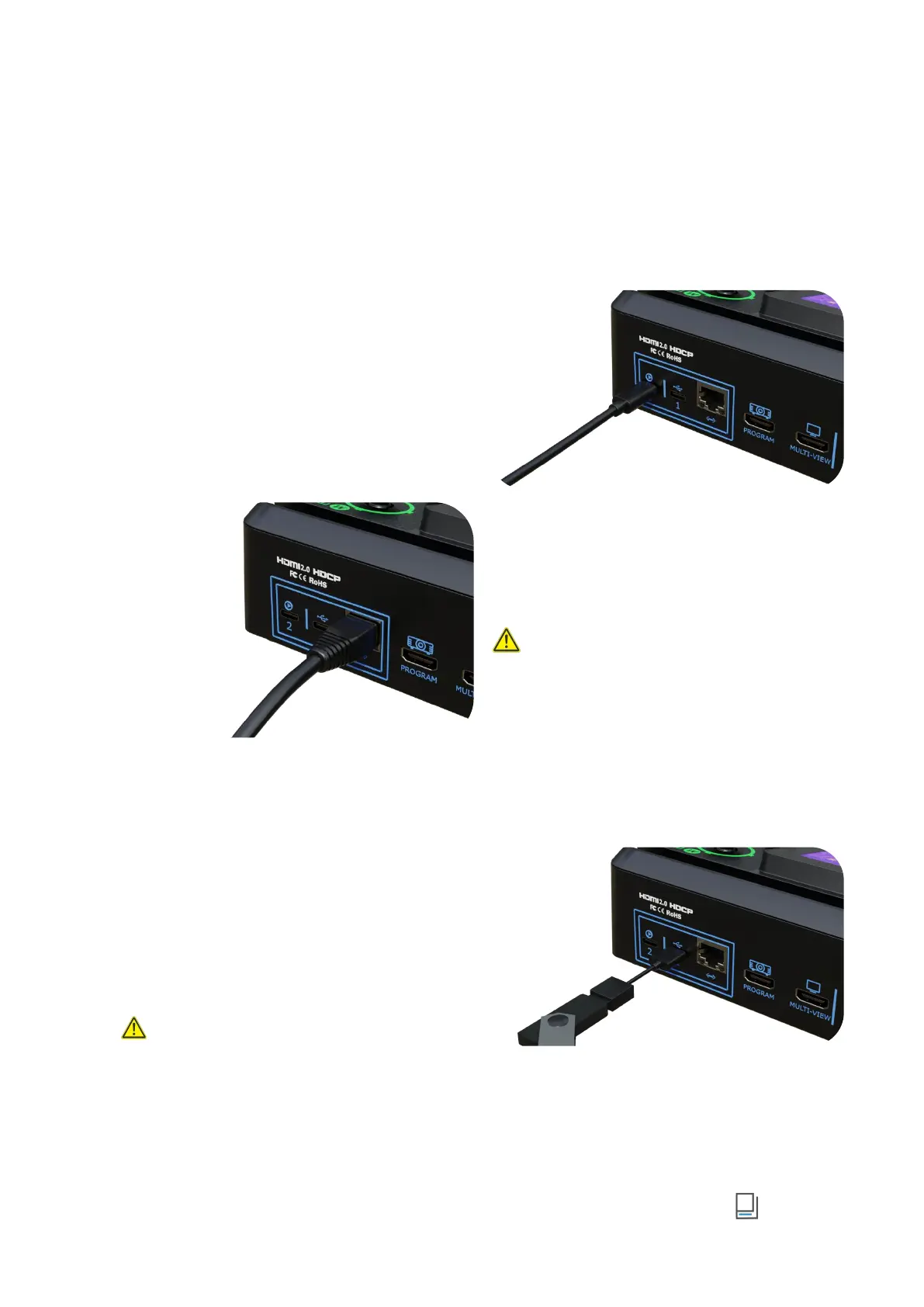www.rgblink.com
Streaming and Recording
Streaming
Connecting USB for Streaming
The USB port labeled number 2 is for video capture,
which allows users to capture videos to computer
and the captured video content can be streamed to
Facebook, YouTube, Zoom, Twitter and other
streaming media platforms via a third-party Video
Media Player software like OBS.
Connecting LAN for Streaming
Use the LAN port, users can perform live streaming
directly to the live platform via IP address.
Tips:
Choose correct network mode when using local
network for streaming.(Push MENU button to enter
Menu, then‘SETTINGS’ >‘Network’ >‘Cable’)
Recording
Connecting a USB Storage Device
mini-edge supports recording streaming media
content to an external USB storage device, such as U
disk or SSD through the USB port labeled number 1.
Tips:
Format SSD, U-disk before recording.
