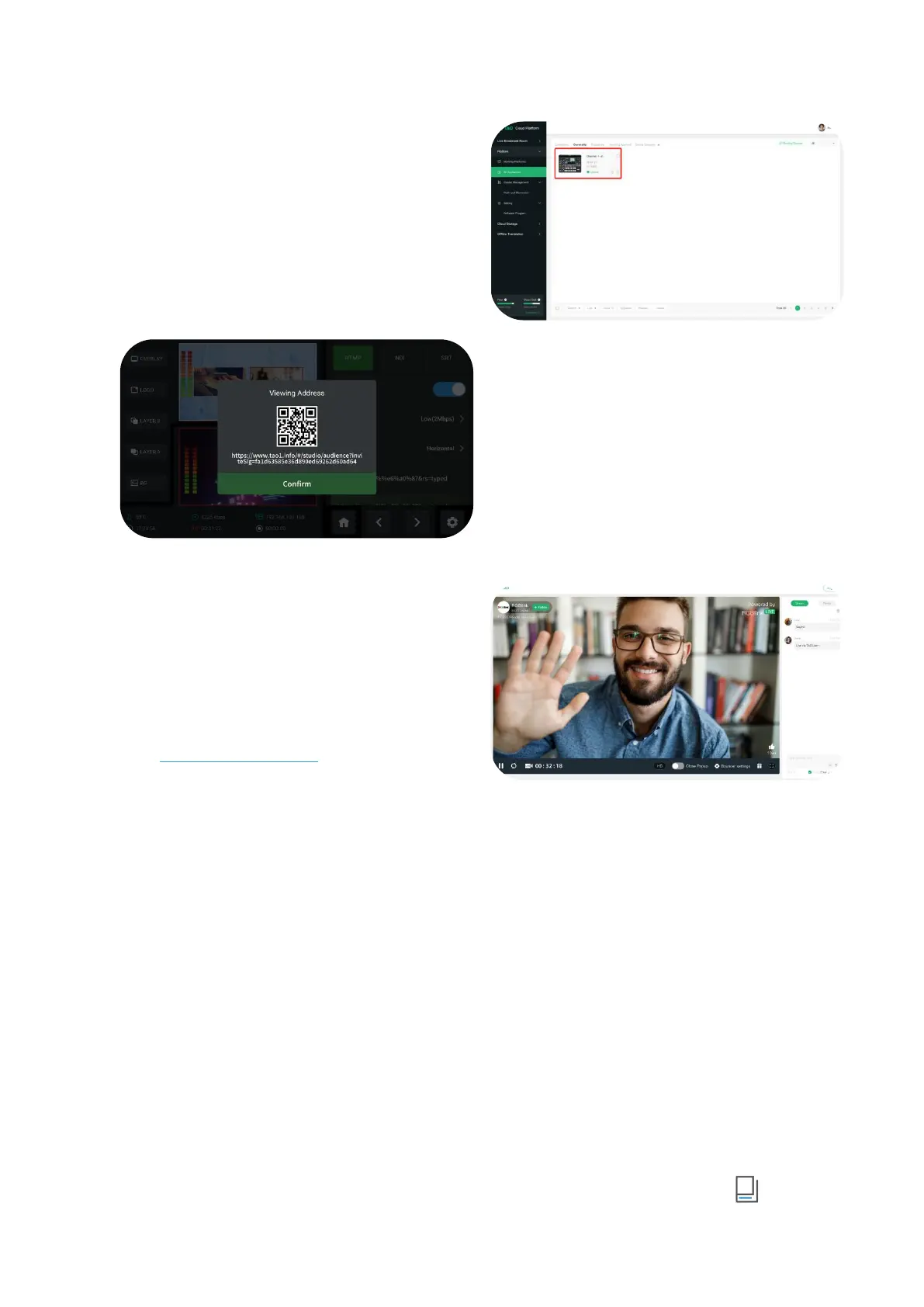www.rgblink.com
Capturing QR Code
Press MENU button to enter Menu. Use ENTER knob
to choose“OUTPUT”>“Stream”.
Choose stream address to obtain the QR code.
Watching Streaming On TAO Cloud
Enter TAO Cloud platform by scanning the QR code.
TAO Cloud supports private cloud live streaming and
multi-platform streaming.
If you have any questions or need further assistance,
go to http://www.rgblink.com and contact us.
