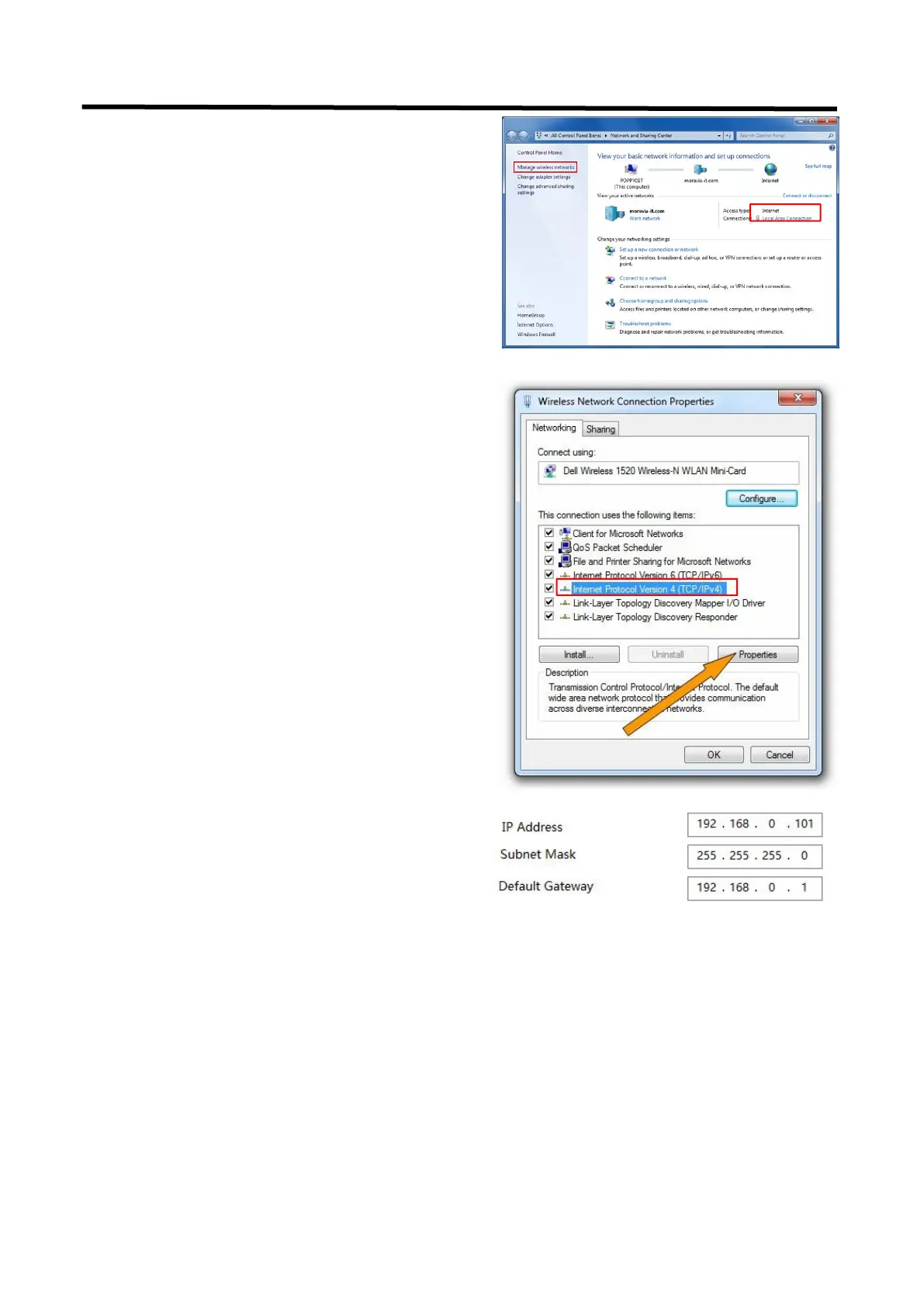mini User Manual
5.1.2 Static Direct Connection
To ensure that XPOSE mini can connect in different classes of subnet masks, if you find that you cannot connect to
the mini series by searching, please try to use the direct connection method. The direct connection feature was
added after XPOSE mini was updated to version V1.0.0.9.
1. Open the “Network and Sharing Center”;
3. Access to Properties may require administrator
4. Under "This connection uses the following items",
find "Internet Protocol version 4 (TCP/IPv4)";
5. Select "Use the following IP address" and change the
IP address to the same network segment as mini, eg:
mini's IP address is 192.168.0.99, then the computer's IP
address can be set to 192.168.0.1-255. Please make sure
that the IP addresses do not conflict.
6. Click "Subnet Mask" and the computer will
automatically calculate the subnet mask of the address;