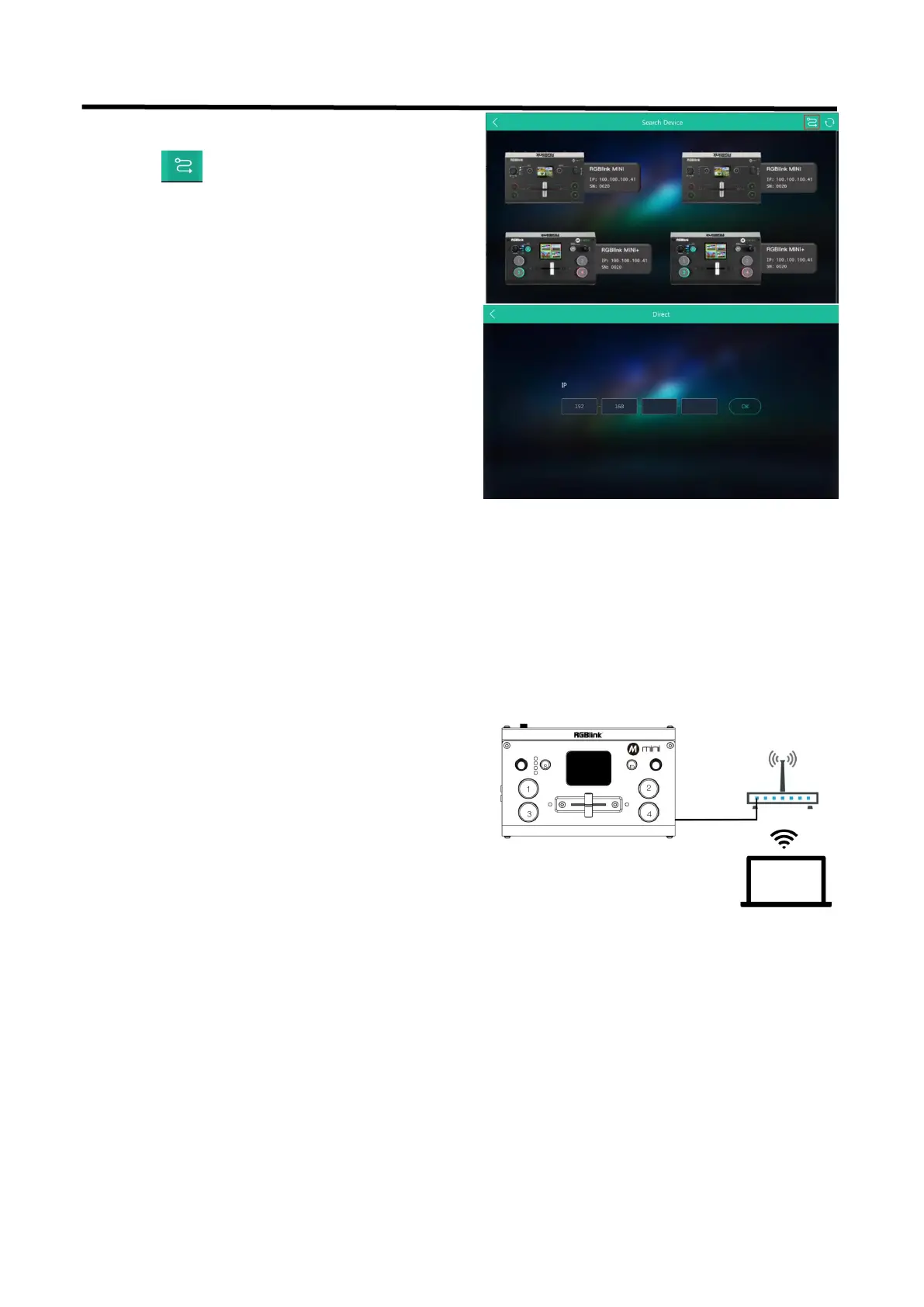mini User Manual
5.1.3 Connect Wirelessly with Your Router
The mini provides wireless control, so you can control it from a greater distance when the mini is not in your
immediate vicinity. A wireless router is required to use this feature. The computer receives the wi-fi signal from
the wireless router you connect the mini to.
Steps of wireless connection:
.
1. Open XPOSE mini and click on the icon in the upper
2. Enter the IP address of the currently connected mini.
1. Connect the mini to the router's LAN port.