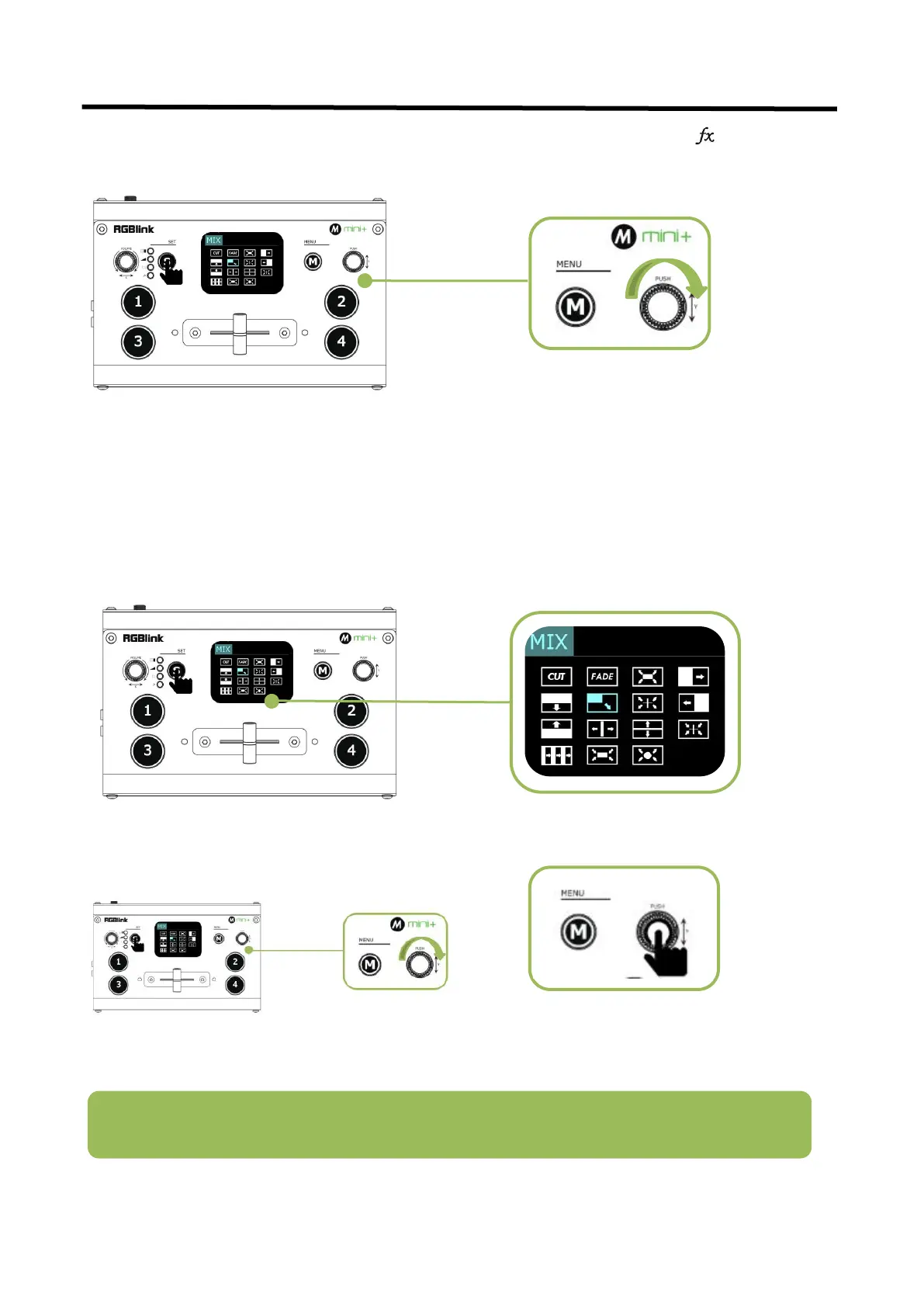mini+ User Manual
4. Push S button four times to enter PTZ camera control menu and the LED indicator beside will light up;
Each time the menu is opened, the corresponding indicator light will be on, and then rotate the PUSH knob (" Y ")
to select and confirm.
3.2.1 MIX
Press S button to enter transition effect menu<MIX>,there are 14 kinds of effects
To change the switching effect, proceed as follows.
Note : In actual use, the hard cut is only available in Quick Cut mode, if you use T-Bar mode, it will
automatically change to FADE.
1.Push S button to enter transition effect
menu<MIX>
Transition effect as picture above
3.Press knob Y to confirm
2.Turn knob Y to select transition effect