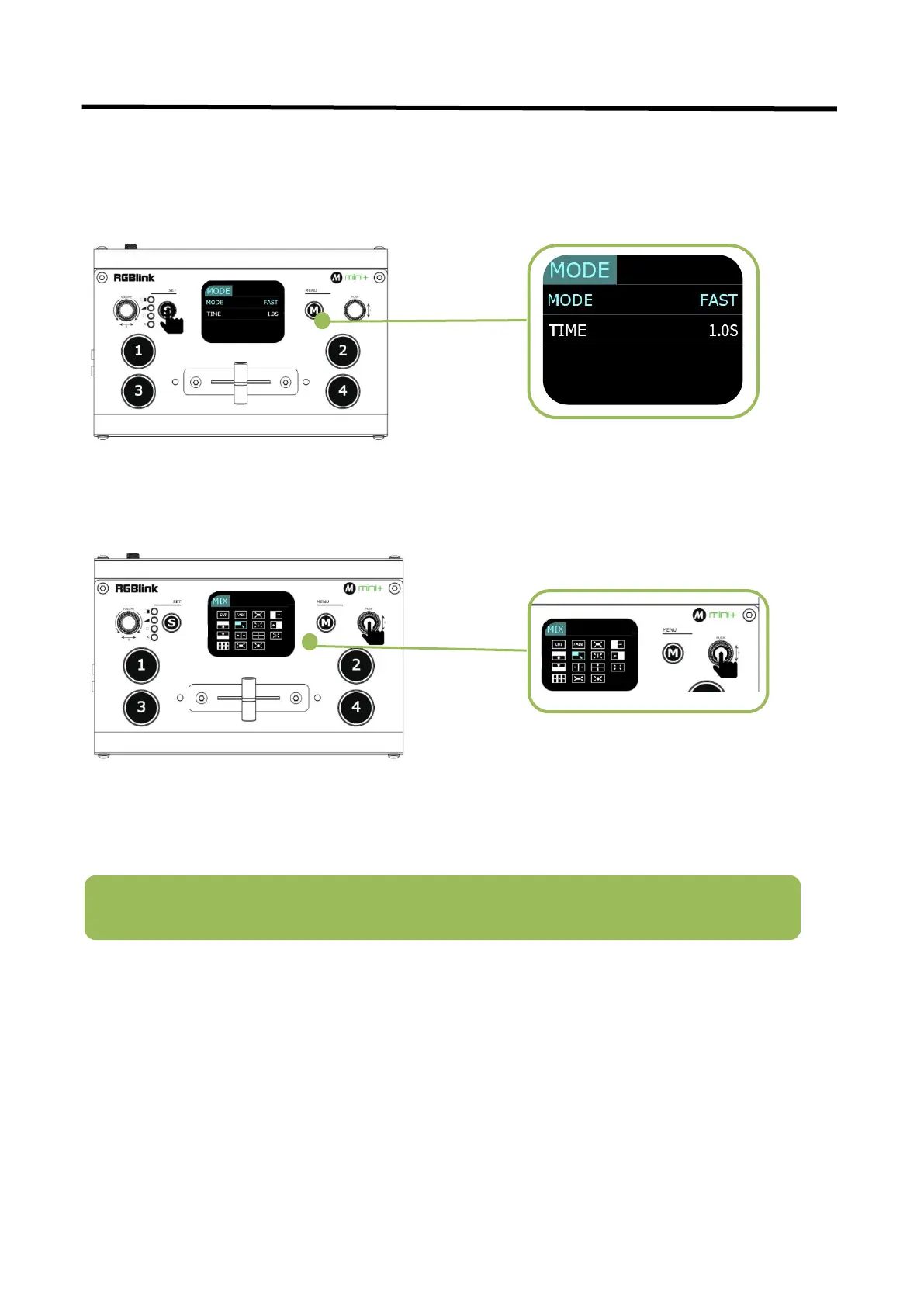mini+ User Manual
3.2.2 MODE
Push S button twice to enter <MODE>menu,and rotate 「Y」knob to select FAST or T-BAR
After selecting Quick Cut, you need to select the switching time: from 0.5s to 5.0s.
The steps are as follows.
Note: In T-Bar mode, you can directly control the progress of the T-Bar manually and customize the
switching.
1.Press the "S" button twice to enter the
mode interface.
Mode include Fast and T-Bar
2. Press the「Y」knob and wait for the option
to turn yellow.3. Turn the 「 Y 」 knob to
change the parameters.
3.Press the
「
Y
」
knob to confirm.