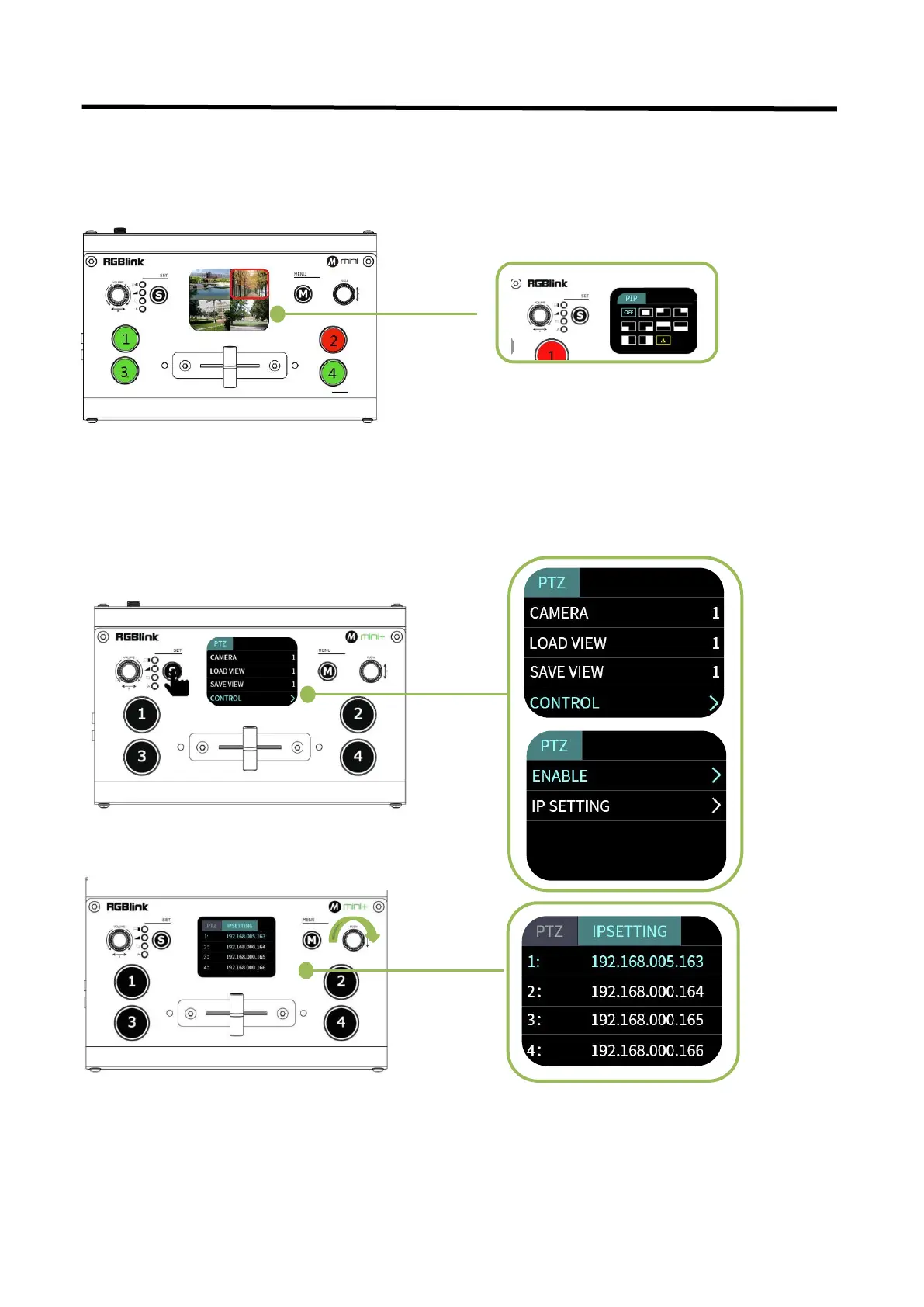mini+ User Manual
How to Enter PIP Menu Quickly
S button has memory function.When the TFT screen returns to preview mode, press S button to directly enter PIP
menu if you use it last time. If you want to enter other menus, continue to press the "S" button.
3.2.4 PTZ Camera Setting
mini+ can control cameras which supports VISCA protocol.mini+ allows users to control camera to move,zoom
and focus.Meanwhile, mini + also saves camera position and zoom information for quick retrieval the next time
2.When the yellow font is displayed, it is in the
editing interface, and the modification is
considered successful until the blue font is
displayed on the interface.
1.Rotate「Y」knob to<IPSETTING>,and set the
IP of the camera you want to control to the
corresponding IP address.
1.Push button S four times to enter PTZ menu