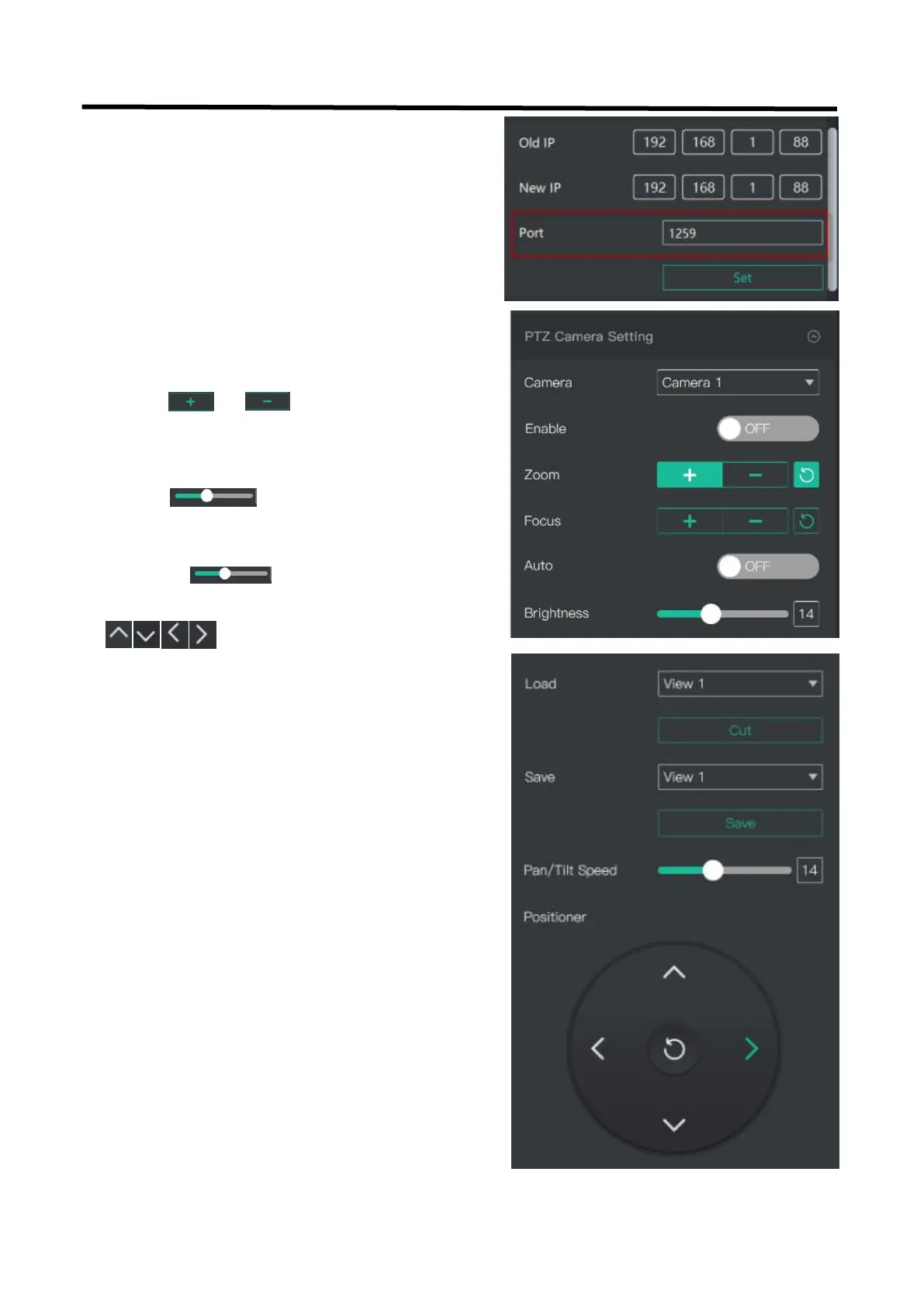mini+ User Manual
2. Set both old IP and new IP to the camera IP address you
want to control,the corresponding communication port to
1259 on mini+, configuration path: M(Menu)
→
FX
→
PTZ
Camera Setting Port on the control software of mini+.
3. After IP address setting,turn on “Enable” and you can
control PTZ camera.
You can click and to set camera to zoom and
focus.Turn on “Auto”,the camera will zoom and focus
automatically.
You can slide to set brightness.
You can also slide to set Pan/Tilt speed of camera.
Click to set camera’s rotation position.