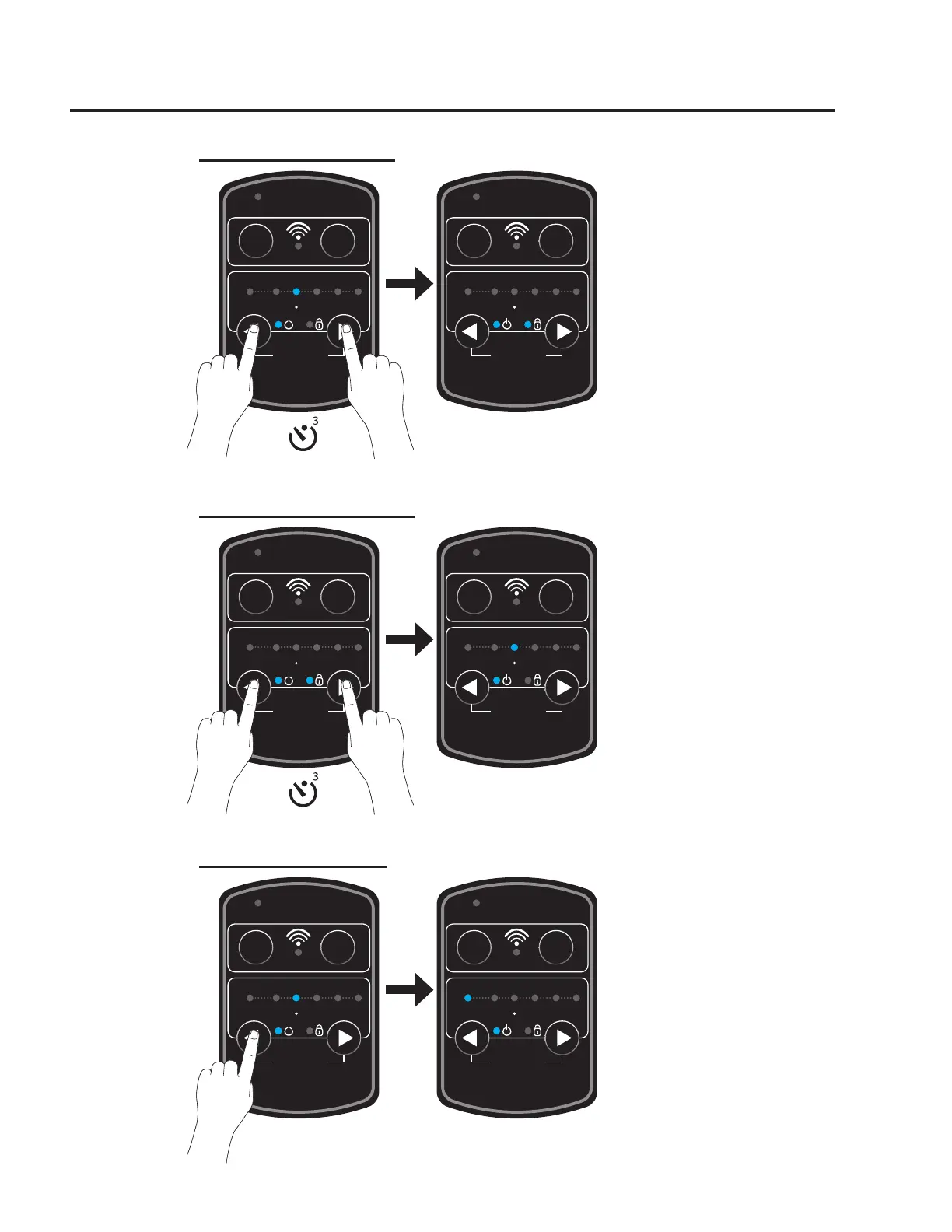15
Locking The Keypad
Unlocking The Keypad
Vacation Setting On
CLEAR
ALARM
VACATION 110
UNLOCK/LOCK
120
(3 SEC)
130 140 150
WiFi
SETUP
SERVICE NEEDED
SET POINT (°F)
CLEAR
ALARM
VACATION 110
UNLOCK/LOCK
120
(3 SEC)
130 140 150
WiFi
SETUP
SERVICE NEEDED
SET POINT (°F)
CLEAR
ALARM
VACATION 110
UNLOCK/LOCK
120
(3 SEC)
130 140 150
WiFi
SETUP
SERVICE NEEDED
SET POINT (°F)
CLEAR
ALARM
VACATION 110
UNLOCK/LOCK
120
(3 SEC)
130 140 150
WiFi
SETUP
SERVICE NEEDED
SET POINT (°F)
CLEAR
ALARM
VACATION 110
UNLOCK/LOCK
120
(3 SEC)
130 140 150
WiFi
SETUP
SERVICE NEEDED
SET POINT (°F)
CLEAR
ALARM
VACATION 110
UNLOCK/LOCK
120
(3 SEC)
130 140 150
WiFi
SETUP
SERVICE NEEDED
SET POINT (°F)
Press and hold both arrow
buttons for 3 seconds to LOCK
the control. Locking will reduce
chance of unintentional changes
in water temperature.
Press and hold both arrow
buttons for 3 seconds to
UNLOCK the control.
Unlocking allows changes to
water temperature as needed.
Press LEFT arrow until the
VACATION indicator is lit.
This mode will reduce the water
temperature to save energy
during times when hot water is
not needed.